31 July 2023
Nuevas gfunciones
Save your reports in Sitepass
Reporting is available for business administrators and users with appropriate permissions to export information captured in Sitepass. Generating a report in Sitepass can be completed from the Reporting section or any of the search pages, including team members, workers, contractors, visitors, and worksite activity.
When generating a report, the report configuration panel provides a range of options to tailor the data in the report, including the role, dataset, worksite, report type, and status type for workflow related fields such as training course title and status. The 'Save this report' section now available in the report panel to enter a title to save the report.
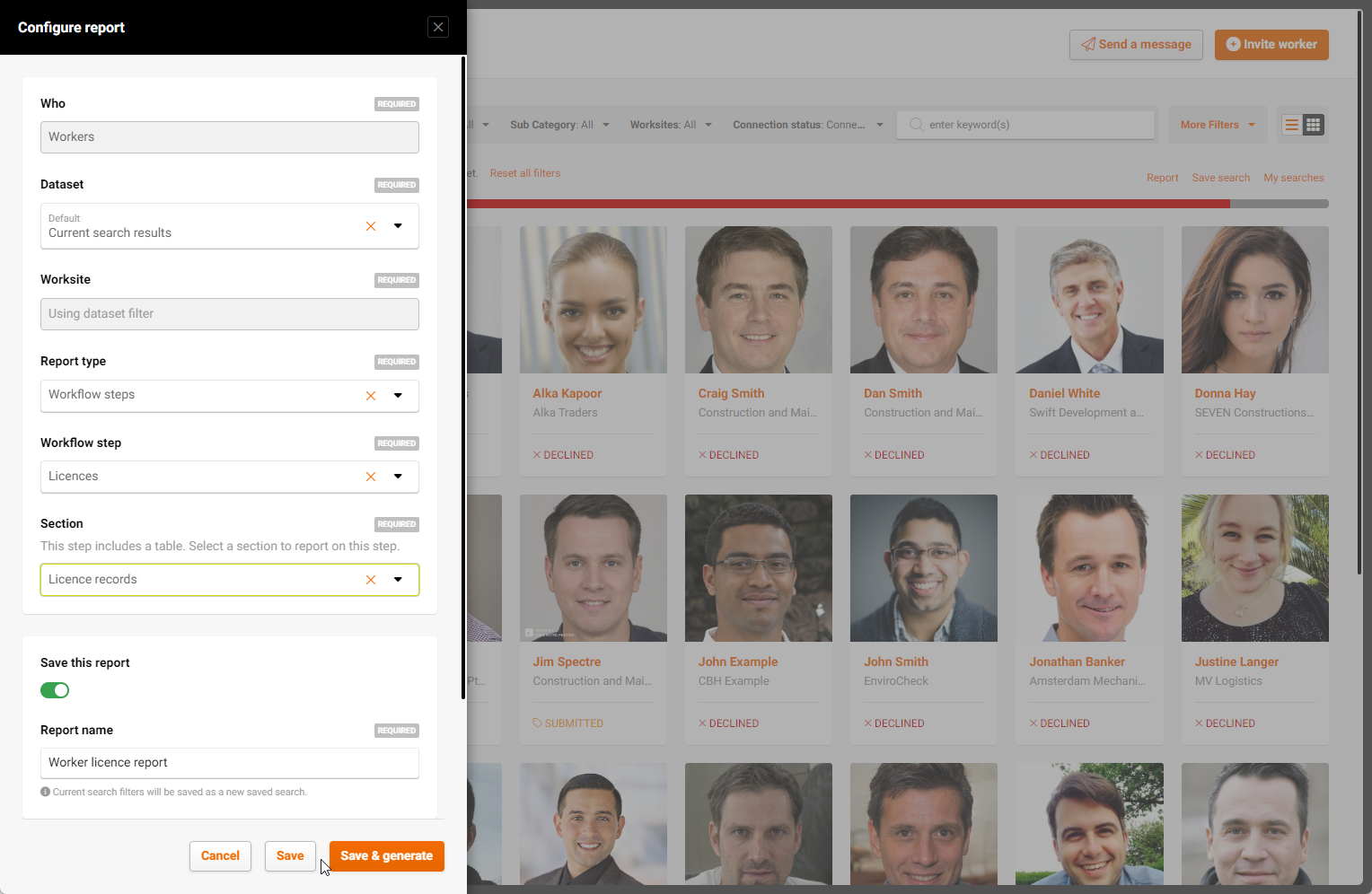
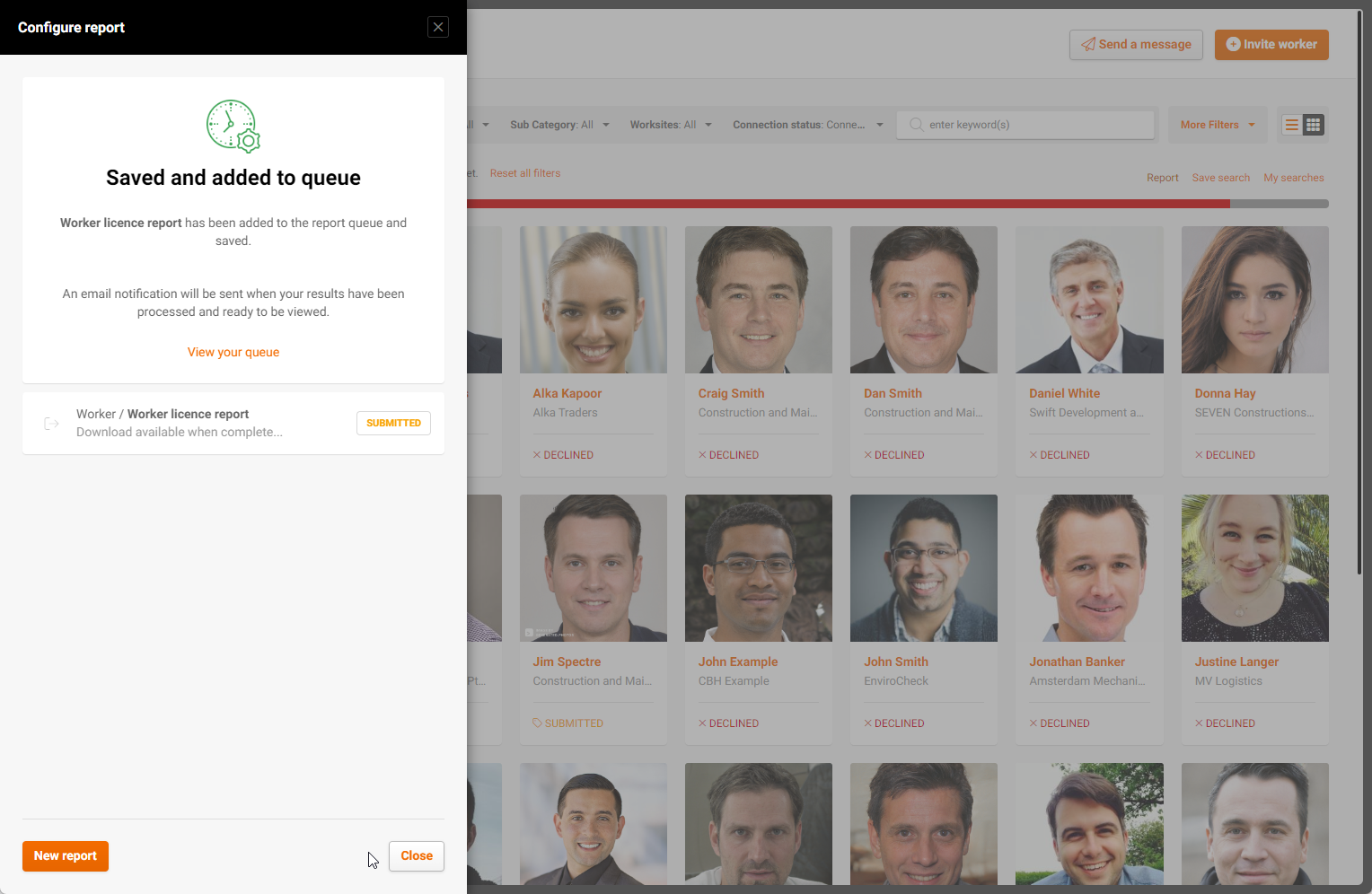
The dataset field in the report panel has been updated to allow for a saved search to be selected and linked to the report.
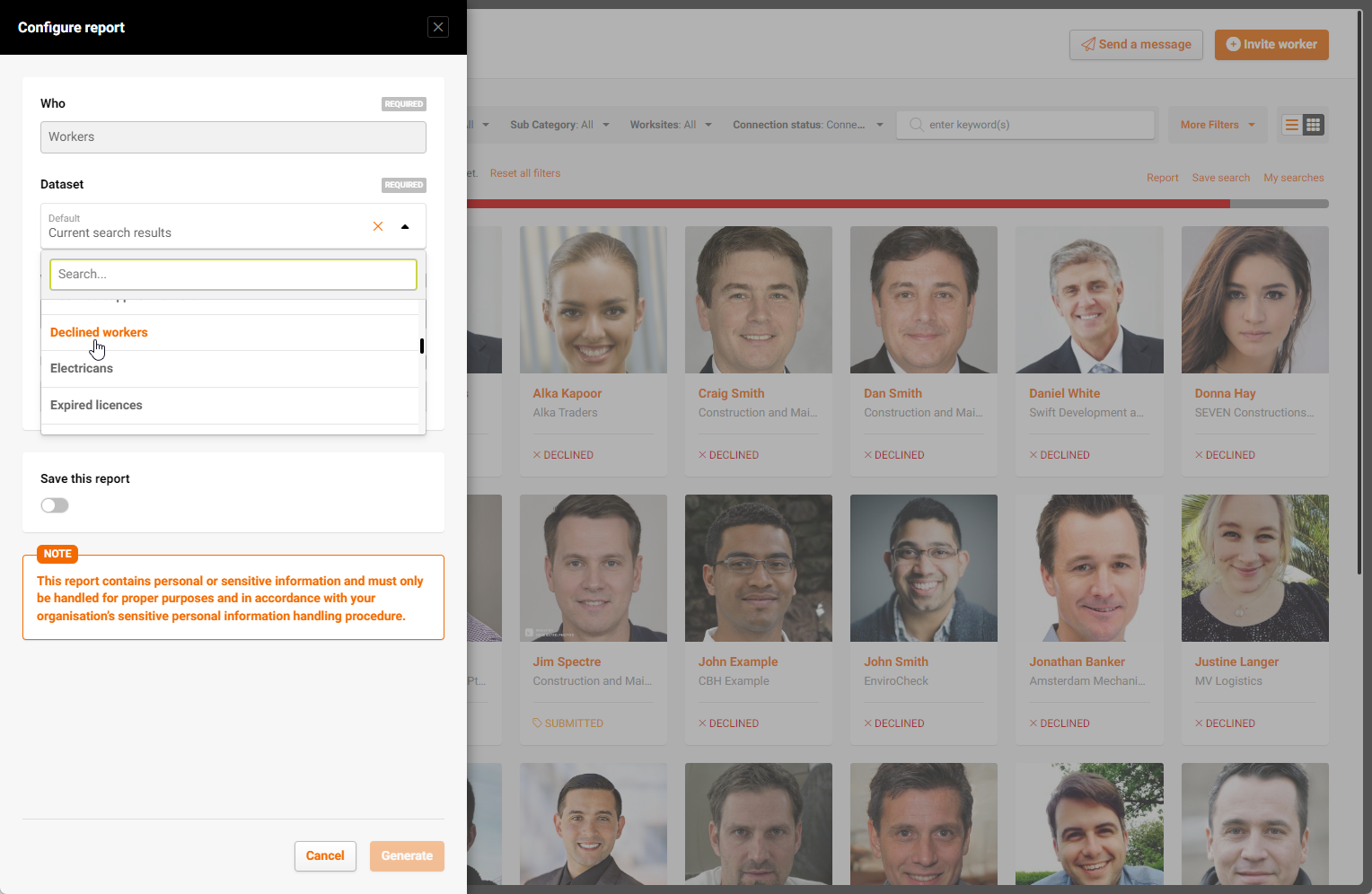
Where a report is generated with new search critiera, a new saved search is created which is can be accessed under 'My Searches'.
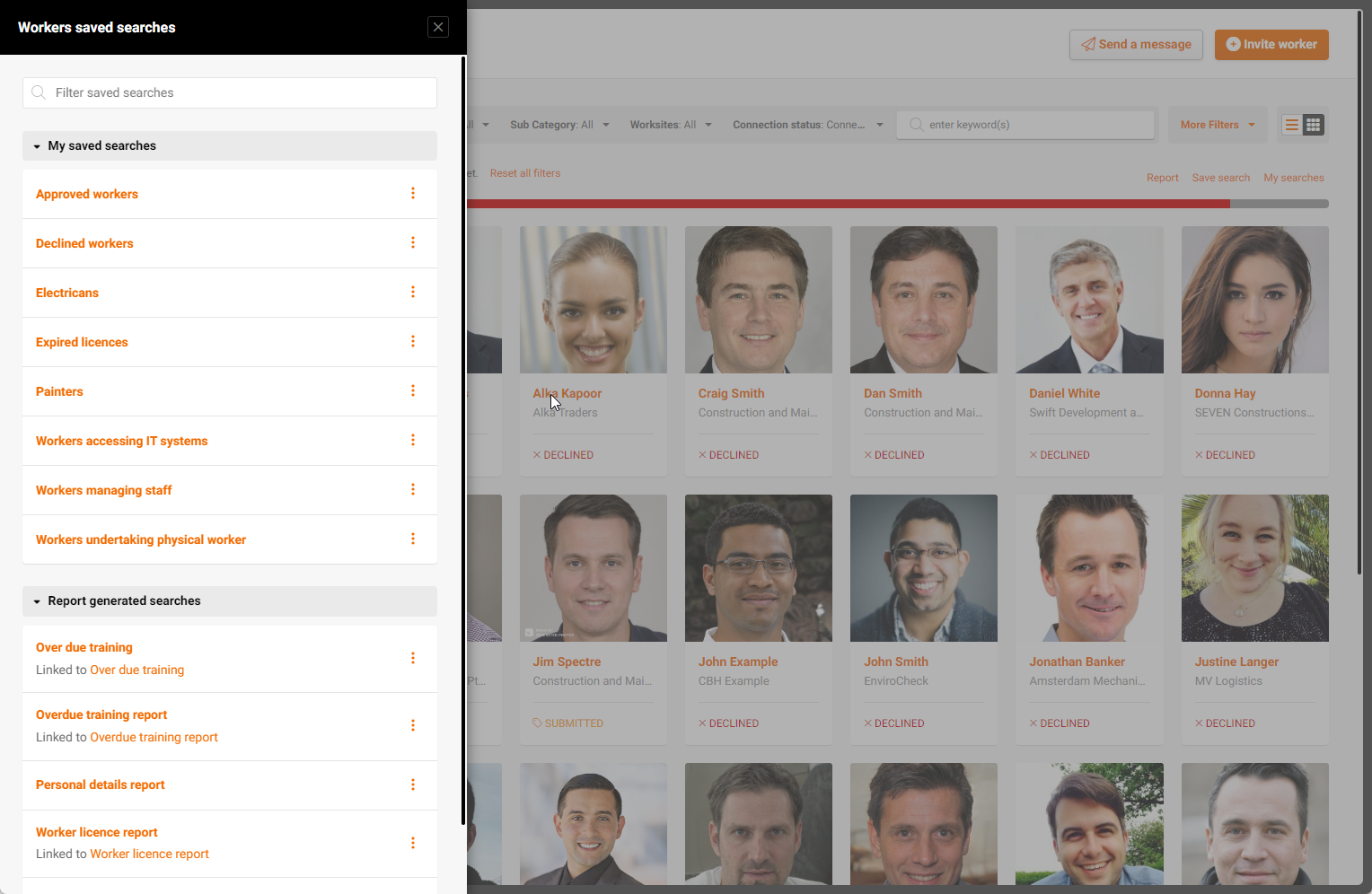
A new section under Reporting has been introduced called Saved reports. Each saved report includes information to determine the type of information included in the report, and a range of actions to view and manage the report:
- Results History: A history when the saved report was previously generated.
- View Dataset: Navigate directly to the search criteria linked to the report.
- Generate Report: Generate new data against the saved report.
- Configure: Review and modify your report configuration.
- Duplicate: Create a duplicate of the saved report, and
- Archive: Archived the report when it is no longer needed.
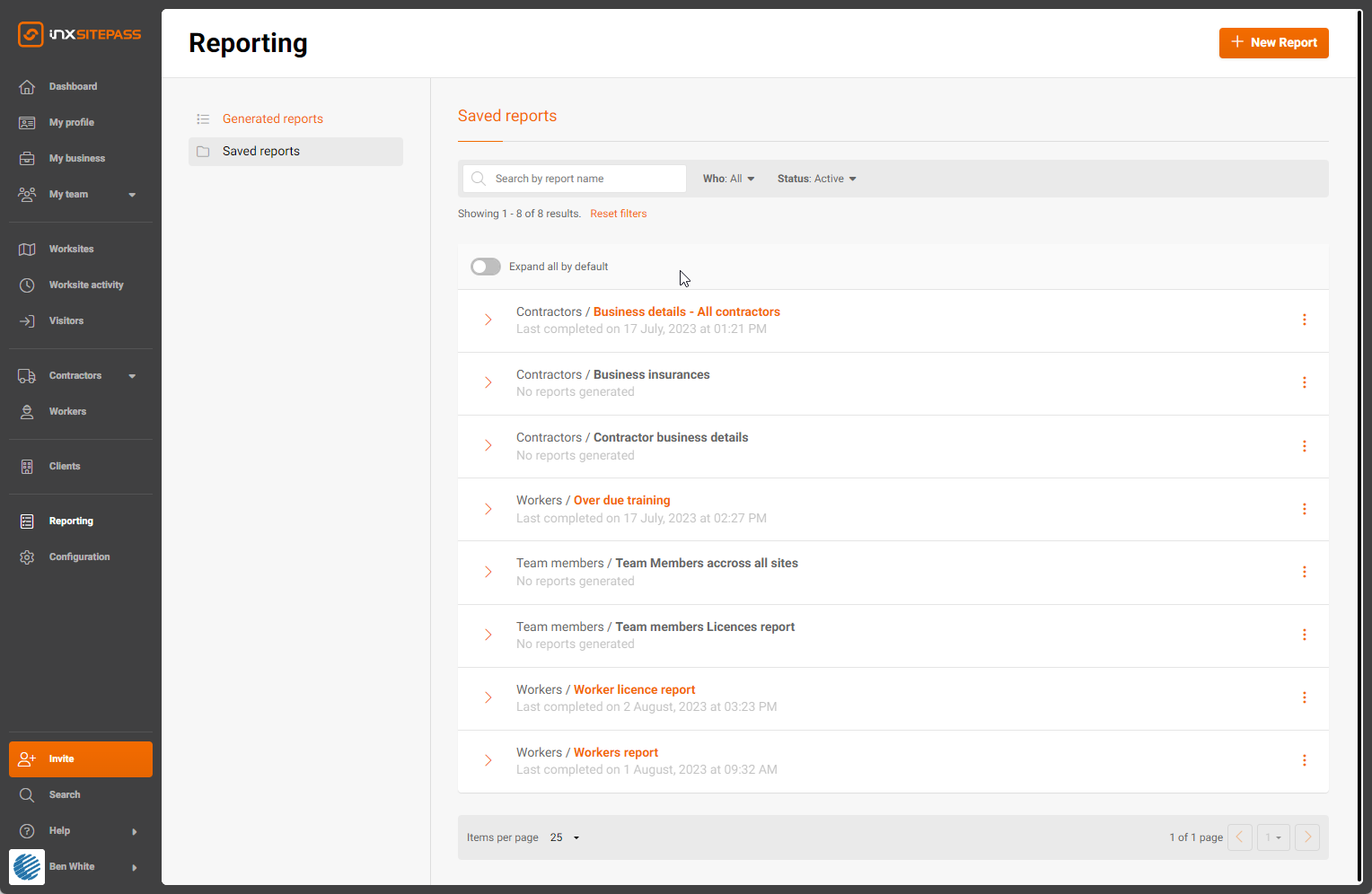
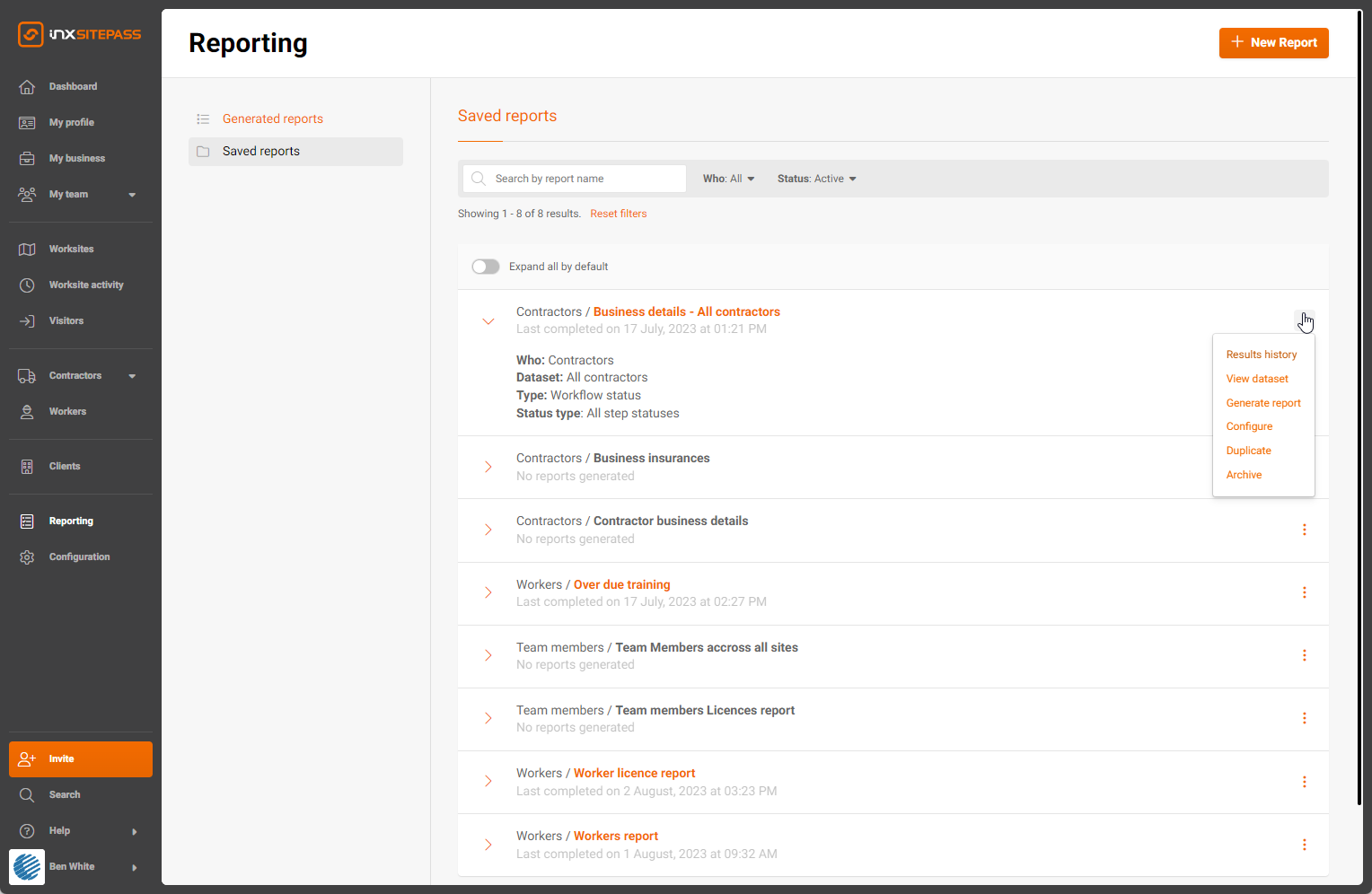
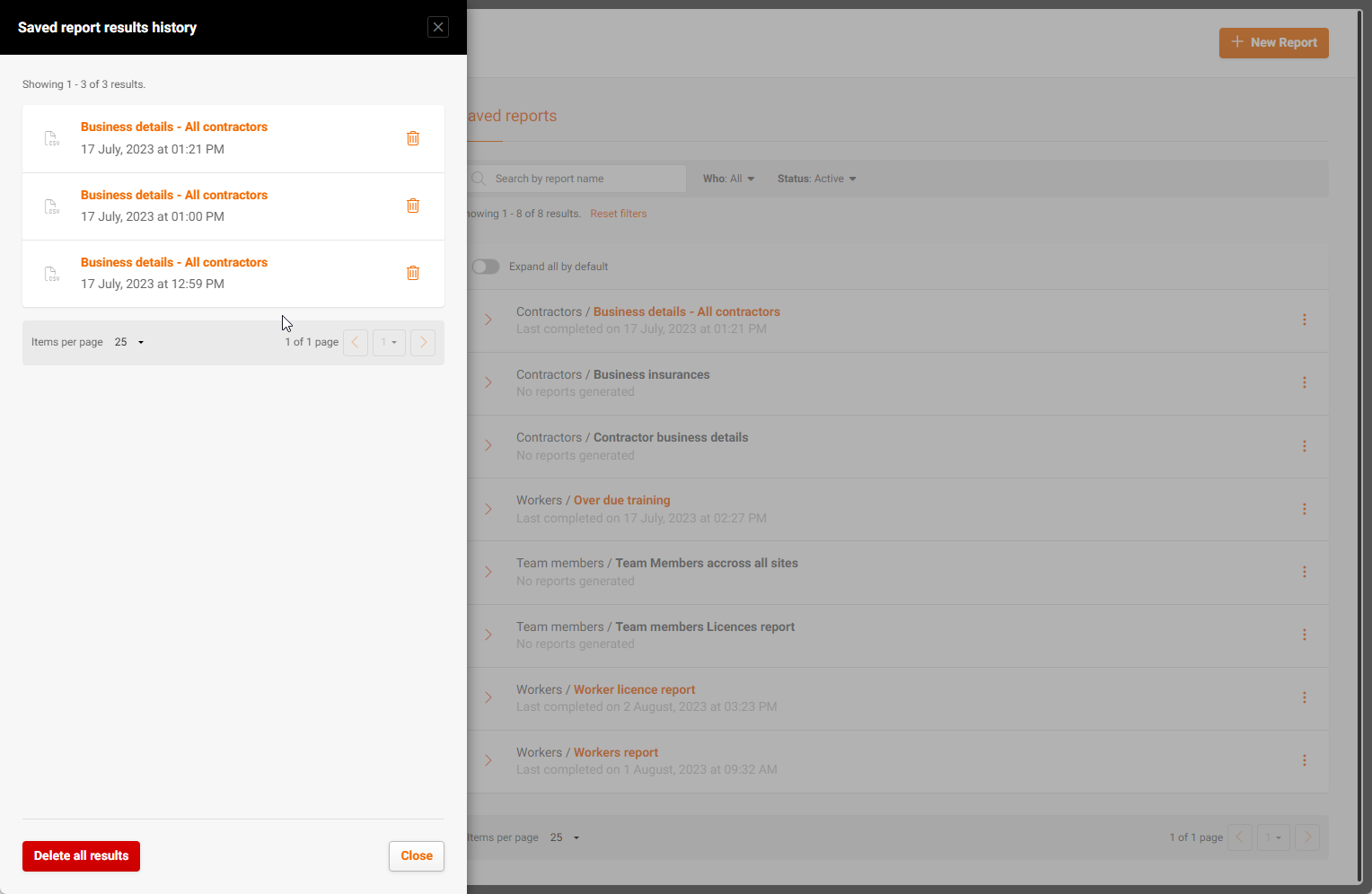
Mejoras
Updated save search
Saved searches in Sitepass has been updated in this release to make it easier to view and access your saved searches. Clicking on 'My Searches' from the search page opens a new panel which contains a list of saved searches for that role. A saved search can be found using the text search, and clicking on a title will filter the page to display the matching search criteria. Each search can renamed and deleted when no longer required.
When a search is linked to a saved report, these searches are listed under the section 'Report generated searches'. The saved report the search is linked to is displayed against each search. A saved search cannot be deleted until the link to the report is removed.
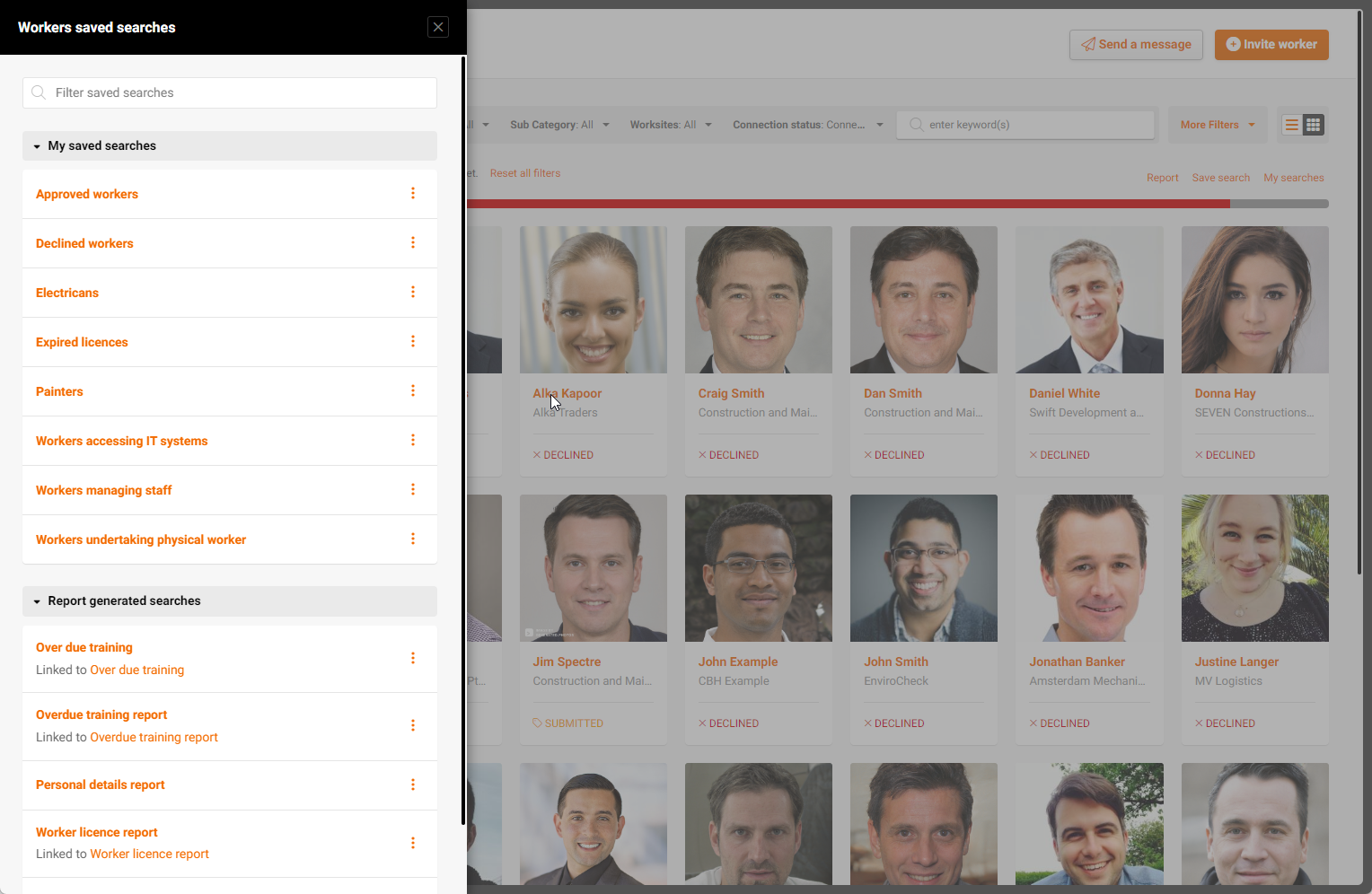
Worksite activity report export includes separate dates and time columns
The worksite activity report csv export has been updated to make it easier to report on sign in and out attendance of your workforce. Additional columns have been introduced to separate date and time columns to allow for easier maniplulation of the data in excel or a BI tool such as Power BI. The updates include:
- Invited date column is separated in four columns: Invited date and time, Invited date, Invited time, and Invited timezone
- Sign-in time column is separated in four columns: Sign in date and time, Sign in date, Sign in time, and Sign in timezone.
- Sign-out time column is separated into three columns: Sign out date and time, Sign out date, and Sign out timezone.
- Duration column is calculated in total hours eg (12.05), making it simplier to calculate total duration.
Permission group assignment for team member
The Permissions Audit page under Configuration in Sitepass, has been updated for team members permissions with the following changes:
- The Add team member dropdown lists all team members along with their assigned permission groups, and
- Users can assign a team member to a new permission group without having to first remove them from their currently assigned permission group.
Recuerda suscribirte pare recibir notificaciones de actualizaciones en tiempo real.


