15 September 2022
This release introduces archiving records added into a table, updated search that enables administrators to reset their users usernames and passwords, and giving users control to update their own username.
Nuevas gfunciones
Archive records in form tables
Tables in forms provide a valuable way to capture records and documentation about your contractors, staff, or visitors. Trade certificates, insurances, permits, training records are all common types of information captured in a table in Sitepass.
As part of this release, the deletion of records in a table has been replaced with archiving. Archiving retains all added records, providing a historic list of all documents and information provided in a workflow.
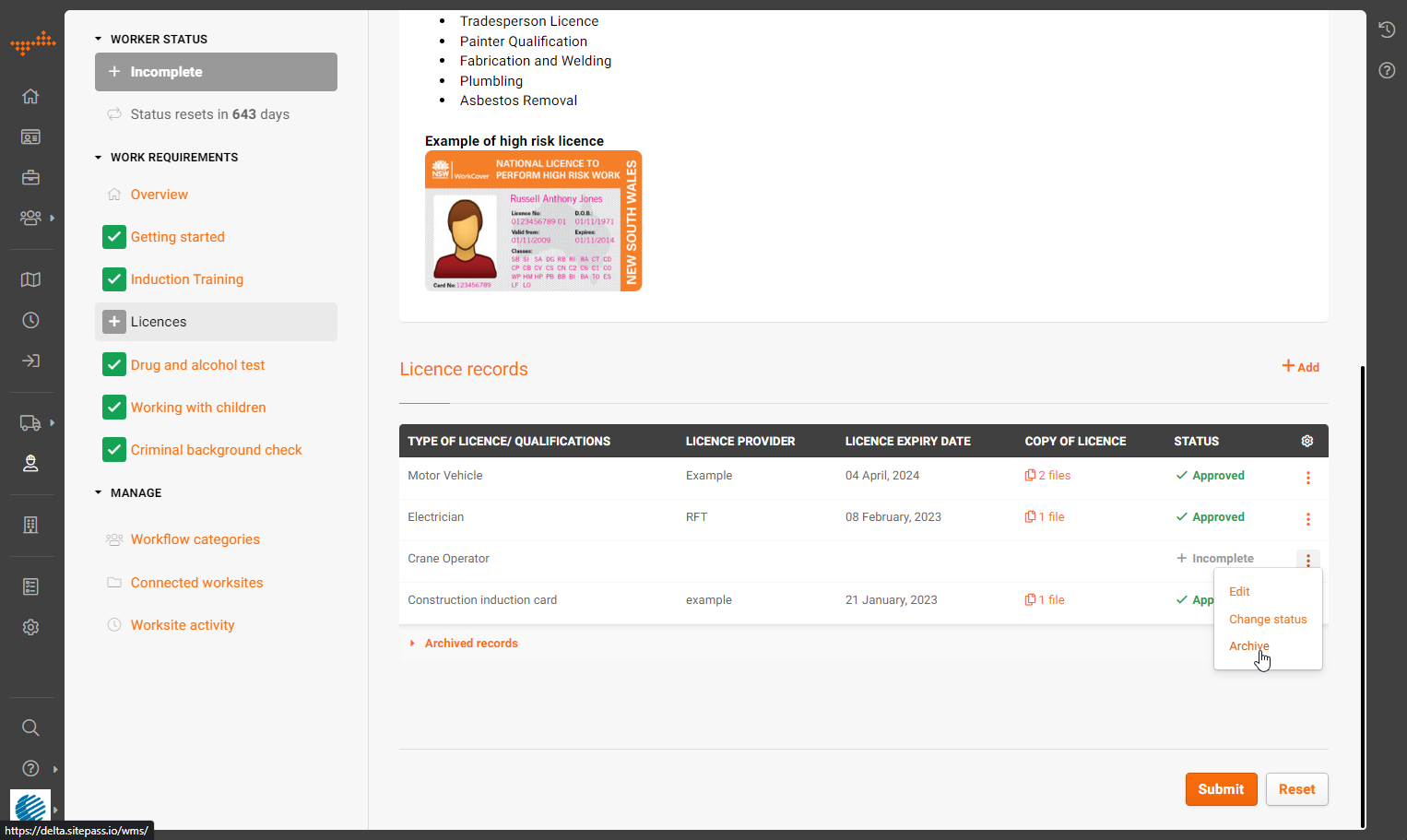
Archiving a record in table requires the user to enter the reason before a record is archived, which adds these comments into the history log.
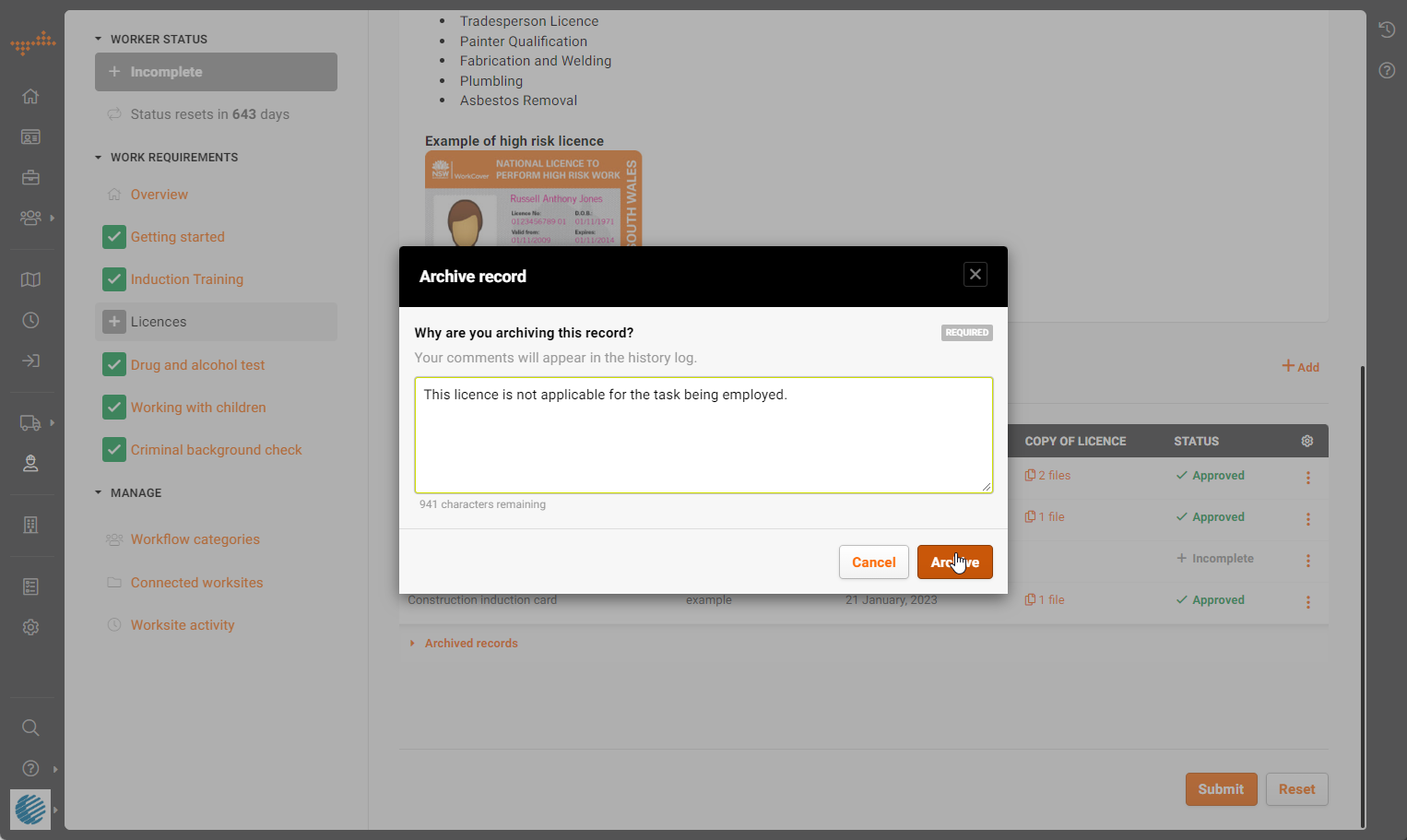
Once a record has been archived, the user can view this record under the section below the table called Archived Records. Archived records are not editable and do not affect a user's workflow status.
Restoring an archived record will move this into the table, and convert it into an active workflow requirement.
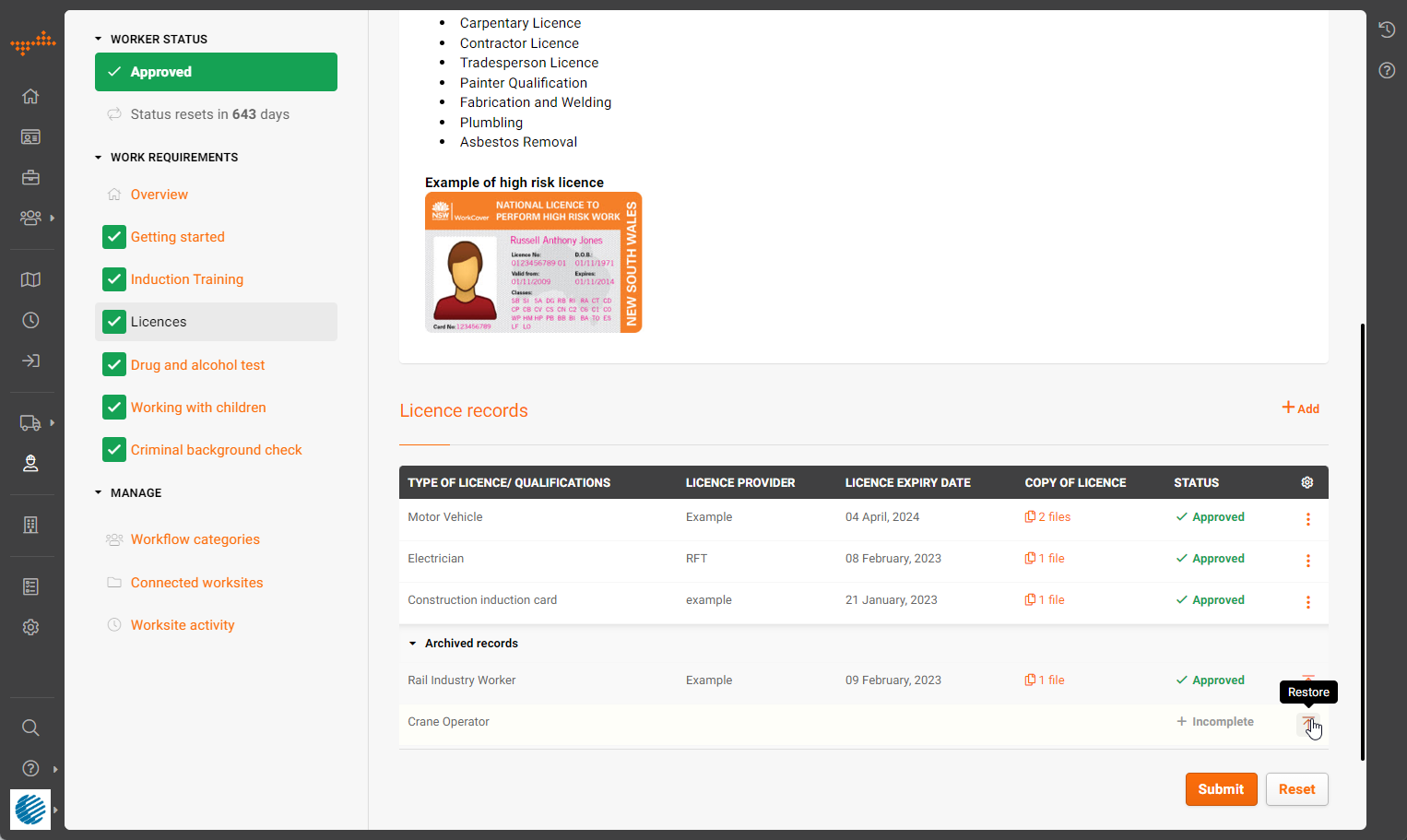
The Sitepass form builder provides control over which users can archive a row in a table. The new permission allows specific users or roles to be given this permission.
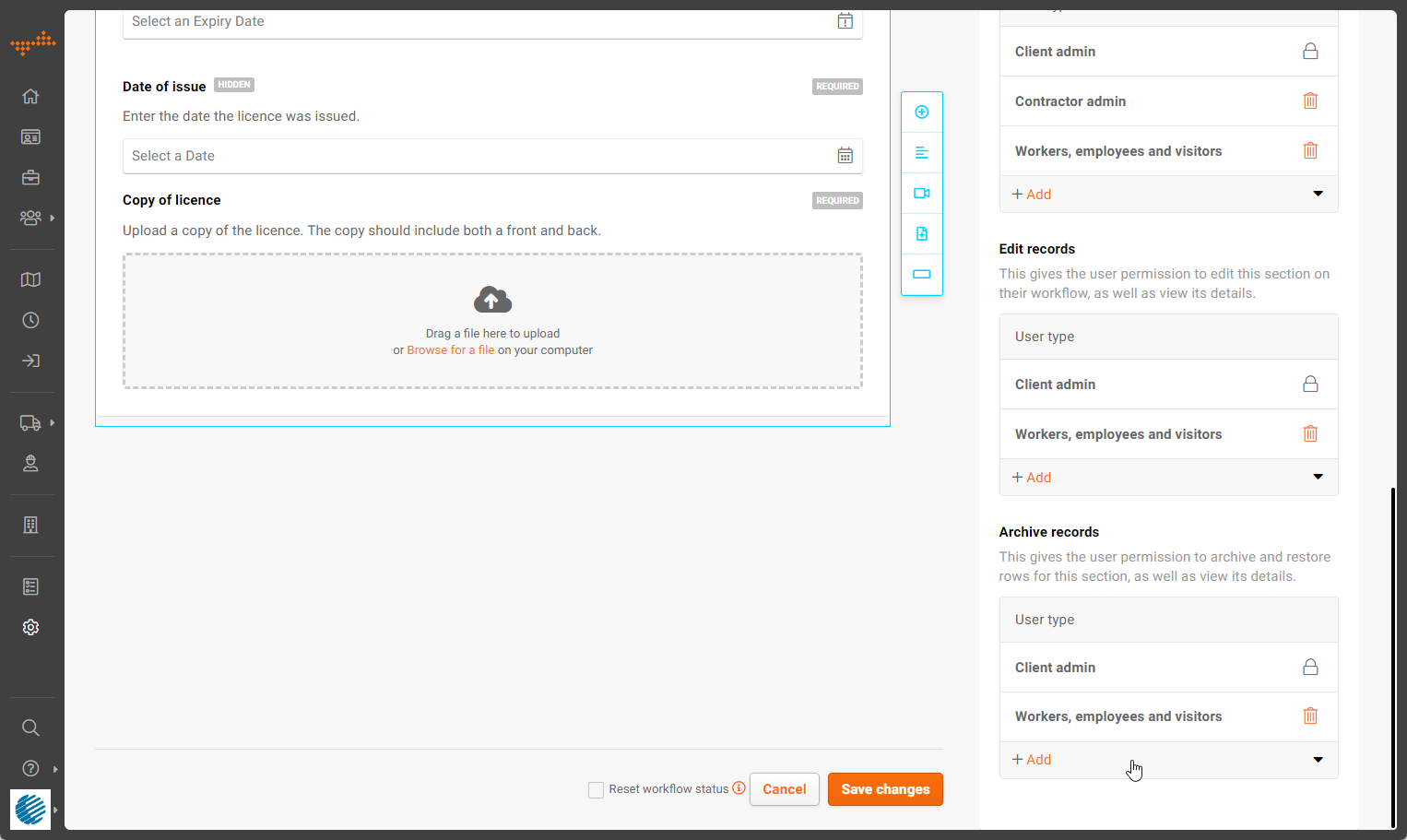
Updated search that enables administrators to reset their user's username and passwords
The Sitepass quick search is an important feature for administrators to quickly locate connected staff, contractors, and visitors.
To view more information about each user listed in the search a new page is now available that displays their ID number, username, contact details, employer and links to access the user's workflow.
From this page a administrator can reset their user's usernames and passwords. The new username will be active immediately and added as a primary contact. Emails will be sent to the user requiring them to verify their email address and reset their password.
Users can reset their own username
When a user changes employer they may recieve a new work email address they wish to use with Sitepass. In this release all users are now able to change their Sitepass username (email). From the account profile, the user can enter their new username. The username/email will need to be verified before it is assigned as their new primary email address to receive notifications.
Recuerda suscribirte pare recibir notificaciones de actualizaciones en tiempo real.












