04 December 2020
Integration can automate business processes by connecting Sitepass with other systems our clients use to manage their contractors and staff. Transferring information in real time guarantees that when synchronizing data it is up to date and accurate. In this release it is now possible to integrate with Sitepass using webhooks, a simple to configure solution that provides integration in real time.
This release also expands on the training delivery, and allows users to self-reset completed training and ensure they remain inducted and verified before they attend work.
New features
Integration can automate business processes by connecting Sitepass with other systems our clients use to manage their contractors and staff. Transferring information in real time guarantees that when synchronizing data it is up to date and accurate. In this release it is now possible to integrate with Sitepass using webhooks, a simple to configure solution that provides integration in real time.
This release also expands on the training delivery, and allows users to self-reset completed training and ensure they remain inducted and verified before they attend work.
Users can self-reset completed courses
When a team member, contractor or visitor completes an assigned course, the course can only be undertaken again if the course is reset. Resetting a course is currently possible either by automatically resetting with the course refresher date or if an administrator manually resets the course for the individual.
In this release, clients can enable for their contractors, team members and visitors the ability to self-reset their completed courses. When Sitepass sends a reminder notification that a course is to be reset, the user can reset and complete the course before the reset date, they no longer need to wait for the course to automatically reset. This will allow the user to re-sit course and ensure they remain verified before their next plan attendance on site.
This feature is especially useful if you want workers to:
- Re-complete training ahead of an automatic reset date. For example, if they receive email notification that their training will reset in 7 days, they could decide to self-reset and complete the training today instead.
- Re-complete training at any time they wish, to refresh their knowledge.
- Carry on working safely, knowing the training can be done sooner, and keep their Induction Status in an Approved status.
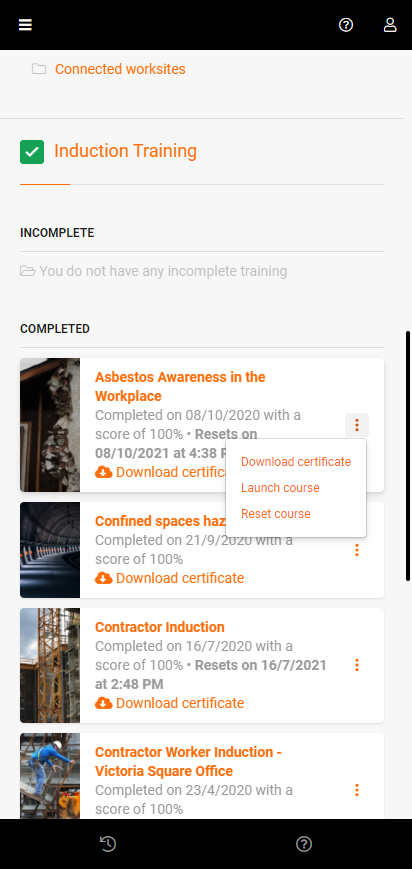
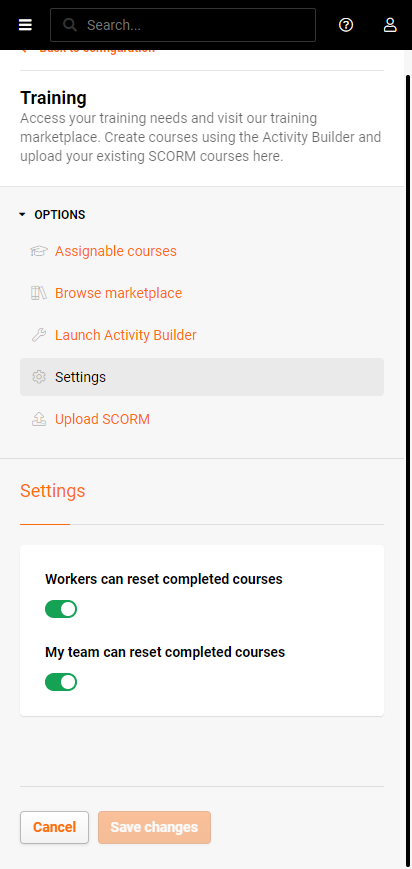
Integrate in real time with webhooks
Webhooks enables our clients to integrate their internal systems (e.g. HRIS, Procurement) with Sitepass to receive changes that occur in real time. Webhooks avoid the need to 'poll' for changes, instead Sitepass will trigger webhooks on a range of events that occur.
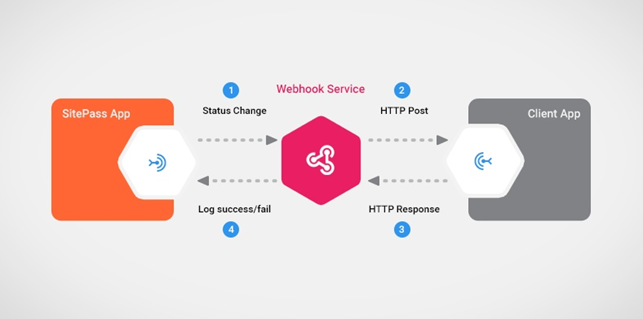
Sitepass makes setting up a webhook simple. From the Developer settings in Sitepass configuration, one or multiple webhooks can be added that trigger for the following events:
- When a contractor connects to a client
- When a contractor’s business details are updated (e.g. address, contact phone number etc)
- When a contractor’s overall workflow status changes (e.g. Overall status changes from Declined to Approved)
- When a workflow step status changes (e.g. Insurances step changes from Approved to Declined)
When a webhook is received information about the contractor and their assigned workflow will be included that can be used to store and update the client’s internal system. It’s a simple and effective way to capture information in real time from Sitepass and ensure this is synchronised in another system.
Examples how the webhooks could be used include;
- When a contractor is connected in Sitepass, add this contractor and their business information in the client system (e.g. procurement platform).
- When a contractor is approved in Sitepass, add the contractor record in the client system, record their business details, insurance policies, and a copy of the policy file.
- When a contractor’s workflow is declined, suspect the contractor in the client system.
- When a contractor’s workflow is approved, add the contractor in the payroll system, along with the banking details.
Additional webhooks are planned to be added and made available in Sitepass. If you have a requirement for a webhook or would like to explore this feature further, please contact us to discuss your requirement.
Improvements
API Key
Integration with Sitepass enables our clients to automate their business processes and reduce time and cost to transfer information between systems. A library of API’s is available from Sitepass that can be used to integrate with a client system. As part of this release, an API key is available to improve security when using the Sitepass API. An API key is a unique code that is passed into an API to identify the calling client application. API keys are used to track and control how the API is being used, for example to prevent malicious use or abuse of the API, but also restricting access to client information.
The API key can be viewed from Sitepass configuration under the new Developers settings. From this setting, the API key can view, copied, revoked and disabled.
Remember to subscribe to the release notes so that you can be notified of new releases when they go live.









