26 February 2021
This release introduces a range of updates to the contractor, team member, client and worker search pages. The updates will make it easier to visualize and manage workforce compliance, search, filter, and access the information required. This update also provides increased visibility with logging for all batch uploads that are completed.
New features
Workflow status bar on search pages
Displayed on the top of the My Team, Contractor, Client and Worker search pages is the new workflow status bar. The workflow bar provides a percentage break down of the workflow statuses for the accounts listed in the search. The objective of Sitepass is to get your connected workforce to an approved status (green), and this new status bar helps to visualize the progress of achieving this objective.
Search for my team members by assigned categories
Categories are an excellent way to group and assign workflows to your workforce, especially your own team members. Introduced as part of this release is a subcategory filter on the search page for My team.
Using the filter will allow you to search for team members by their assigned category. For example, categories can be used to define a team members position or department. One or multiple categories can be selected in a search, and saving the search makes it easier to report on next time.
Batch upload and logging
A new section called Batch under Sitepass Configuration > Developers has been introduced into Sitepass. When the Sitepass team has processed batch upload of information into Sitepass for example, Creation of team members, the logging for all processed batches will be visible from this section. The batch logging provides the following information:
- A list of processed batches sorted by date and time.
- The status of each batch and if it was completed or failed.
- The name of the person who processed the batch
- A button to download the batch file in csv format, and
- A list of each record and any errors.
Processing a batch can be organised by the Sitepass support team, please contact us if you would like to organise a batch.
Improvements
Design update for the list view on the search pages
This release sees a range of design and layout improvements introduced to the list view on the Contractor, Client, Worker and My Team member search pages. The updates include:
- The columns of information are consistently sorted across all search pages.
- The role listed against each user is linked, allowing easy navigation to the role search page.
- The connection status for each user can be changed directly in the row. Click on the connection status to select a different status.
- Clicking on an email address against an account will open your installed email application (such as Microsoft Outlook) making too easy to email your contractors or team members from Sitepass.
- The workers list view includes the workers employer and employer’s workflow status. From the list view you can now see if both the worker and their employer have approved workflows.
- The first column always lists the name of the company or individual and this column is locked. When scrolling to the right to view additional columns of information, it is easier to associate these columns back to the account.
- Against each contractor or worker, a count listing the number of selected categories is listed. Selecting the category count will navigate to the user’s categories page in their workflow.
- The work sites column has been changed to only list the total number of connected worksites. Selecting the work site number will open a window that displays a list of all connected work sites and their status.
- When resetting the search filters, disconnected accounts will now not be displayed.
- The list view includes a menu at the end of each row, providing a list of options to manage the account.
- The default columns listed has been changed to show primary information for each contractor or worker. For example, the mailing address is hidden by default.
Updated my team csv report
Along with the my team list view updates (refer to feature Design update for the list view on the search pages above), this change has also been applied into the My Team csv report. Where a team member is assigned multiple workflows, each workflow will now be listed into a separate rows. This update will will list each team member on separate rows for each workflow, making it easier to manipulate in excel and sort through team member information and workflow compliance.
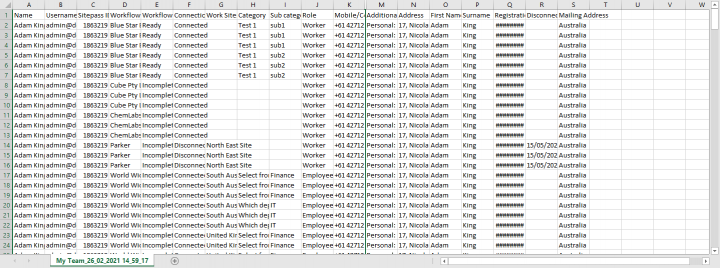
Remember to subscribe to the release notes so that you can be notified of new releases when they go live.






















