06 November 2020
Always guarantee your workforce is compliant by organising your contractors, workers and team members to periodically review their information and ensure it is up to date with the new workflow refresher feature.
Sitepass ID cards now display the profile image and can be accessed, downloaded and printed by administrators and site managers.
New features
Workflow Refresher
In this release, Sitepass administrators can assign a workflow refresher period to the contractor, worker and team member workflows. The workflow refresher period will force the workflow to be reset back to an incomplete status, and require the contractor or worker to review and resubmit their workflow for re-verification.
Administrators can select the specific steps they require to be reset, and the duration that will be assigned to the reset period. Workflow refresher is a perfect solution to ensure uploaded documentation, completed forms and reviewed policies and procedures reviewed periodically.
Setting up the workflow refresher is simple, click through the steps below to see how the workflow refresher works and is setup in Sitepass.
Improvements
Download and print worker ID cards
The Sitepass ID card is a useful way to assign an identification card to each worker or staff member. The card provides access to a unique QR code for each individual to perform spot checks, and verify a worker’s approval and suitability for the task being undertaken. The updates available for the ID card include:
Profile photo displayed on card
Thee Sitepass ID card has been updated to include the profile photo of the worker. This will be useful to identify and ensure the card belongs to the individual.
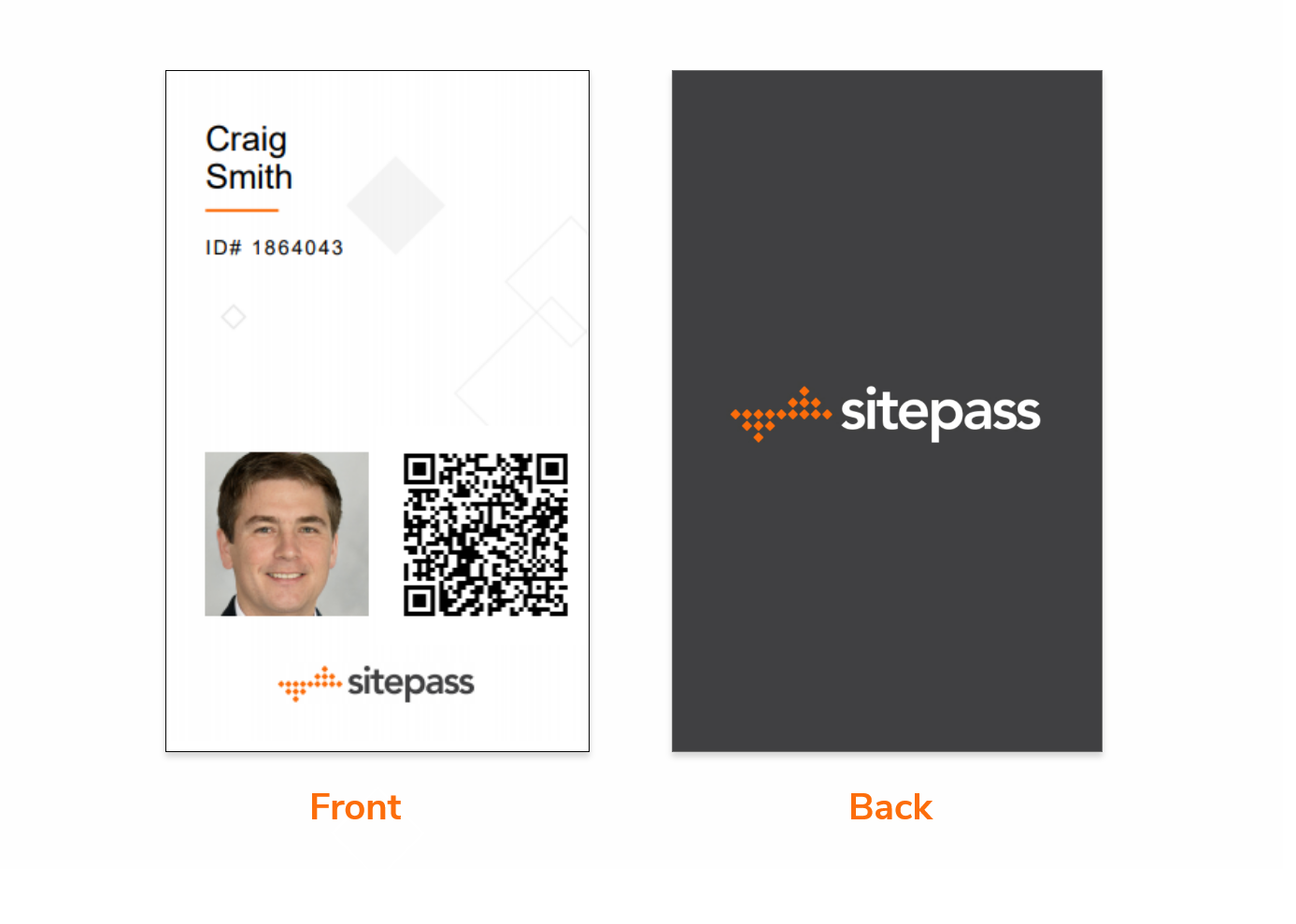
Downloading and printing ID cards by administrators or site managers
Administrators and Site managers will now be able to download and print of the ID cards for their workers and team members. The ID card can be downloaded from the following locations:
- In the drop down menu against the profile of each worker or team member, or
- At the top of the profile window, a button is available to download the card.
Remember to subscribe to the release notes so that you can be notified of new releases when they go live.











