11 February 2016
Improvements
Verification status displayed in accounts menu
To help identify which of your contractors are approved, declined or submitted for approval, SitePass now displays the verification status against each business and employee in the accounts menu (left panel).
Use the green arrow to view an account that is approved, red arrow to view an account that is declined and the orange arrow for an account who is submitted for approval. The arrows will automatically update as the verification status of your contractors change in SitePass
Not required licences
Not all licences assigned to your contractors are applicable for the work being contracted to do. A new feature has been introduced that enables your contractors to designate these licences as ‘not required’.
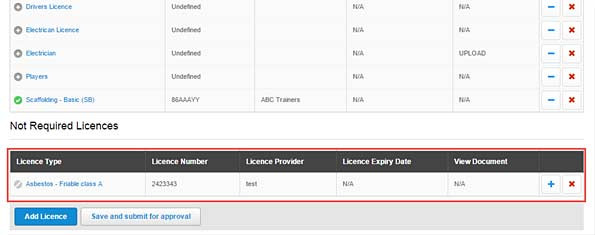
A not required licence will be moved to a new section on the step forcing comments to be entered by the contractor to advise why the licence is not required. Not required licences will not be re-assigned to users through the workflow matrix, and will also be excluded from verification and receiving expired notifications.
When a licence is required for work, then the contractor can designate this record ‘Is required’ to bring the record back into their SitePass workflow.
Not required insurance
Not all insurances assigned to your contractors are applicable for the work being contracted to do. A new feature has been introduced that enables your contractors to designate these insurances as ‘not required’.
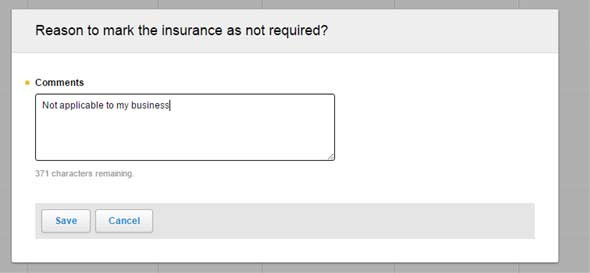
A not required insurance will be moved to a new section on the step forcing comments to be entered by the contractor to advise why the insurance is not required. Not required insurances will not be re-assigned to users through the workflow matrix, and will also be excluded from verification and receiving expired notifications.
When a licence or insurance is required for work, then the contractor can designate this record ‘Is required’ to bring the record back into their SitePass workflow.
Mandatory licences in workflow matrix
There are licences which are mandatory for your contractors to provide evidence of in order to be contracted for work. New to the SitePass workflow matrix is the ability to assign which licence types are mandatory for each contractor.
Available in the site and account workflow matrix, when a licence is marked as mandatory, the record cannot be deleted or assigned as not required by the contractor. Mandatory licences are indicated on the workflow step, and the contractor is required to provide evidence of this record in order to be able to complete their SitePass workflow.
Mandatory insurances in workflow matrix
There are insurances which are mandatory for your contractors to provide evidence of in order to be contracted for work. New to the SitePass workflow matrix is the ability to assign which insurances types are mandatory for each contractor.
Available in the site and account workflow matrix, when an insurance is marked as mandatory, the record cannot be deleted or assigned as not required by the contractor. Mandatory insurances are indicated on the workflow step, and the contractor is required to provide evidence of this record in order to be able to complete their SitePass workflow.
Disable users from deleting licences
With the introduction of the not required feature, users can now be disabled from deleting licence records. Accessed from the workflow settings in SitePass, you can disable the delete licence feature, only making this option available to system administrators. Disabling the delete record feature will ensure all licence records are retained in SitePass for any compliance or auditing purposes.
Disable users from deleting insurances
With the introduction of the not required feature, users can now be disabled from deleting insurance records. Accessed from the workflow settings in SitePass, you can disable the delete insurance feature, only making this option available to system administrators. Disabling the delete record feature will ensure all insurance records are retained in SitePass for any compliance or auditing purposes.
Time zone improvements
A mandatory selection for all accounts in SitePass is the selection of a time zone. Events recorded in the history log in SitePass will be recalibrated to the time zone assigned to the user who is logged in, so they see all events in their own time zone.
Security improvements for passwords
Changes to the password validation have been introduced to improve the security of passwords. Now passwords are required to be a minimum of six characters in length, must include one uppercase character, one lower case character and at least one numerical character. This change will only take effect when creating a new user, or updating an existing users password.
Fixes
The following fixes and improvements were introduced in this release:
- The number of employee’s field now includes additional number ranges, 1-4 & 5-9.
- Where contractor pays is enabled with the use of the SitePass subscription system, the online store has been updated to use encrypted web payments. This will enforce all transactions from SitePass to PayPal to be encrypted.
- Accounts that have been archived have been excluded from receiving expired licence, insurance and subscription notifications.
- The country field in the insurance broker form is now a prerequisite for the State/Province/Region field. The selection of a country other than Australia will provide a free text field for the user to record a Suburb/Province/Region for the insurance broker.
Remember to subscribe to the release notes so that you can be notified of new releases when they go live.



