15 July 2019
We’ve been working on ways to improve supplier-client connections; as such, we are excited to announce the availability of our Workflow Wizard and Disconnect features.
The Workflow Wizard improves the workflow process by making it easy for the user to select their roles and to connect to work sites.
The Disconnect option allows you to keep your Sitepass connections current.
New features
Workflow Wizard
The Workflow Wizard helps you get started on your workflow for a client. It makes it easy for you to choose the options that outline your role, the job you are undertaking, the work you are employed to do, and any other employment-related activities you are undertaking.
You can also connect to the client’s work sites via the Workflow Wizard, which is a key step in getting you ready to work on site.
If you are a Sitepass Administrator, you can also access the Workflow Wizard for your employees and supplier workers; this helps you to manage your workforce by simplifying how you update a person’s roles and their work site connections.
An example of the Workflow Wizard is provided below:
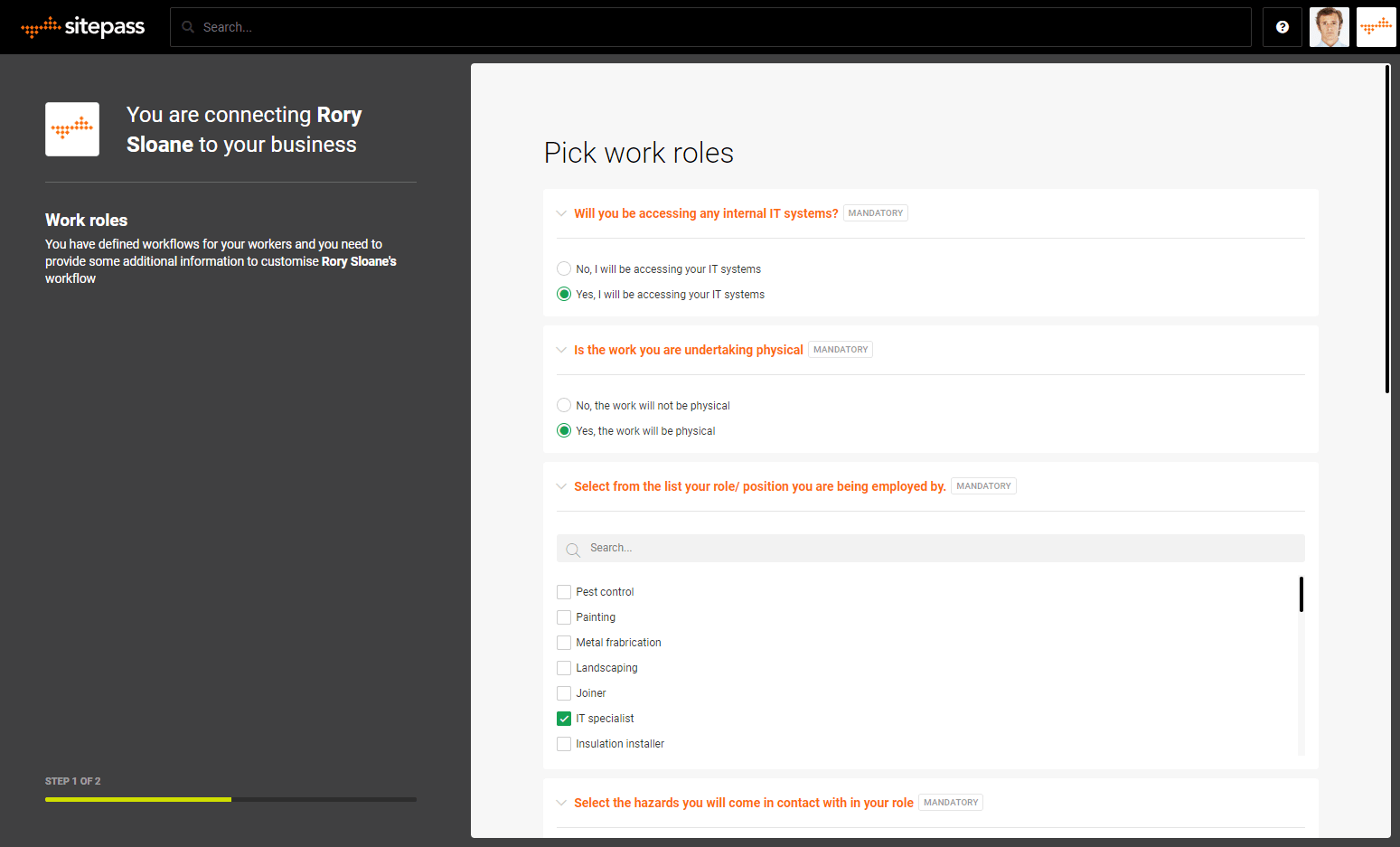
Disconnect
Disconnecting allows you to keep your Sitepass connections up-to-date!
To improve supplier-client connections, Sitepass Administrators can now disconnect from a supplier, supplier worker, and disconnect an employee from a client.
* Please note that pricing wise, a connection counts for the entire month.
An example of the Disconnect option is provided below:
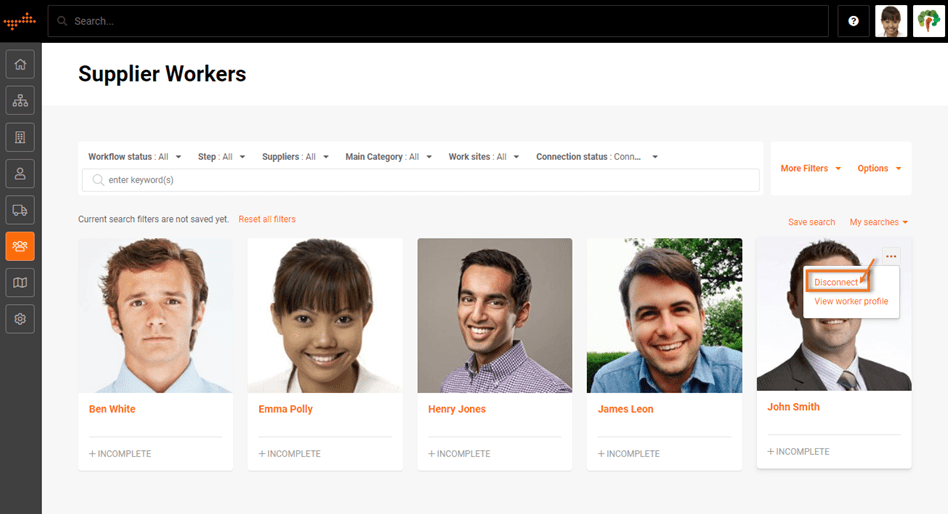
Remember to subscribe to the release notes so that you can be notified of new releases when they go live.


