20 September 2019
In this release, we’ve focused on improving your onboarding experience, how you connect to your clients, your ability to browse an image library when creating courses, and enabling businesses to choose between five currencies for billing purposes.
New features
Onboarding
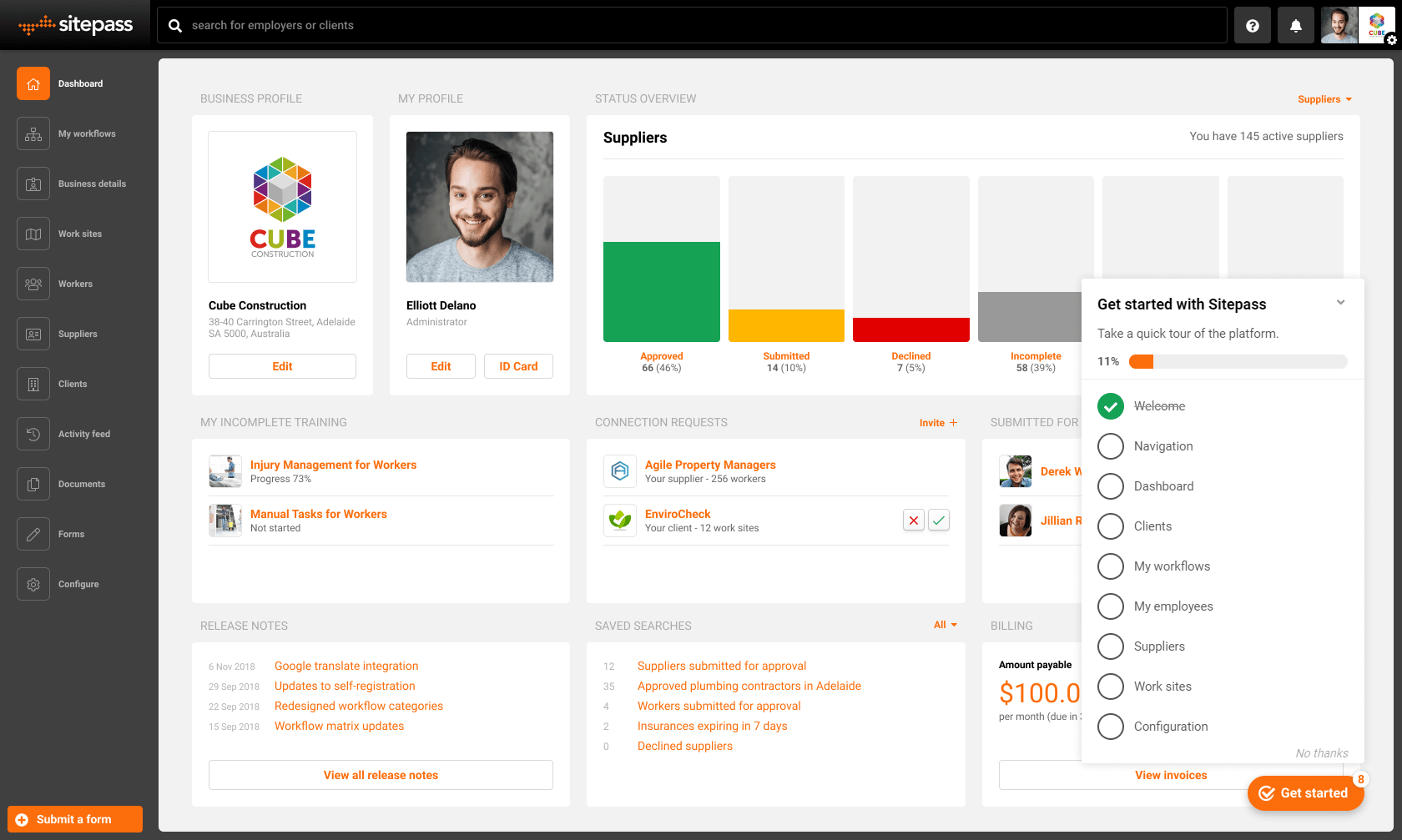
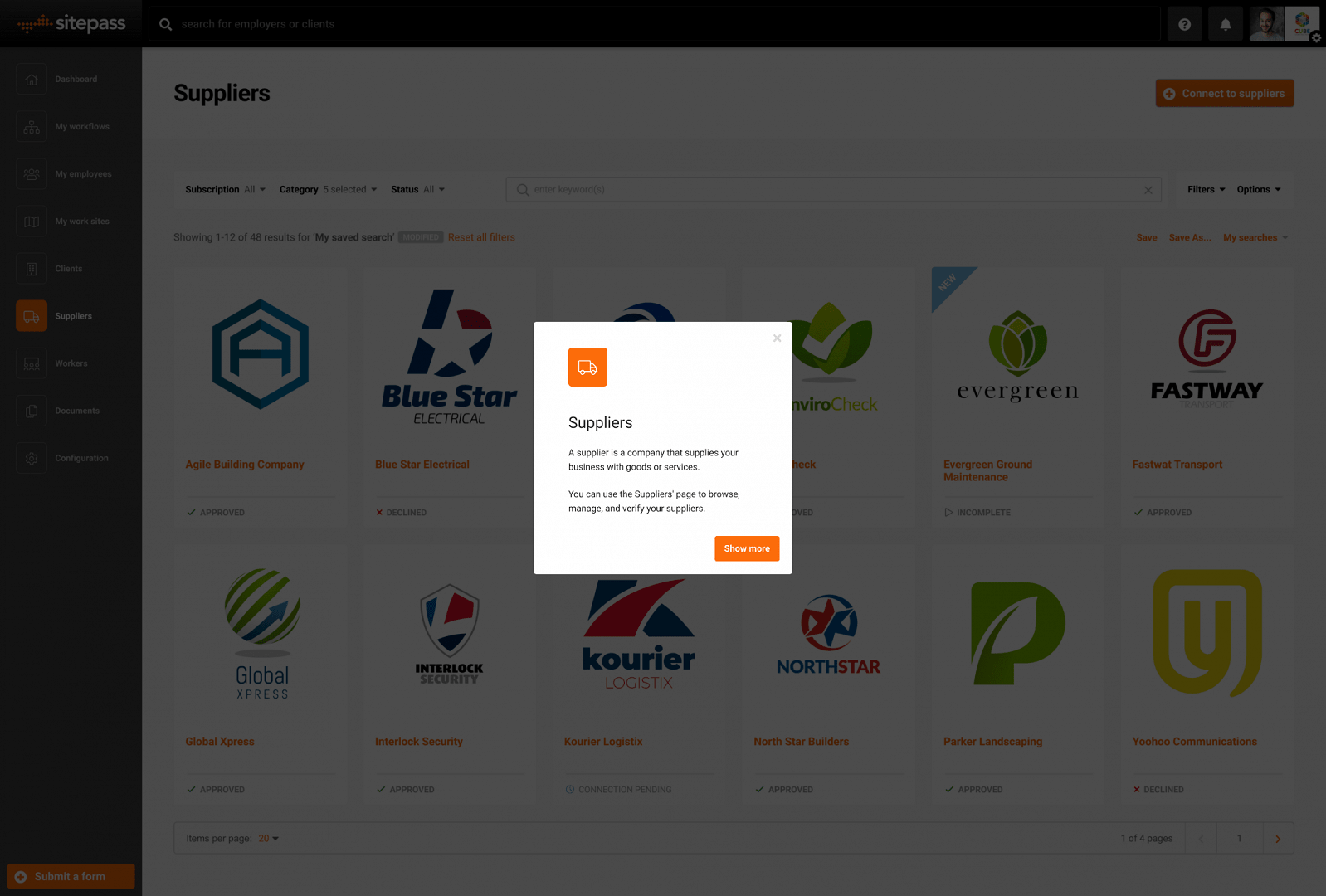
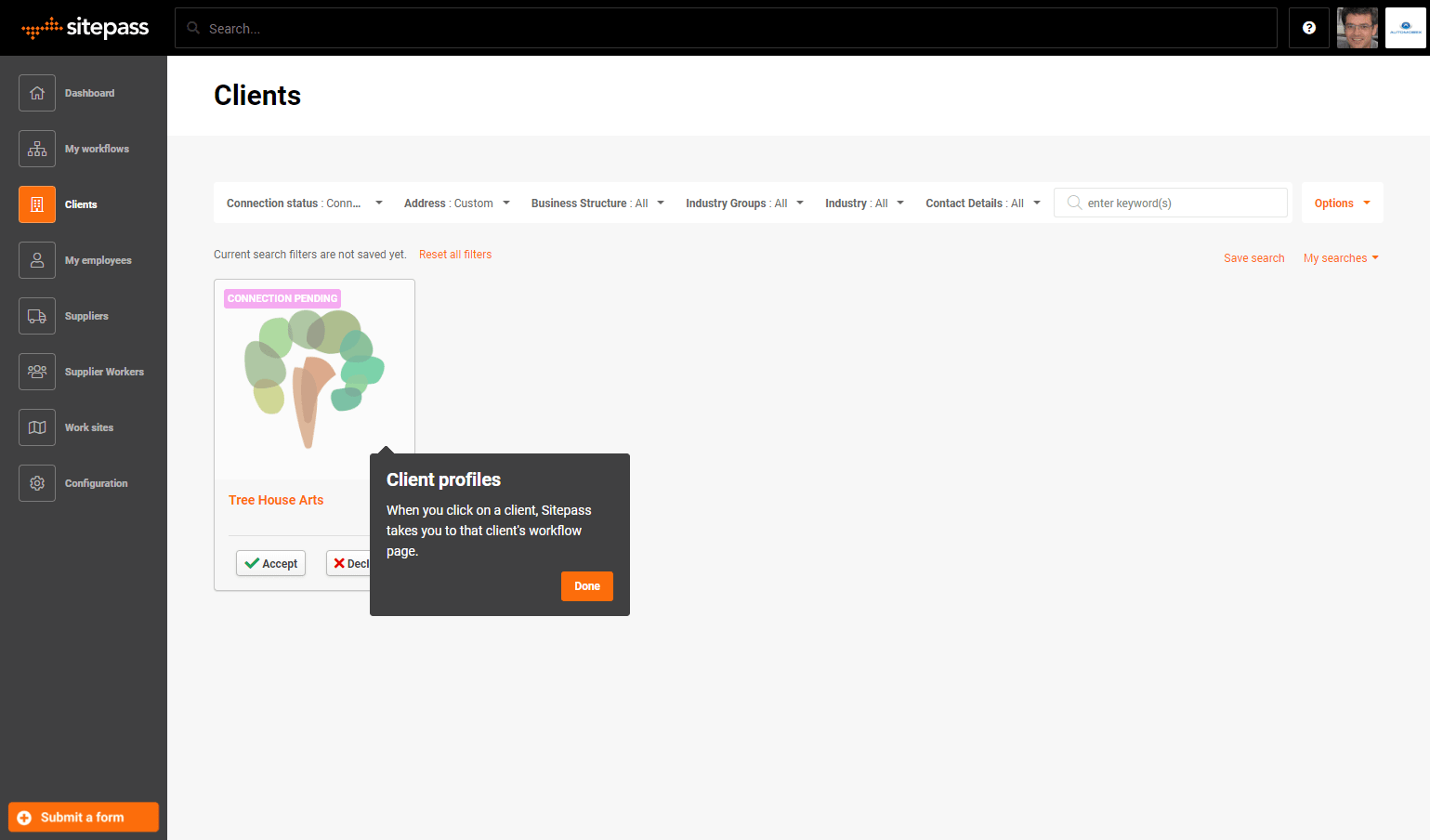
Our new in system onboarding tool guides you through Sitepass and its key platform features. It shows you general navigational tips and provides you with information about our Sitepass functionality. The aim is to help you set up and get the most out of Sitepass, and to provide a dynamic and helpful experience for our users. Checklists are also available so that you know what order to follow when you start using Sitepass.
For more details on how to use Sitepass, you can open the Help Center (in the top right-hand corner of Sitepass) or go to our Knowledge Base and access our wealth of Sitepass articles.
Client Workflow Wizard
We are excited to announce the availability of our Client Workflow Wizard. It enhances the connection process by making it easier for administrators to connect to their client.
The Client Workflow Wizard opens when you click on a connected client that you have not completed the basic workflow requirements for. The wizard takes you through three stages:
- Answering the business categories and questions for the client.
- Selecting the work sites your business and employees will be working at, and
- Connecting your employees to that client.
Once the wizard has been finalised, your business workflow for that client will be assigned for completion. An example of the Workflow Wizard is provided below:
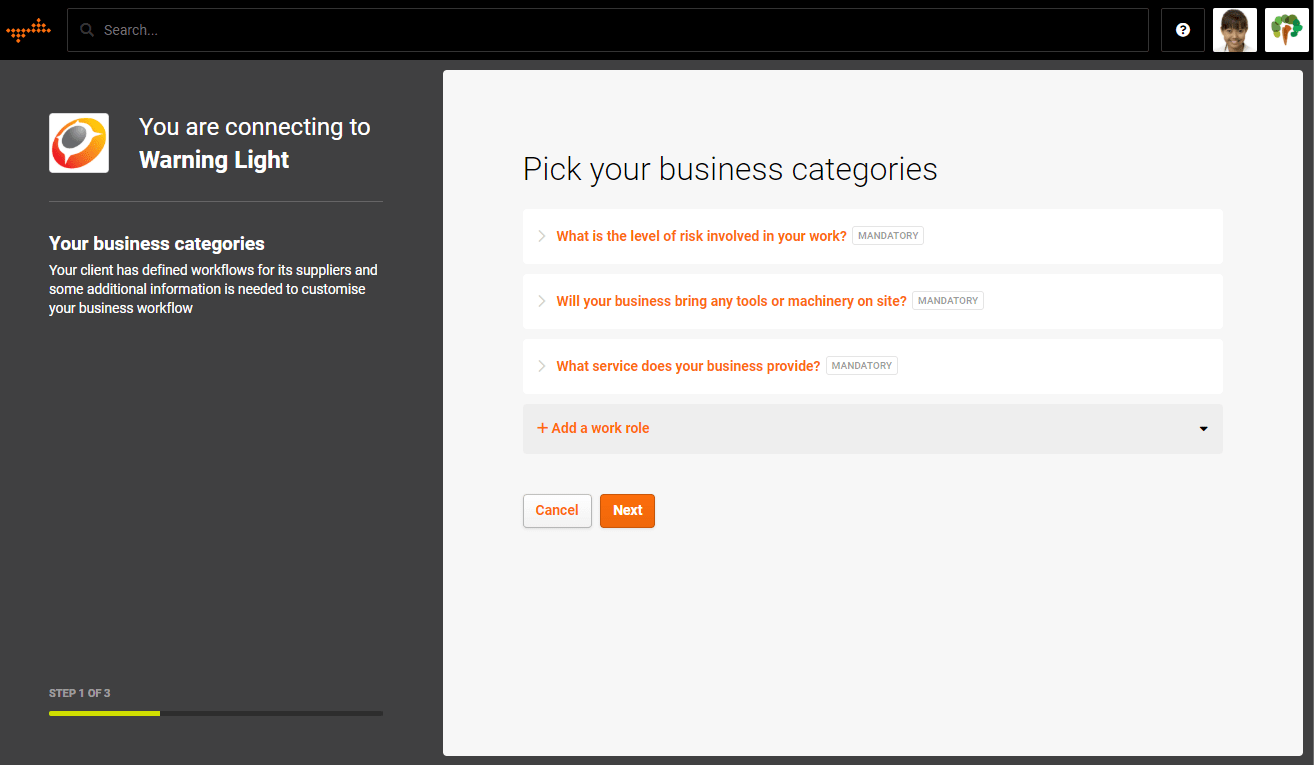
Free Image library
As an Administrator, you can create unlimited learning activities (courses) using the Activity Builder, which is available via the Training configuration. You can now browse and select free images from the Unsplash image library, which provides you with an easy way to add them to the learning activities you create. This feature is in addition to the existing option that allows you to upload your own images.
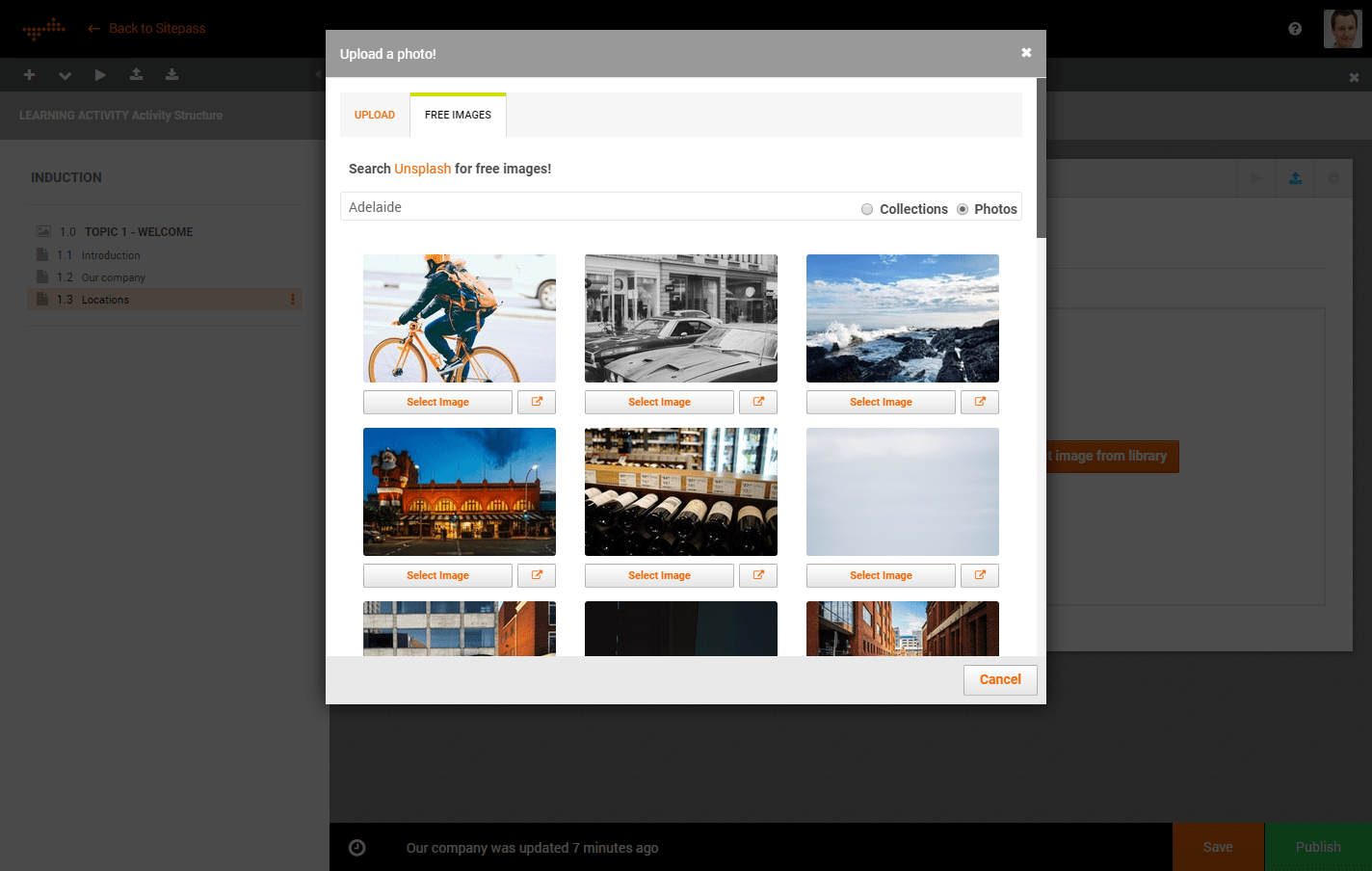
Improvements
Business Primary Contacts
We’ve also improved the notification process, making it easier for you to select an email address and mobile/cell phone number as your primary business contact information.
Your contact details are populated by the information you entered when you registered your Sitepass account. The contact details' section under your profile allows you to manage your contact details; this can be your business, personal, or emergency contact information. A new contact section called Primary Contact Details has been added to make it easier for you to upkeep these details. Whereas previously, you needed to perform a few additional steps to achieve the same result.
Currency
Now when registering your business, the Billing Currency field drop-down allows you to set your currency as AUD, GBP, USD, NZ, or EU. Previously, billing was only available in Australian dollars.
NOTE: The currency selected during registration cannot be edited once registration is completed. If you need your currency changed, please contact the Sitepass Service Desk.
Surveys
We want to deliver a product that meets our customers and users needs. As such, new dynamic surveys will be available to our users; they capture user opinions and preferences so that we can leverage this information to build a product that our users love.
Remember to subscribe to the release notes so that you can be notified of new releases when they go live.


