25 August 2020
It is now easier to manage the connection fees of your contractors and workers; this can benefit companies that have large numbers of contractors and those that change contractors frequently.
New features
Contractor connection fee
When you have a long contractor list or if your contractors change frequently, you might need an alternative solution to managing your contractor costs in Sitepass. Our new contractor connection fee feature enables our clients to handle their connection costs by putting the onus on their contractors.
Switching on this feature is optional. You can choose whether you want it applied to your contractors, to your contractors’ workers, or both – it’s entirely up to you! Enterprise clients can even set the amount of the fee and control how often that fee is charged.
Sitepass connection fees are relatively inexpensive and sharing or transferring those costs can be a great way to ensure that your contractors and workers are valid and ready to work.
Whether this feature is right for your business will depend on the relationship you have with your contractors.
Supporting your business
If you are a small business, having your contractors pay to connect to you in Sitepass allows you to manage your contractor costs. It also supports large companies with sizeable contractor lists, where contractors are competing for your business and want to be added to your list.
Managing your contracting company fees
It is now easier to manage the connection fees of your contractors and workers; this benefits companies that have large numbers of contractors and those that change contractors frequently.
If you have a limited budget and would like a more cost-neutral approach to contractor management, you can leverage your contractor connections to reduce the overall price.
Managing your worker fees
Often, businesses know the general number of contracting companies they deal with, so the cost can be budgeted. However, worker lists can fluctuate and can keep rising. Applying the contractor connection fee to your workers allows you to manage your worker fees, which enables you to budget for change and growth.
Controlling your contractor lists
Sitepass helps your business maintain an up-to-date contractor list. When a contractor wants to engage with your company, they will readily accept the small cost to connect to your business – reducing your overall administration costs, and allowing you to manage active contractors and workers with efficiency.
Change the contractor or worker fee
Our enterprise customers can set both the connection fee amount and the validity period for a contractor or worker connection; this is achieved via a request to our support team. Choosing to increase the fee your contractors pay (above the base rate), could be a way to leverage the contractor costs your business experiences – such as the amount of work your administrators need to complete to verify the information your contractors provide. Alternatively, reducing the cost of the basic connection fee allows you to share the cost with your contractors – they pay the fee you set and you pay the rest; this covers what it costs to keep your connection valid, allowing you to share the administrative cost of the connection.
Turning on the contractor connection fee feature is simple
You can activate the contractor connection fee under the Billing page in Sitepass. It can be switched on for your contractor and/or worker connections. Sitepass will assign a default fee of $15 AUD with a validity period of 12 months.
Once enabled, your contractors and/or workers will be required to pay the connection fee when connecting to your business in Sitepass.
Enterprise clients can ask our support team to modify the fee and the valid period.
How the connection fee works for contractors
If a client has a connection fee, that amount displays as a tag against that client; all clients that charge this fee have this tag. Agreeing to connect initiates the connection payment. Once the payment has been processed and charged to the credit card, the connection to the client is established, and the contractor can access their client workflows.
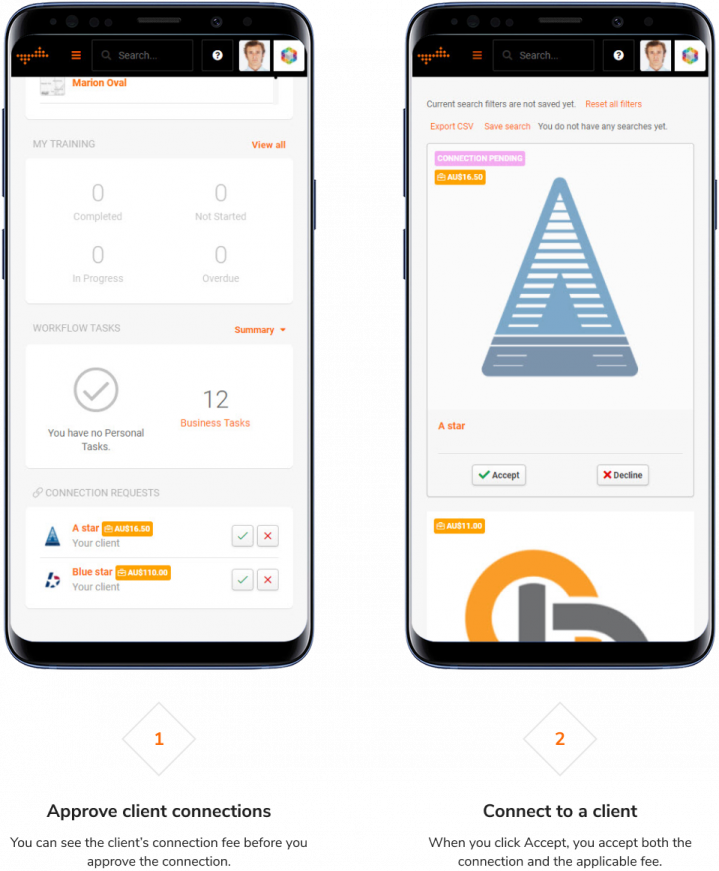
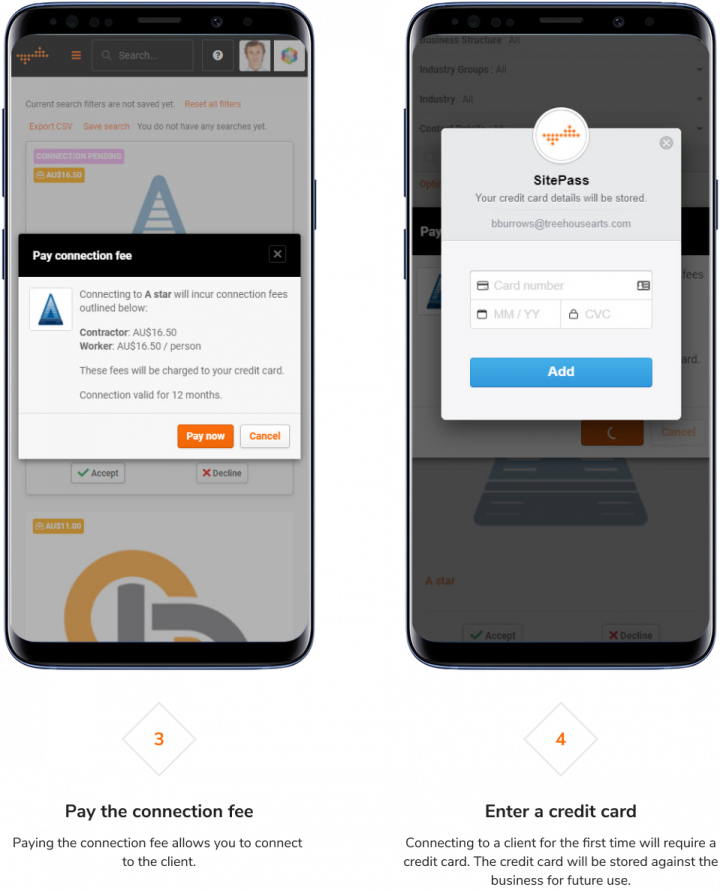
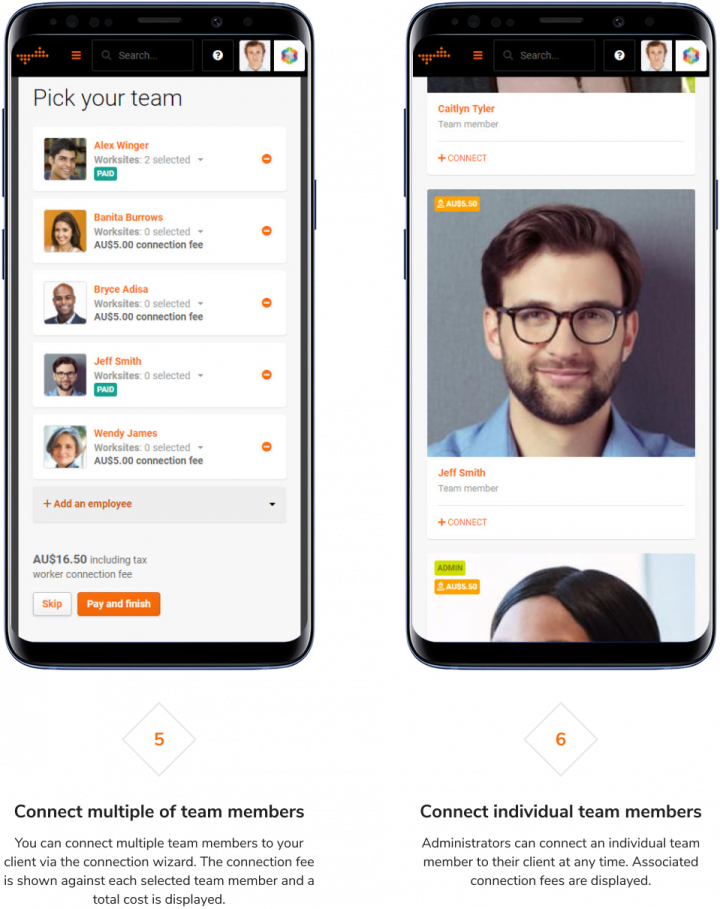
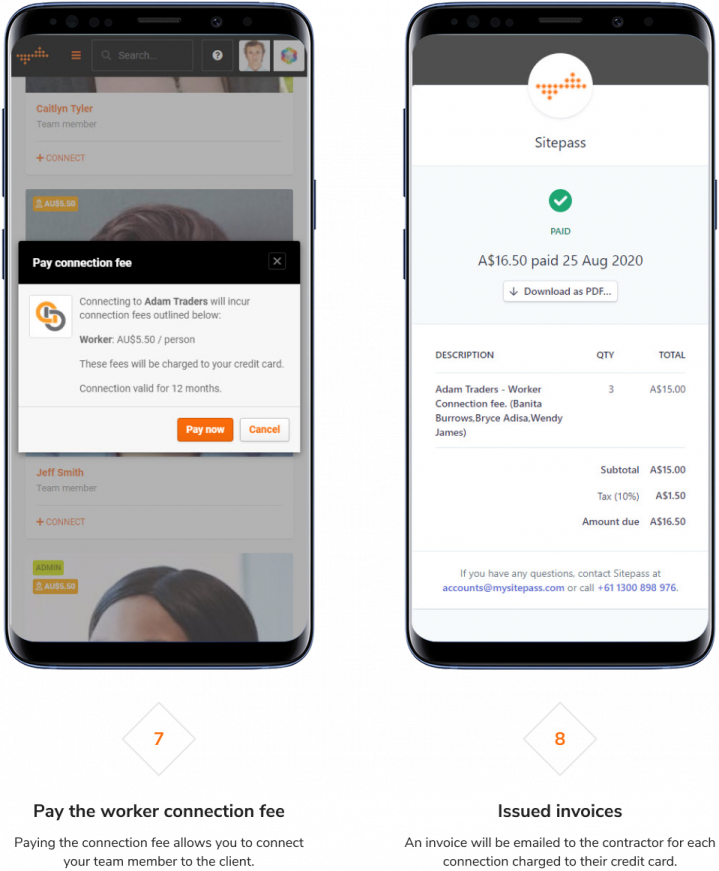
Remember to subscribe to the release notes so that you can be notified of new releases when they go live.



