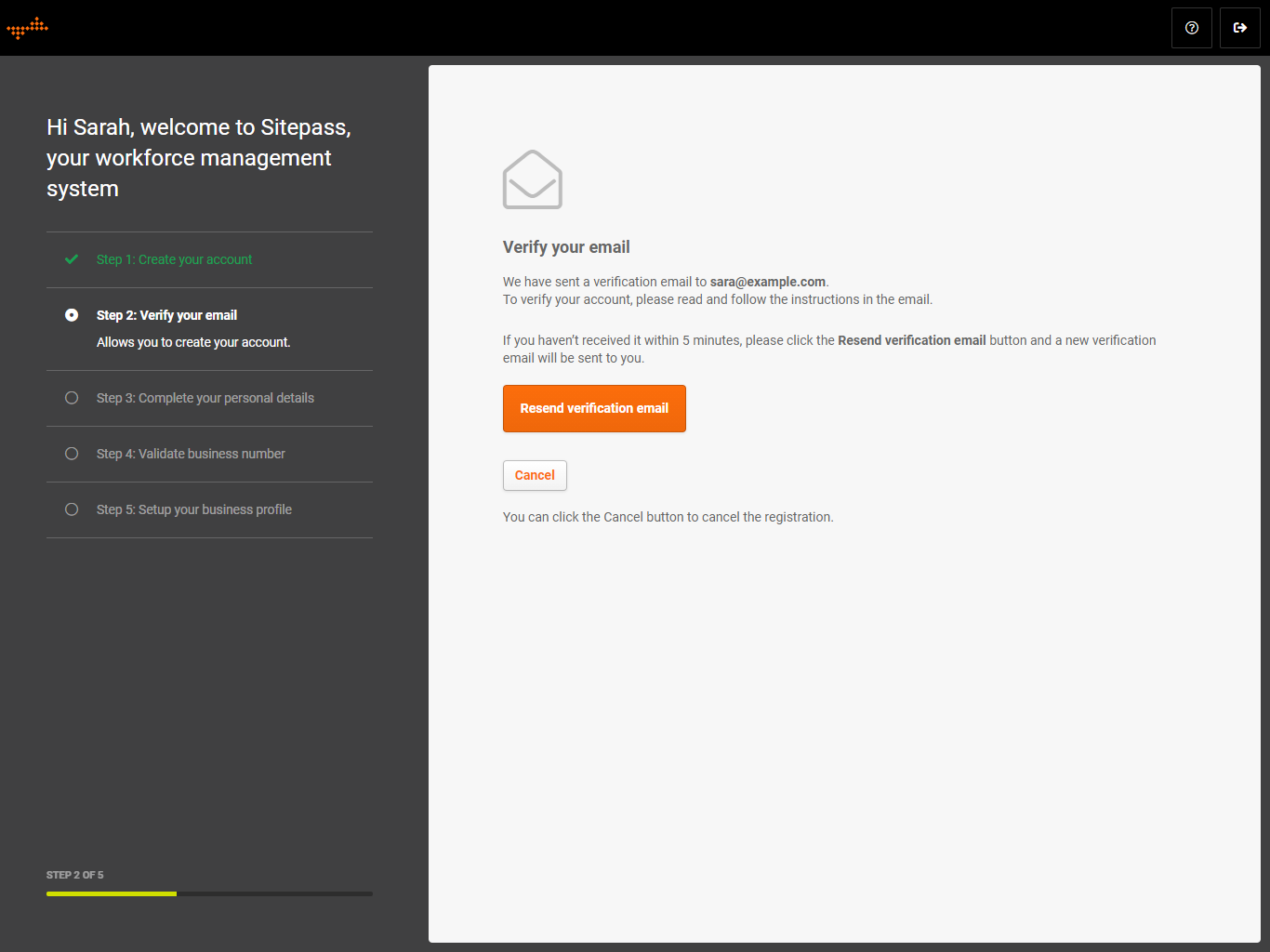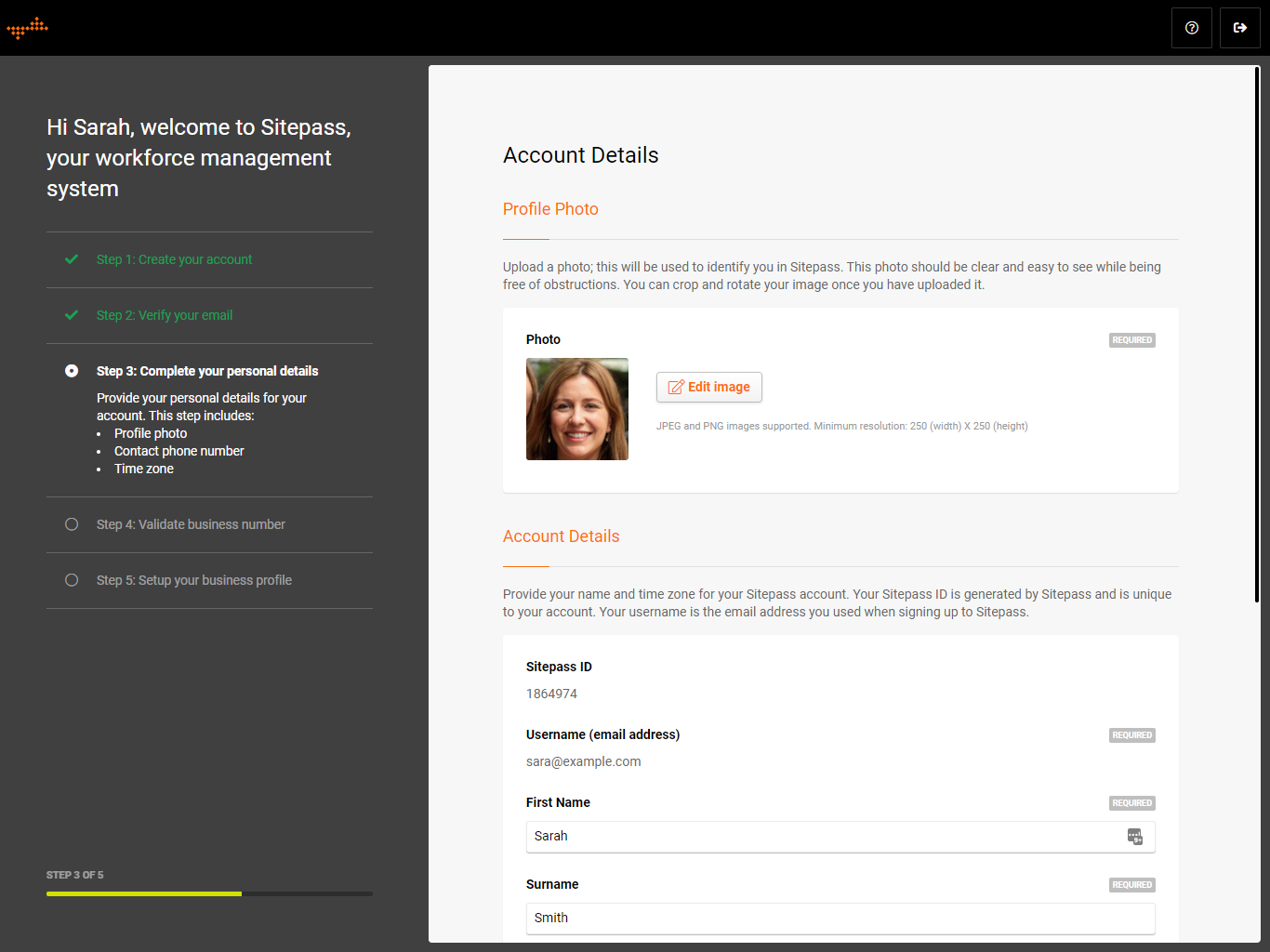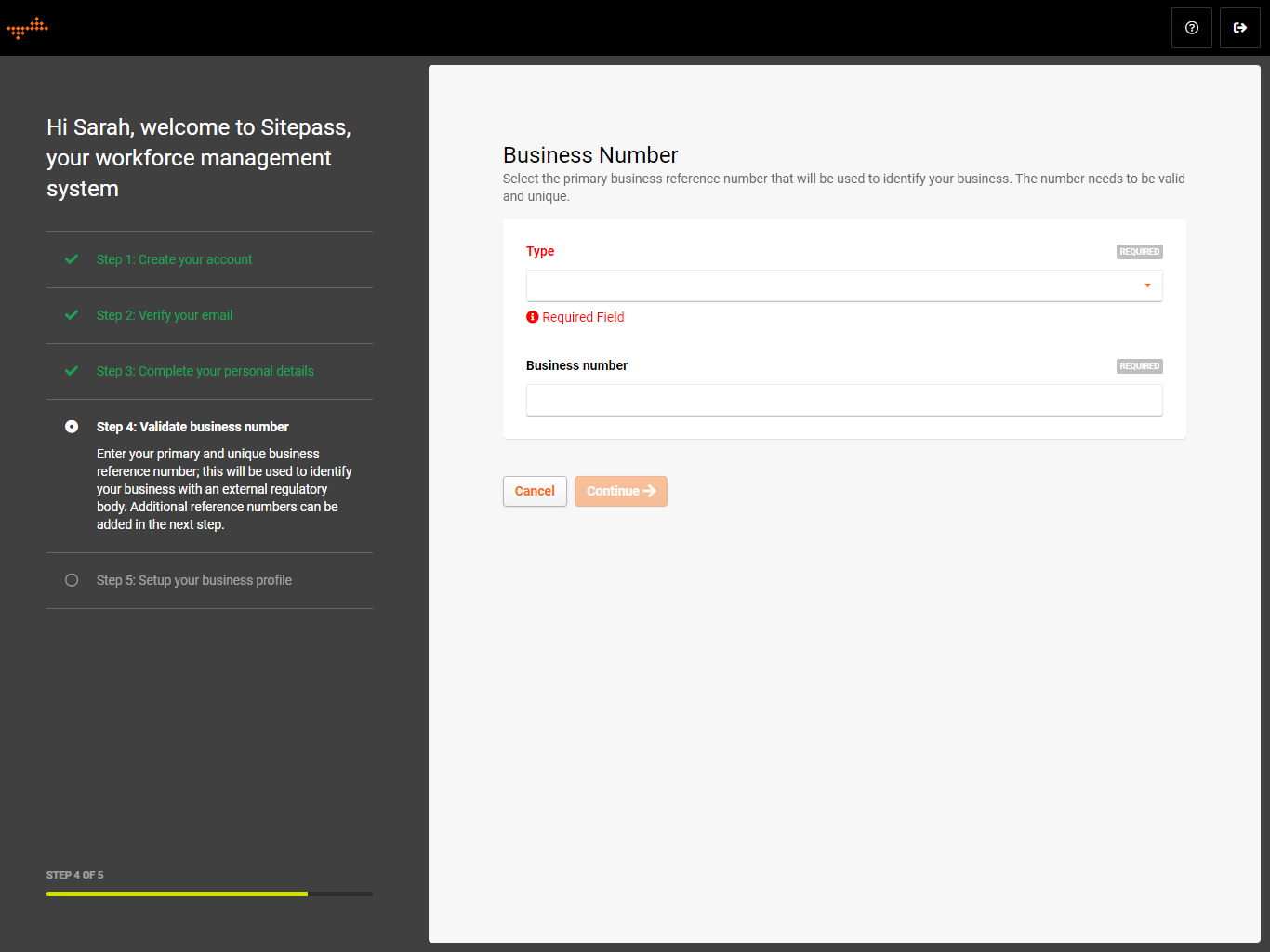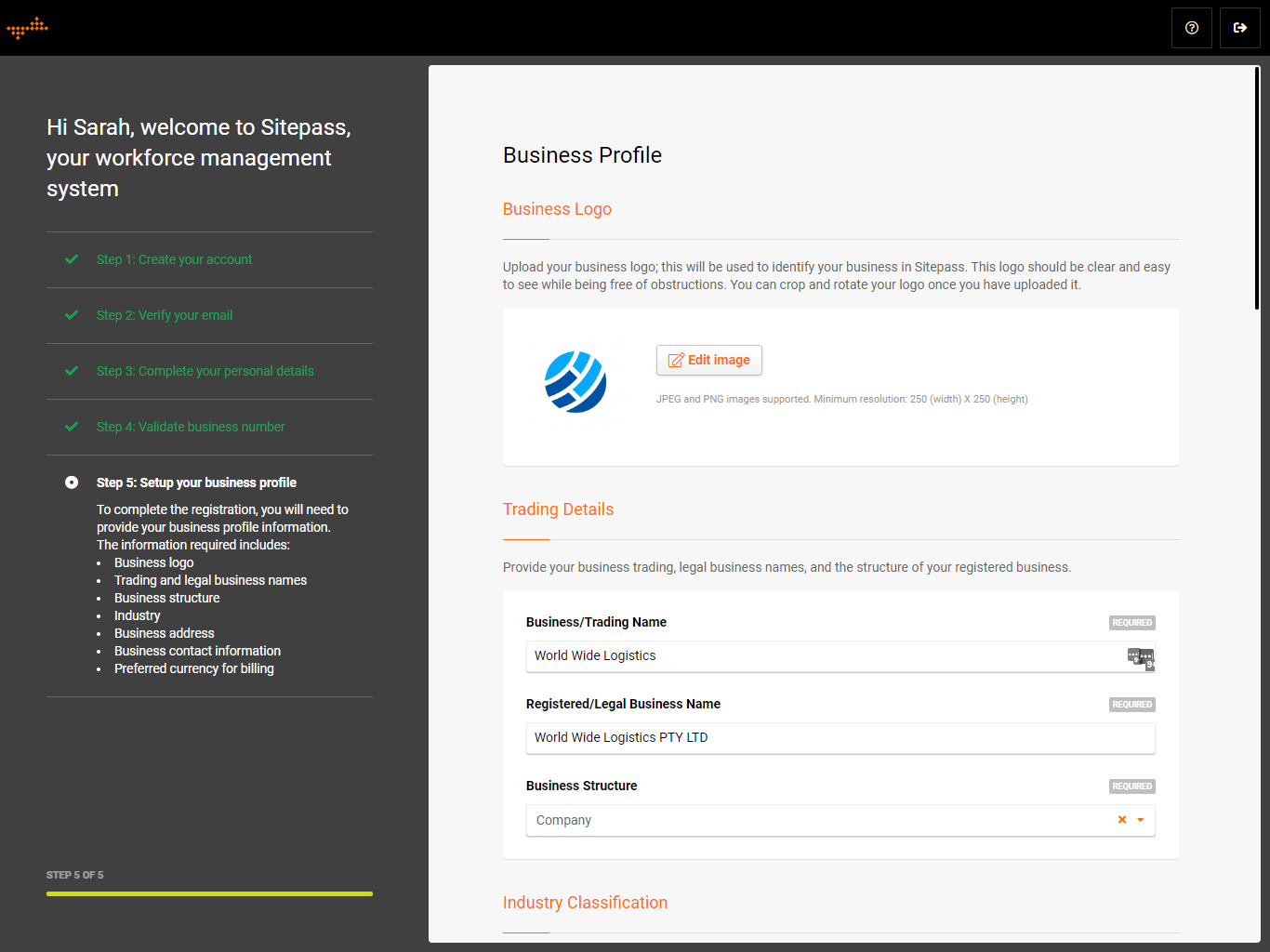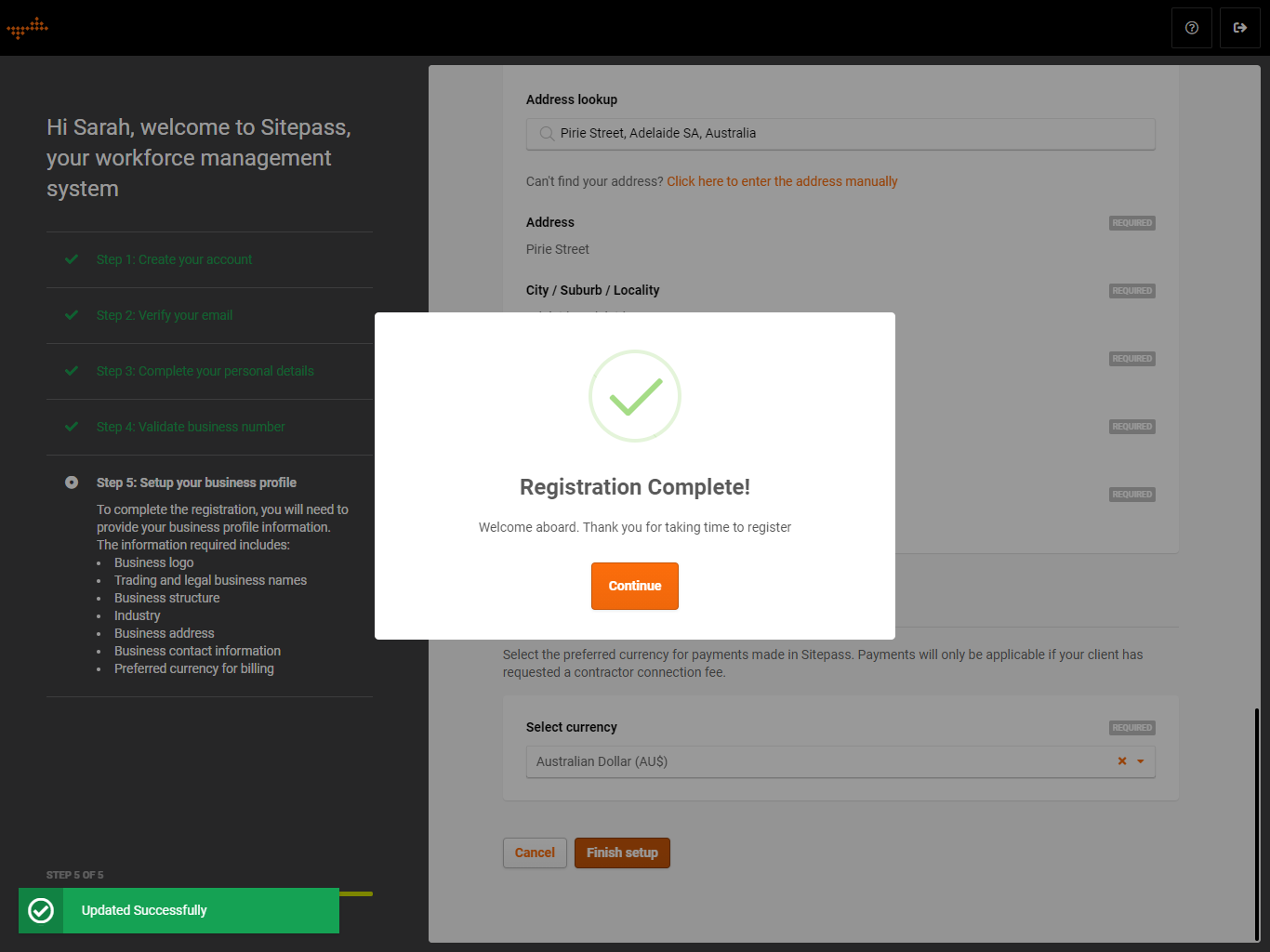19 October 2020
Our aim is to make Sitepass as simple as possible to use to enable our customers and their workforce can achieve their compliance goals. This product update focuses on improvements to general usability and providing more in system support for users to get registered, onboarded, complete their workflows and check in at site. The updates in this release include:
- Prepopulate your account details when signing in at site with a QR code
- Workflow onboarding tours
- Invitation codes
- Redesign of the history log panel with dynamic help resources
- Shortened self-registration with added instructions, and
- Users can search for portals in search engines
New features
Prepopulate your account details when signing in at site with a QR code
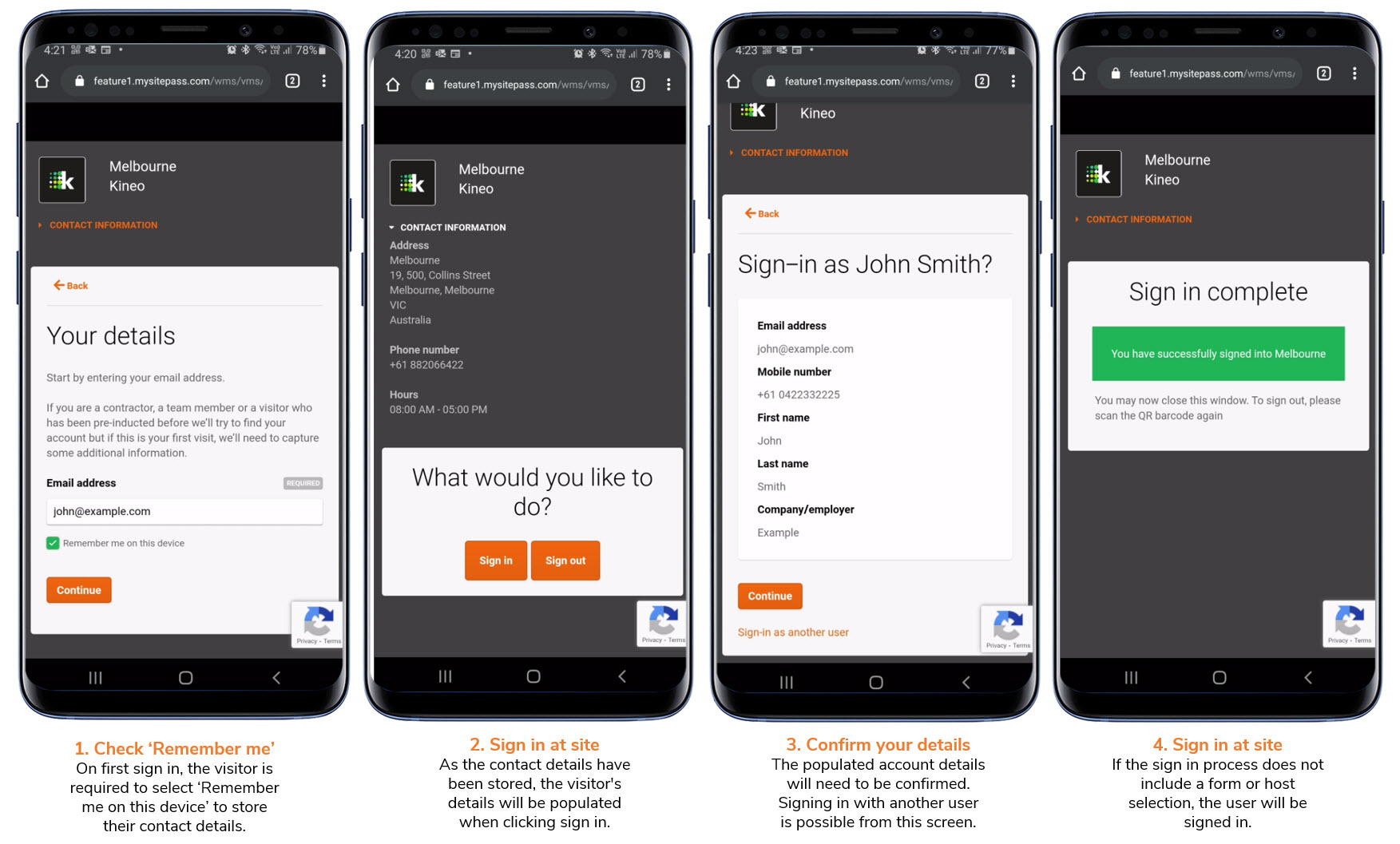
The QR code for signing in at site is an important feature that our clients have been using to manage and monitor site visits and for contact tracing. To quicken the sign in process, the QR code now includes a ‘remember me on this device’ option.
Signing into a site for the first time will allow users to select ‘remember me on this device’, which will store their account and contact details on their personal device. Next time they sign in to a site by scanning the QR code, their account and contact details will automatically be prepopulated, reducing the number of clicks and the time to sign in.
Workflow onboarding tours
Sitepass now provides onboarding tours for users completing their own workflows or a client workflow. Onboarding tours navigate a user throughout the workflow explaining each feature and providing instructions (including videos) to complete the workflow. At anytime a workflow tour can be relaunched, giving users access to support information or to learn about new workflow features.
Register with invitation codes
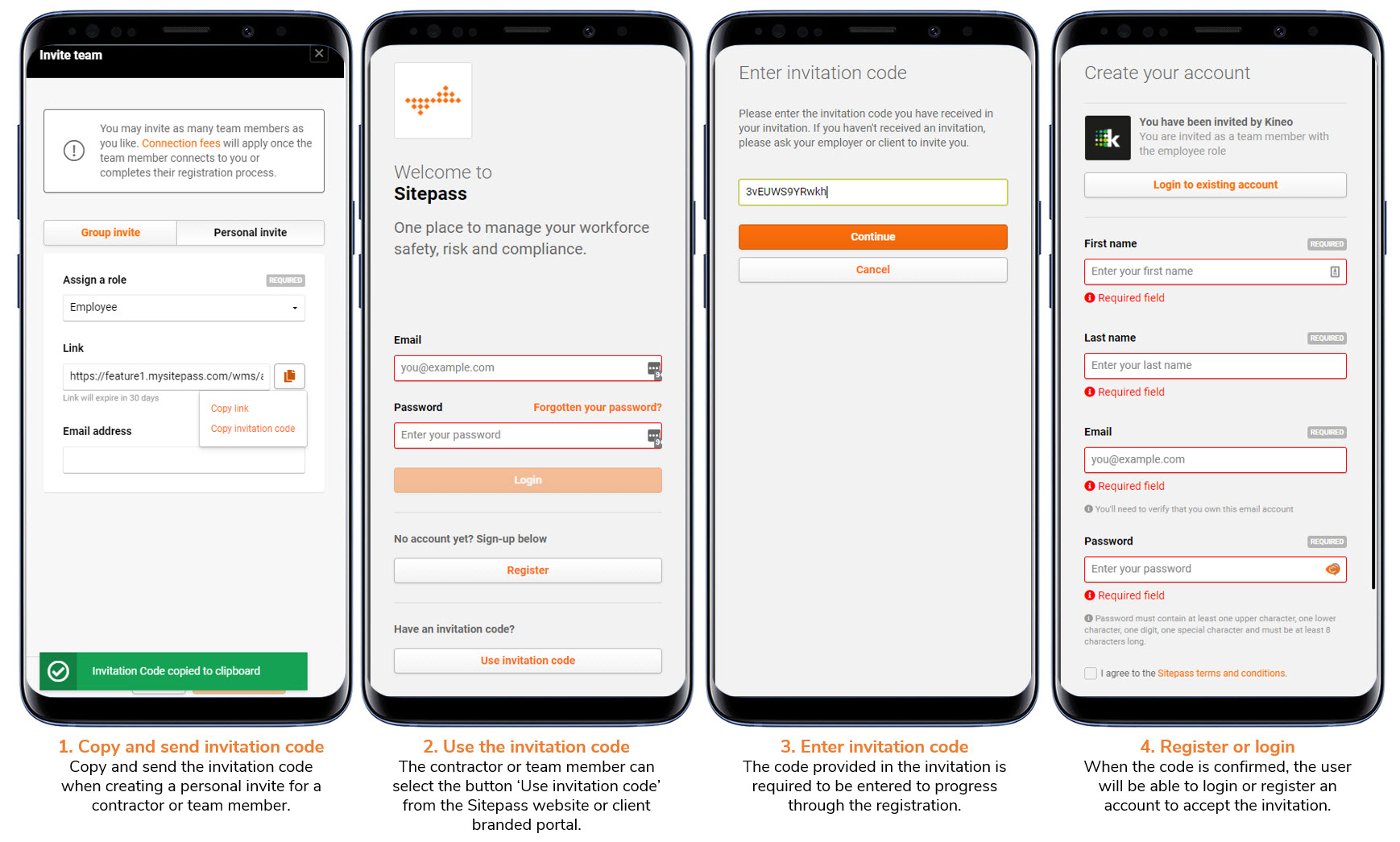
Personal invites for contractors and team members comprise of an invitation code. An invitation code is a unique code that is issued with each personal invite. Invitation codes will be included in the invite email or can be accessed by administrators and site managers when creating a personal invite.
The Sitepass website login screen and branded portals will include an option for entering an invitation code. Selecting this button will provide a text box for the user to enter their code and accept the invitation from their client or employer.
Improvements
Redesign of the workflow history log
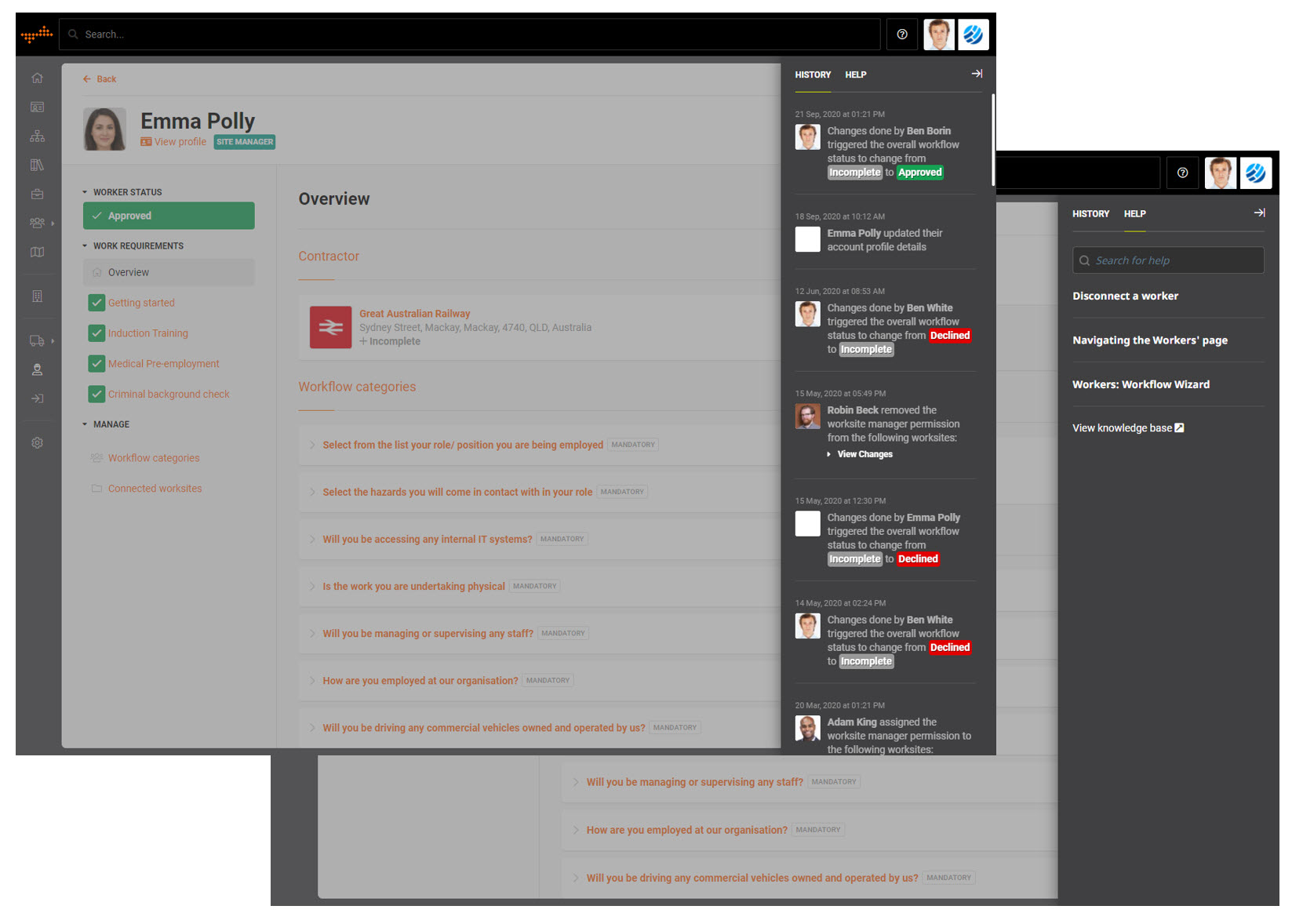
The history log is an important feature of Sitepass and provides a log of changes that occur within in a workflow. As part of this update, the history log has been redesigned with the following upgrades:
- Design change that includes a dark background and colour and coded statuses that make it clearer to view the log entries.
- The history log window scrolls separate from the workflow window.
- The log will be opened by default when viewing a workflow.
- Log entries include up to the second sorting.
- The history log includes a 'help' tab that provides access to knowledgebase articles relevant to the page or feature being viewed, and
- The history log includes dynamic layout enhancements when being viewed from a desktop, mobile or tablet.
Shortened self-registration with added instructions
We have updated the registration process, making it quicker and easier for businesses, employees, and contractors to join Sitepass. The updates to the registration process include:
- Reduced the number of fields by removing the optional fields from the registration process
- Improved the logo and profile image uploading
- The registration will display a list and total number of steps and an outlie of the information required in each step.
- For registered clients or contractors, the business contact details will be prepopulated with the registering users email and phone numbers. This will avoid the contact details being entered twice if they are not different.
- Improved the industry field and the ability to search and select an industry for clients and contractors.
Users can search for portals from search engines
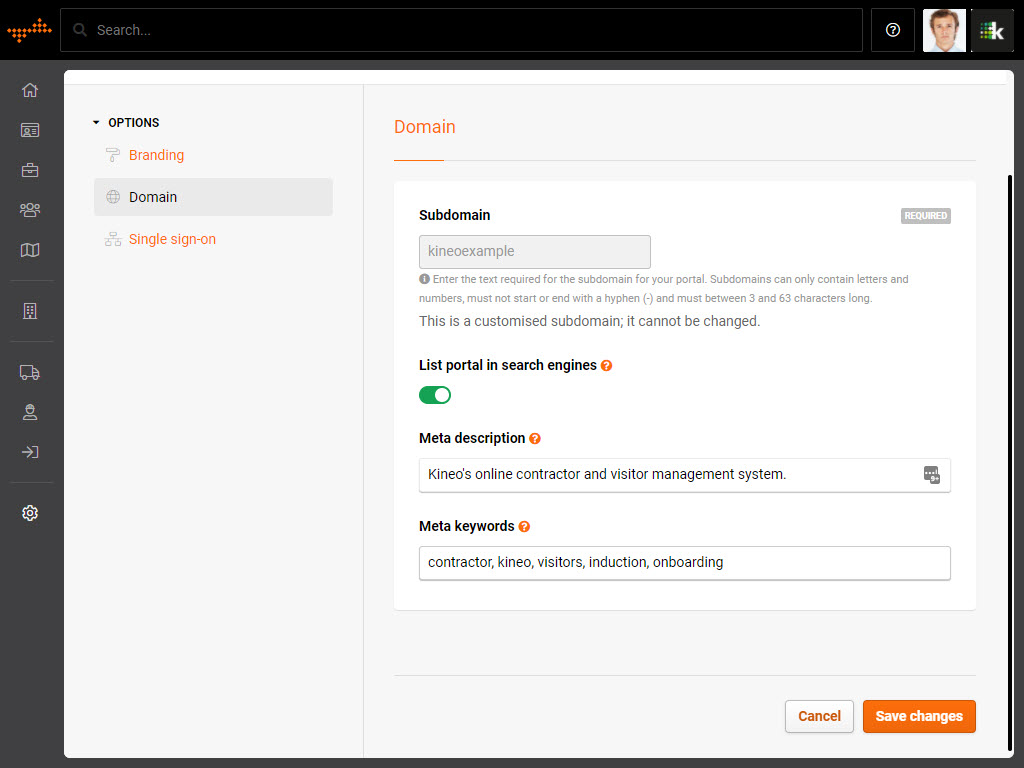
Branded portals are a powerful way to personalise how employees, contractors and visitors access Sitepass. This update includes new configuration that allows portals to be searchable by users from search engines (e.g. google.com). Adding a custom meta description and keywords allows you to determine the way a search engine and users search and find your portal.
Remember to subscribe to the release notes so that you can be notified of new releases when they go live.