13 November 2020
This release provides greater visibility over the compliance and approval of a contractor, worker or team member for each work site they are connected to and provides new configuration that determine the approval conditions for entry into a work site. The billing page includes updates to provide more transparency for enterprise customers for their custom subscriptions, and improvements have been made to the contractor invitation process to auto connect and streamline access to a client workflow.
New features
Work site workflow status
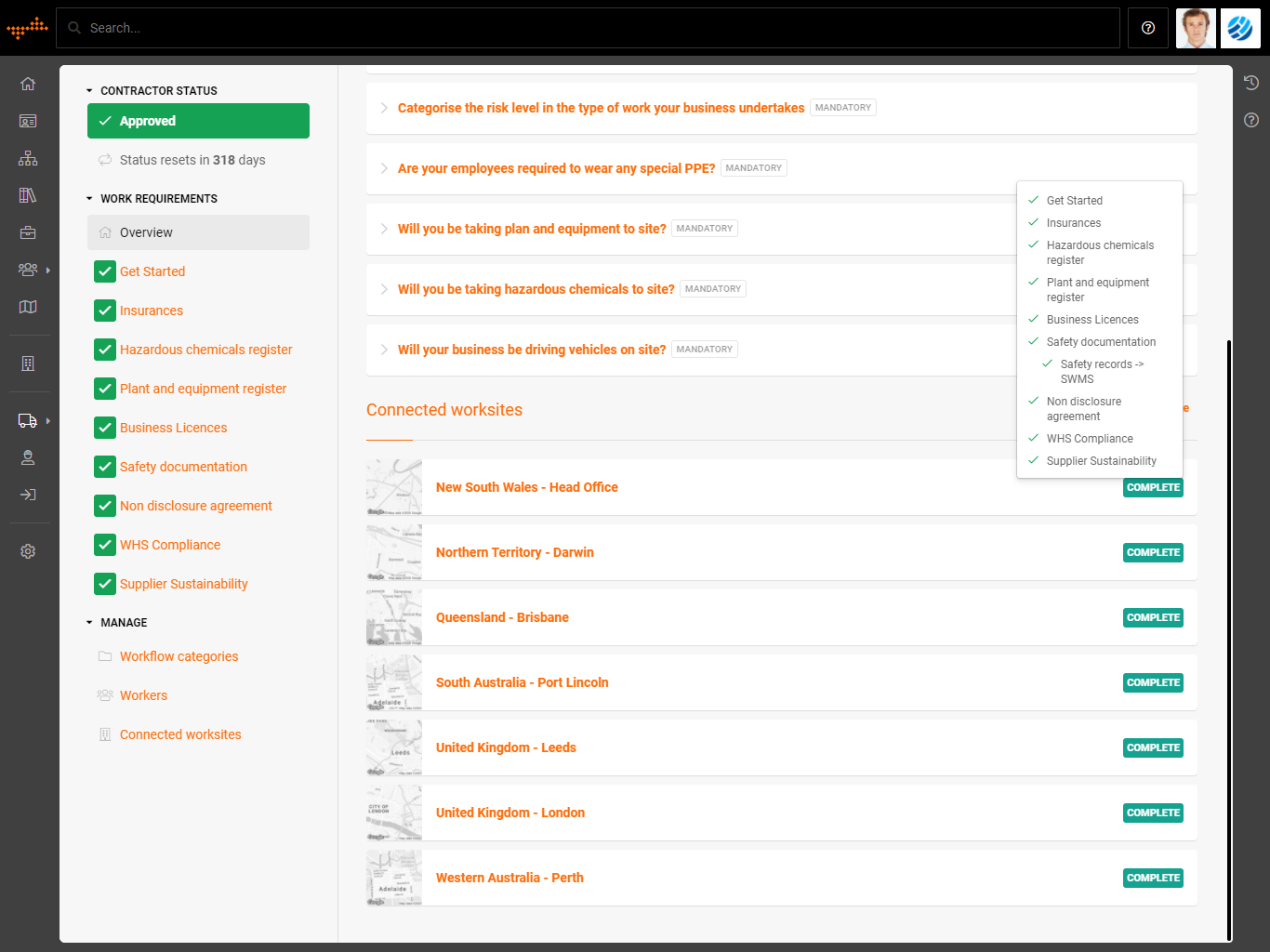
The prequalification requirements can be different for each work site. Low risk locations such as a head office may only require a site induction to be completed, whilst locations with high risk work such as construction will require additional prequalification requirements (such trade licences or certificates) or induction training to be approved before being allowed to enter the location.
Sitepass workflow configuration provides the option to select a work site when assigning a requirement. In this release, it is possible to view against a workflow if the requirements for each work site have been completed.
When a contractor, worker or team member connects to a worksite, the connected work site is visible from the overview page in the workflow. The status for each work site is now displayed against the work site.
When hovering or clicking the work site status, a pop-up window will appear displaying the requirements that are required to be completed for the work site. This will help a user to determine what they need to complete in order to sign into the location.
The follow statuses can be assigned to a work site:
Incomplete
Incomplete is assigned when one of the work site requirements is not
approved. For example, when an induction has not been completed.
Complete
Complete is assigned when all the work site requirements are
complete and approved. The status of a
work site can be completed, whilst the overall workflow status is incomplete or
not approved.
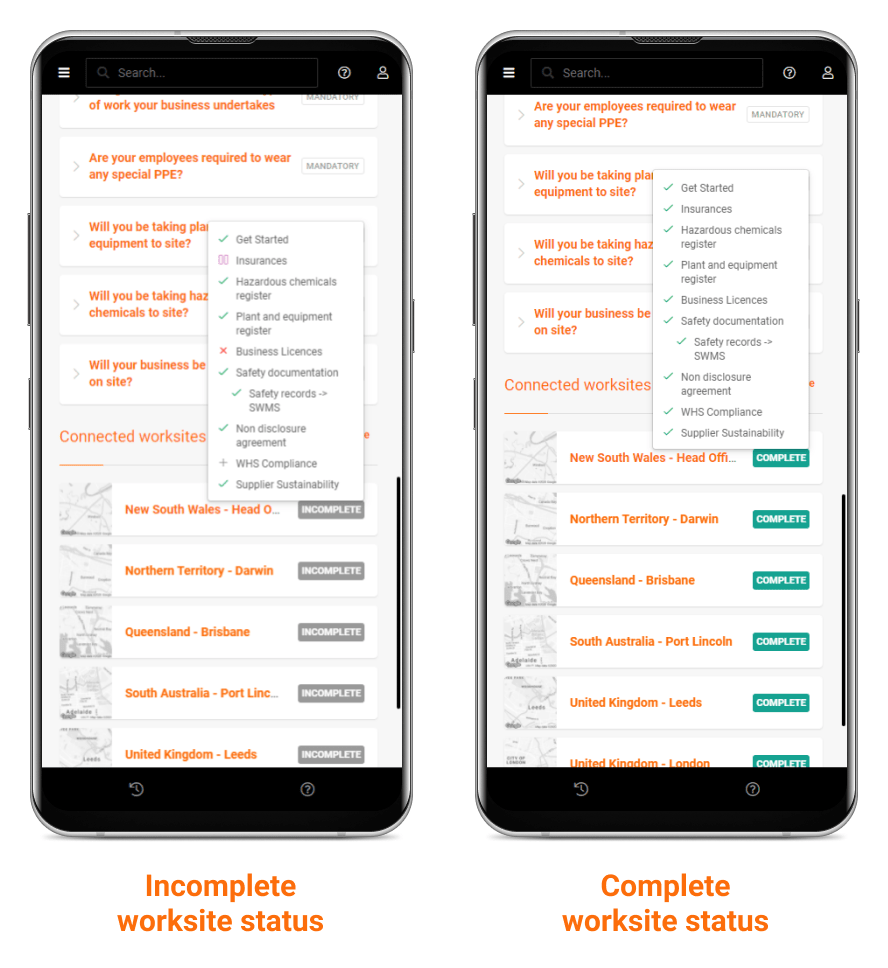
Sign in approval status
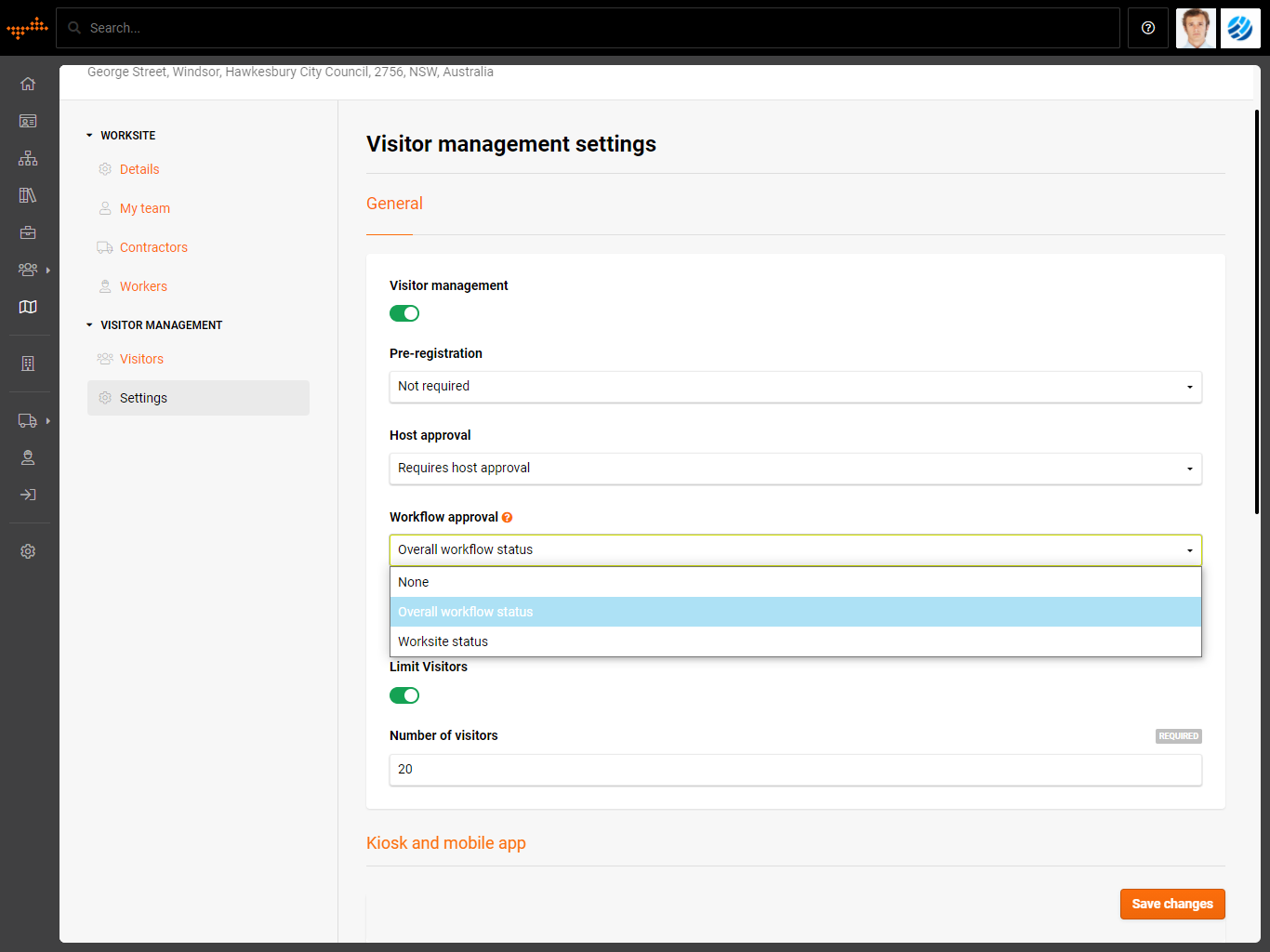
With the introduction of the work site workflow feature, Sitepass introduces a new configuration for work sites visitor management settings called workflow approval. When a visitor, staff member or worker signs into the work site the status that is used to check if the individual has completed their prequalification/induction requirements can be defined for each site. The options available include:
Overall workflow status (set by default)
Overall workflow status will check that the status of the entire workflow is approved. If approved, the worker, visitor or team member will be allowed to sign into the site. This status is recommended to be selected if are no unique requirements for the worksite.
Work site status
The work site status will check that the status of the work site is complete. In this case, the individual may not have an approved overall workflow status, but as they have met the requirements for the site, therefore they will be able to sign in. This status should be used where a work site has a specific requirement, for example where only a site induction is required to be completed for the location.
None
For some locations, it may not be required that an individual has been prequalified or inducted, therefore by selecting None, signing into the location will not check their workflow status. This option should be used for low risk locations where there are no prequalification requirements. For example, head office locations which do not require an induction.
Billing page updates
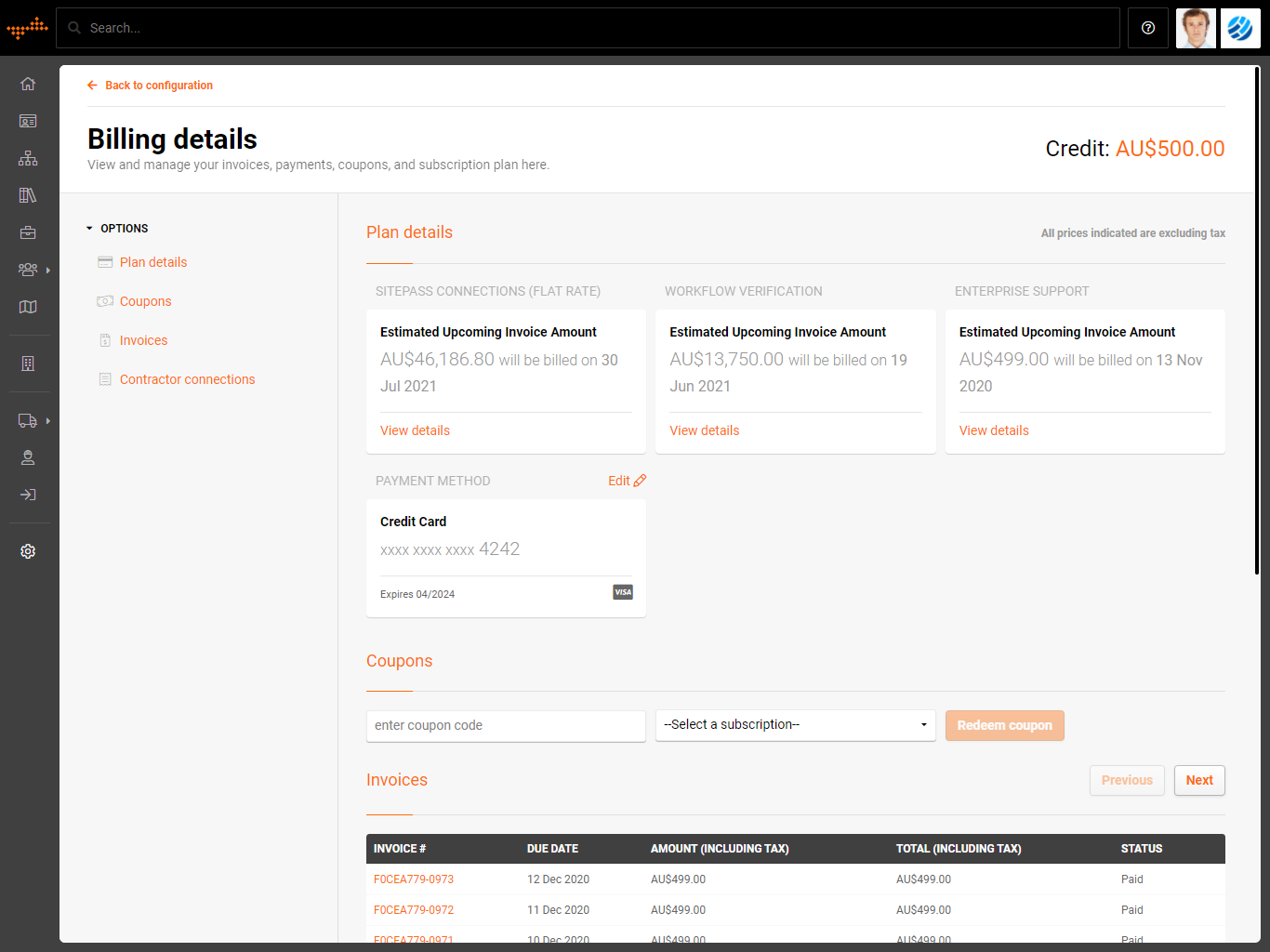
For enterprise customers who have purchased additional services or have custom subscription plans, we have introduced several updates to the billing page to provide additional information with their Sitepass subscription. The updates introduced include:
- All assigned subscriptions (including custom plans) are now displayed, with a summary of the subscription total and due date against each subscription.
- Where credit has been pre-purchased, the remaining credit balance is displayed. If no credit is available, the credit value will not be displayed.
- Entering a coupon code to receive a discount allows the user to select the subscription that the discount is applied to.
- The listed invoices include a new column to display the total invoice value.
Improvements
Auto connect contractors when they are invited
An update has been introduced to streamline the contractor invitation process. When a contractor accepts a client invitation and registers their business in Sitepass, the contractor will be automatically connected to the client. On completion of the registration, the contractor will be logged into Sitepass and presented with the client’s workflow wizard, which will form as a continuation of the client invitation process.
Remember to subscribe to the release notes so that you can be notified of new releases when they go live.


