16 June 2022
This release introduces a variety of new features based on the needs and requirements from our customers. Apart of this release includes capability to sign in to a site from within the Sitepass application, access to view contractor contacts, being able to disable connection emails and the ability for administrators to skip the workflow wizard. Outline below is a summary of each feature and our knowledgebase contains the latest user guide articles.
Contact us for further information or assistance to get access to these updates.
New features
Sign into site from within Sitepass
It may not be possible at all sites to place a QR code or setup a Kiosk to allow your staff, contractors, or visitors to sign in at the site. The site could be a vacant block of land, a location not owned or rented by the client, or access might be restricted. A new feature has been introduced as part of Sitepass visitor management solution that allow users to sign in at site from within Sitepass application.
Displayed against an assigned workflow is the introduction of a new sign in/out button, that when pressed will display list of available sites that enable in app sign in. Users will be able to see sites they are currently signed in to, search for available sites, and select the site they wish to sign into. As the user is already logged into Sitepass, the sign in process is seamless, avoiding the need to enter their email or personal details to check in.
Find out how to configure the sign in from Sitepass feature for your sites and How to sign in and out from Sitepass.
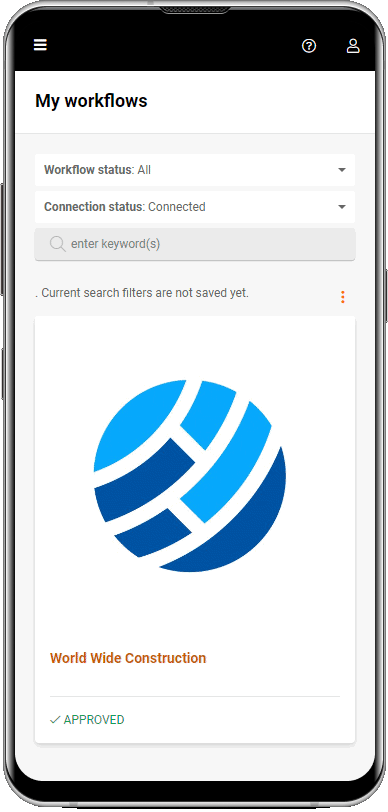
Access a list of contacts for connected contractors
Accessing a list of primary administrators for each connected contractor is now possible under the contractor business profile. Click on the profile to view a list of each registered administrators and access their contact phone numbers and email address. Click on their email or give them a call to follow up to complete their workflows or about a project or contract.
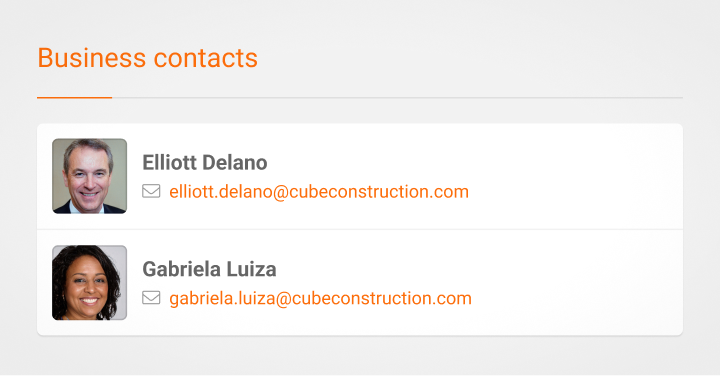
Disable connection and disconnection emails
Sitepass sends email notifications when team members, contractors, visitors, clients, and workers connect and disconnect. As part of this release these emails can be toggled to enable or disable the emails for each role that a user has access to. The option to toggle the connection notification is accessible under the notification settings under the user profile.
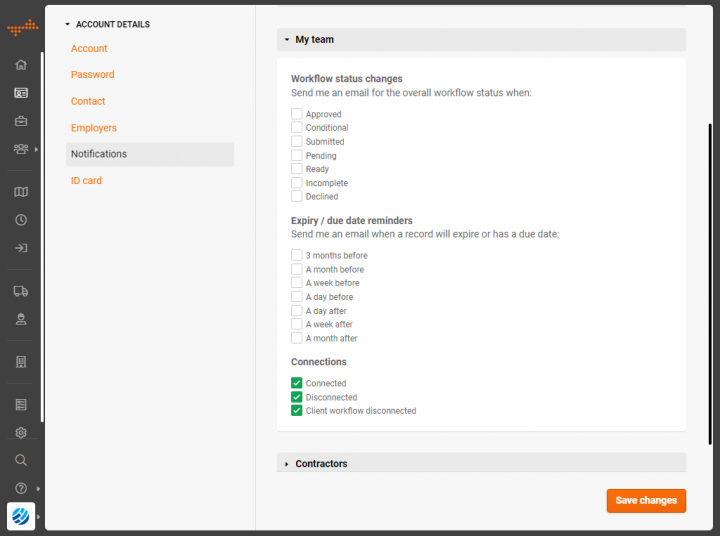
Redesigned QR sign in
The Sitepass visitor management QR sign in flow has been redesigned and optimised for use with a mobile device. The QR code sign in aligns to the same process offered by the Sitepass Kiosk application, with consistent layout and new features such as back and home navigation buttons. The redesign has focused on making it easier to complete forms with larger text fields, buttons, and reducing the options on screen to make it easier to view on a mobile device.
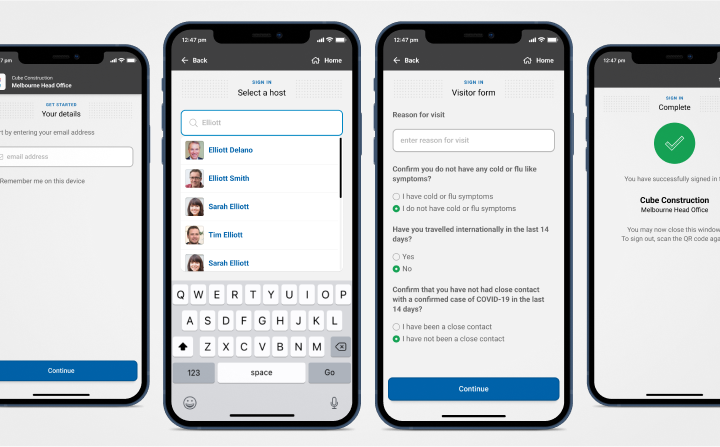
Skip workflow wizard on reset
An assigned workflow to a contractor, team member or visitor can be reset periodically, requiring the individual to review and resubmit their information. The reset of a workflow forces each user to also review their assigned categories and worksites via the workflow wizard. As part of this release, administrators will be able to skip the workflow wizard, leaving the review of categories and worksites to the assigned individual to complete.
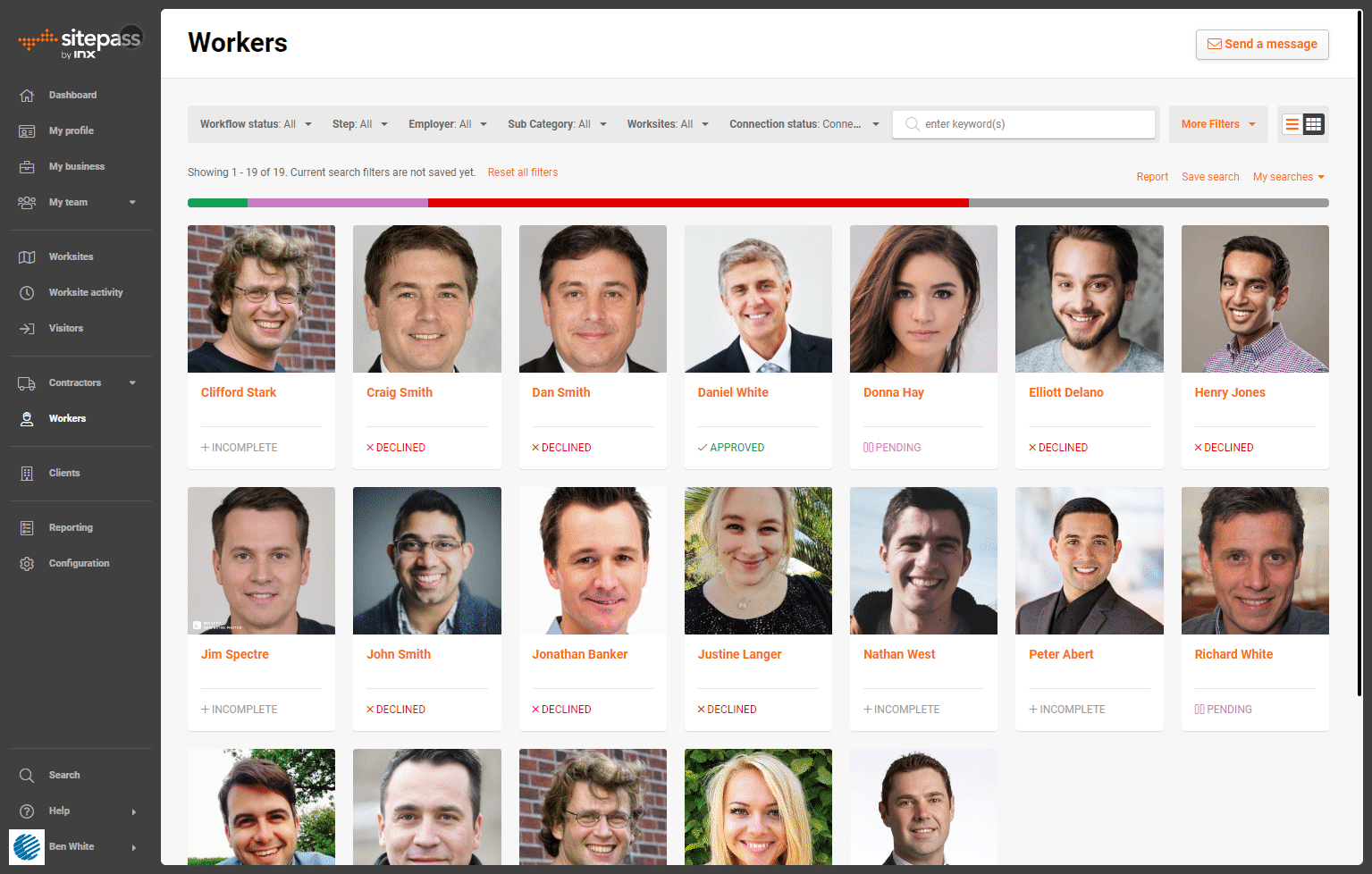
Remember to subscribe to the release notes so that you can be notified of new releases when they go live.


