20 February 2023
This release introduces a new email verification process that requires users to enter a 6-digit verification code, provided in the verification email sent by Sitepass, to confirm their email address. Additionally, this release also includes the recipient type in the subject line of emails sent from Sitepass.
New features
Verify an email by entering a verification code
Verification of an email address is required when users register a new profile or update their email address against their contact information. The verification ensures that only the rightful owner of the email address can register and assign this email to their Sitepass account.
To verify the email address, Sitepass sends an email containing a 6-digit code that will need to be entered to complete the verification process. The process has been updated to make it easier for users to register when they receive an email to an alternative device such as mobile phone which is different from the device they are registering from. The replacement of the verification link with a code, also avoids the issue when users have different default browsers set in their email client.
You will need to provide the verification code in two situations:
Registering as a new user or business in Sitepass
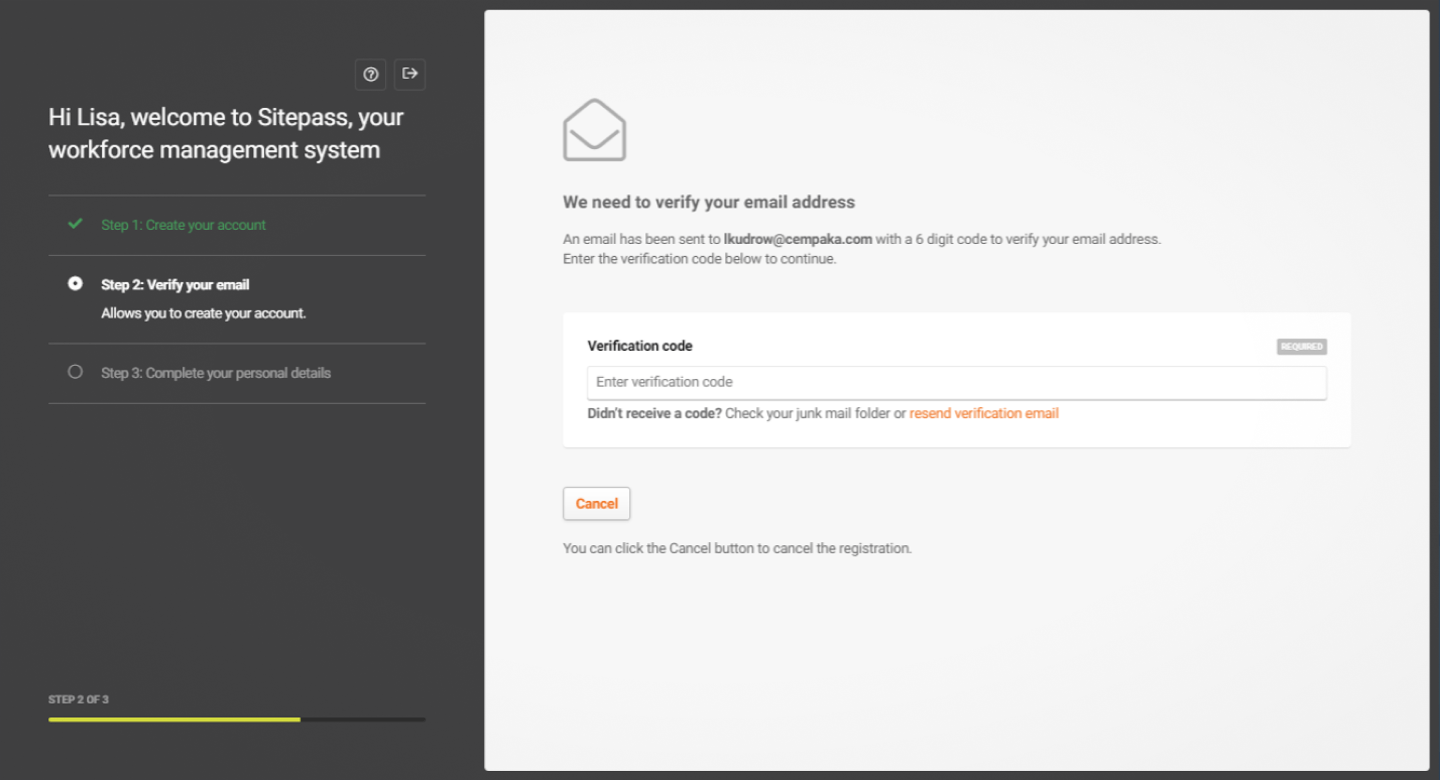
Adding a new email address to the additional contacts under the users profile
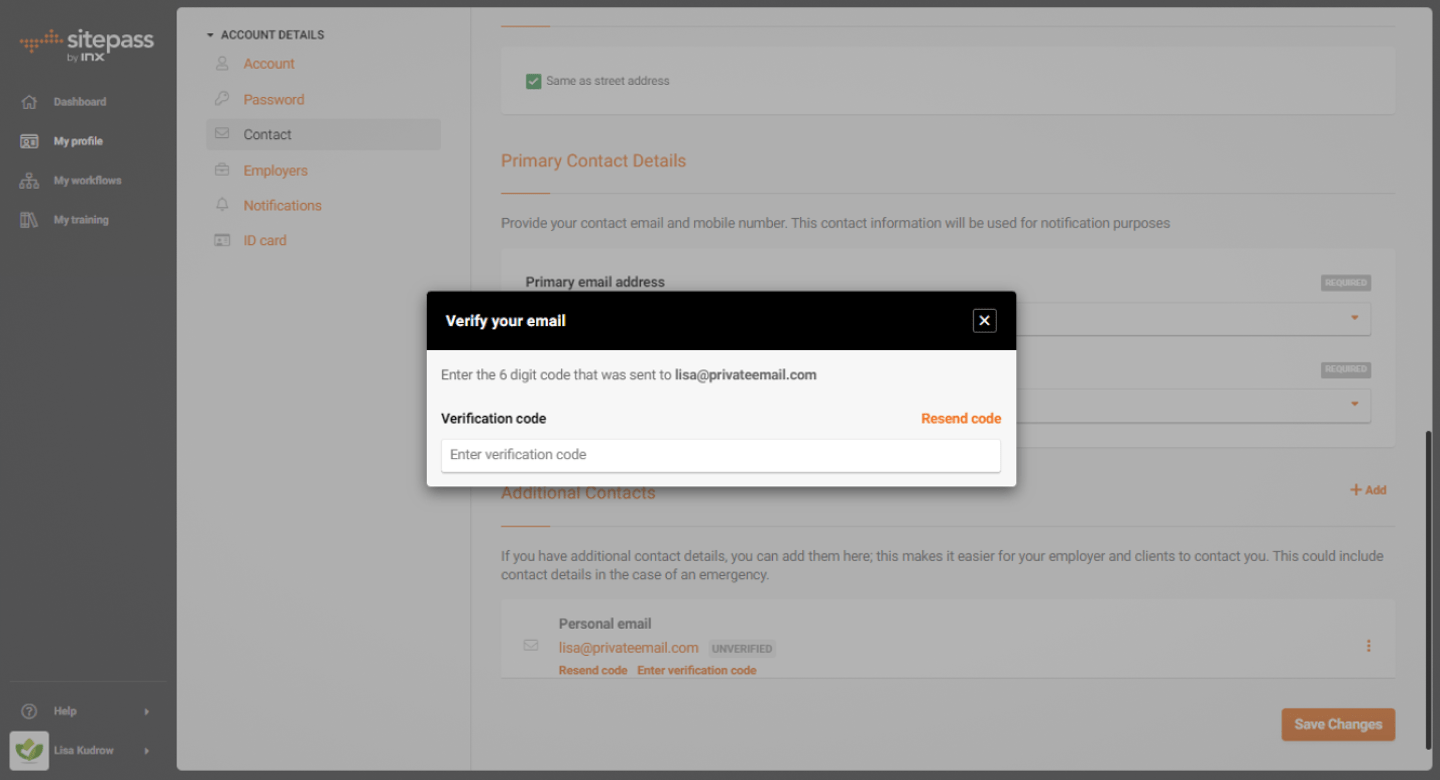
Email notifications include the assigned role in the subject line
An email notification is sent to a user when an event occurs such as a workflow status change, license expiry, or training course is overdue. An administrator will receive emails about their own workflows, as well as about their connected team members, contractors, and visitors.
The email notifications have been updated to include the role of the recipients in the email subject line. This allows each user to easily recognize who the notification is about and prioritize which email to address first. The inclusion of the role allows better management of emails from Sitepass in your email client, by using rules in Outlook or filters in Gmail, emails can now be sent into folders, include labels or sent to a third-party systems such as Slack or Microsoft Teams based on the included role in the subject line.
The email subject line will be formatted according to the following examples:
- If the notification about your personal workflows, the subject line will read ‘Sitepass - My workflows – Course Overdue
- If the notification is for a contractor business, the subject line will read ‘Sitepass – Contractors - Workflow disconnected'
- If the notification is for a team member, the subject line will read ‘Sitepass - My team - Connection successful’
- If the notification is for a contractor worker, the subject line will read ‘Sitepass - Workers - Workflow Expiry’
- If the notification is for a client, the subject line will read ‘Sitepass – Clients – Workflow status changed”
- If the notification is for a visitor, the subject line will read ‘Sitepass – Visitors – Workflow status changed’
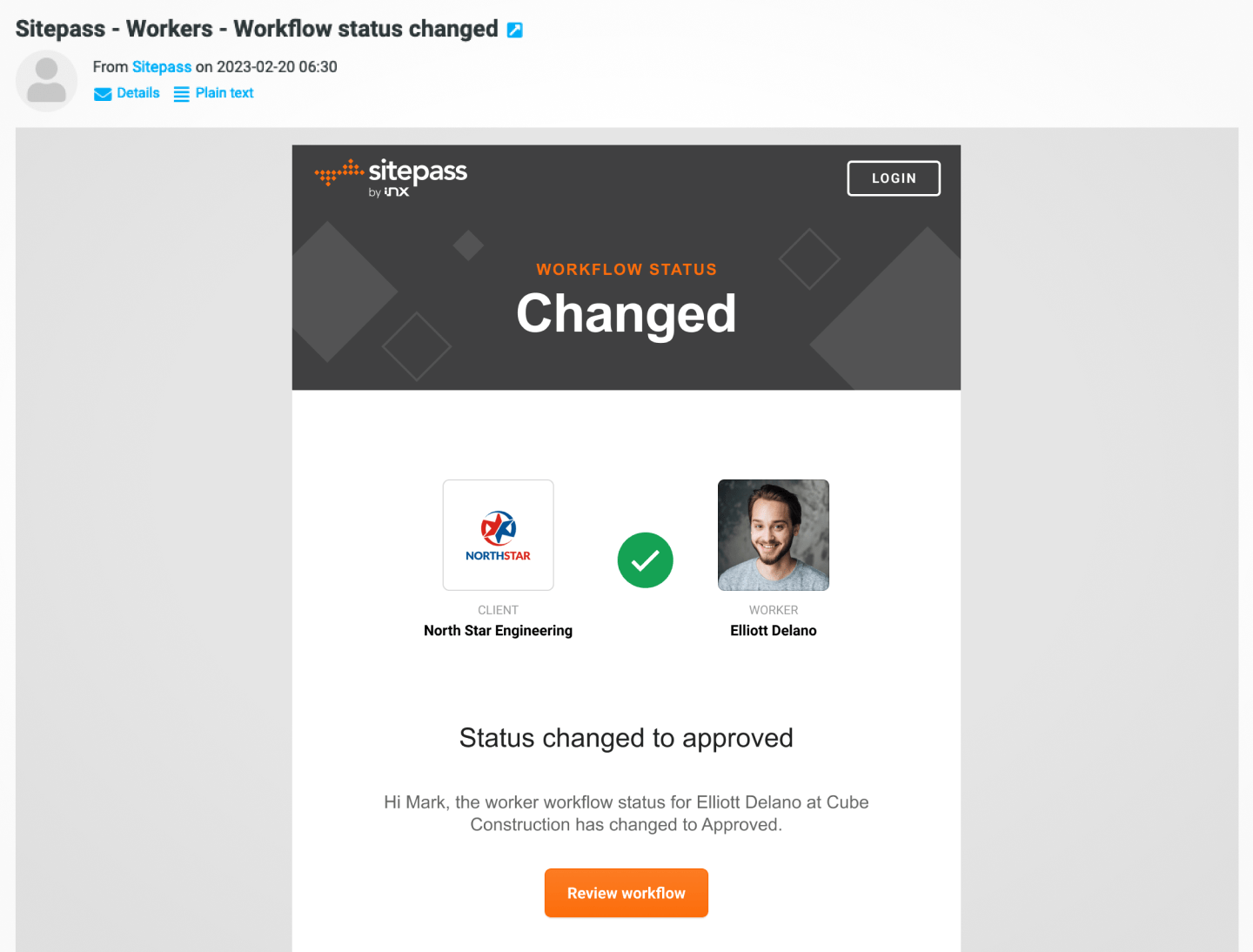
Remember to subscribe to the release notes so that you can be notified of new releases when they go live.


