10 April 2023
The Sitepass application has undergone optimizations to the search pages, namely Contractor, Team Member, Workers, and Visitors, to enhance their performance and layout when accessed from any device.
New features
Search page performance and usability updates
The Sitepass application has undergone optimizations to the search pages, namely Contractor, Team Member, Workers, and Visitors, to enhance their performance and layout when accessed from any device. The updates implemented in this release include the following:
- The search has undergone improvements to enhance their page loading performance. Searches with 500 connections will now load under 2 to 3 seconds.
- Business logos in the Contractor list view are hidden by default to improve the loading speed of the search results. However, a new column filter has been introduced to enable or disable the display of business logos in the search.
- Profile
photos of individuals in the My Team and Worker list views are hidden by default to improve the
loading speed of the search results. A new column filter has been introduced to enable or disable the display of profile photos in the search.
- Employer logo in the Worker list view is hidden by default to improve the loading speed of the search results. A new column filter has been introduced to enable the display of the Employer logo in the search.
- Workflow logo in the My Team list view is hidden by default to improve the loading speed of the search results. A new column filter has been introduced to enable the display of the Workflow logo in the search.
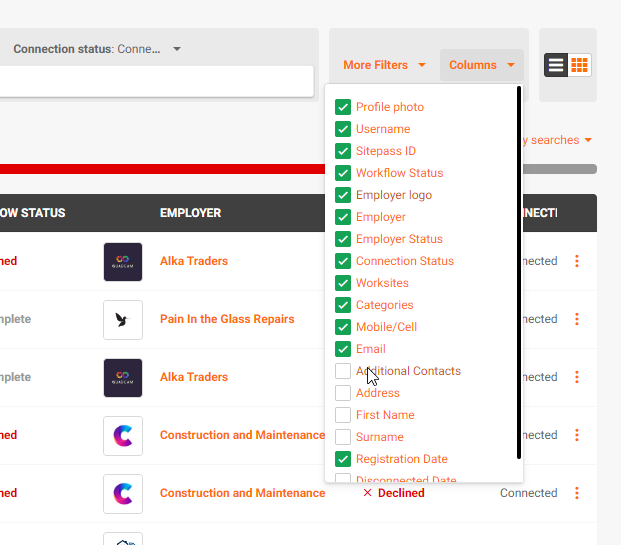
- The ability to modify the connection status inline within the list view search has been removed to enhance page loading performance. However, the connection status can still be modified from the context menu for each business or worker.
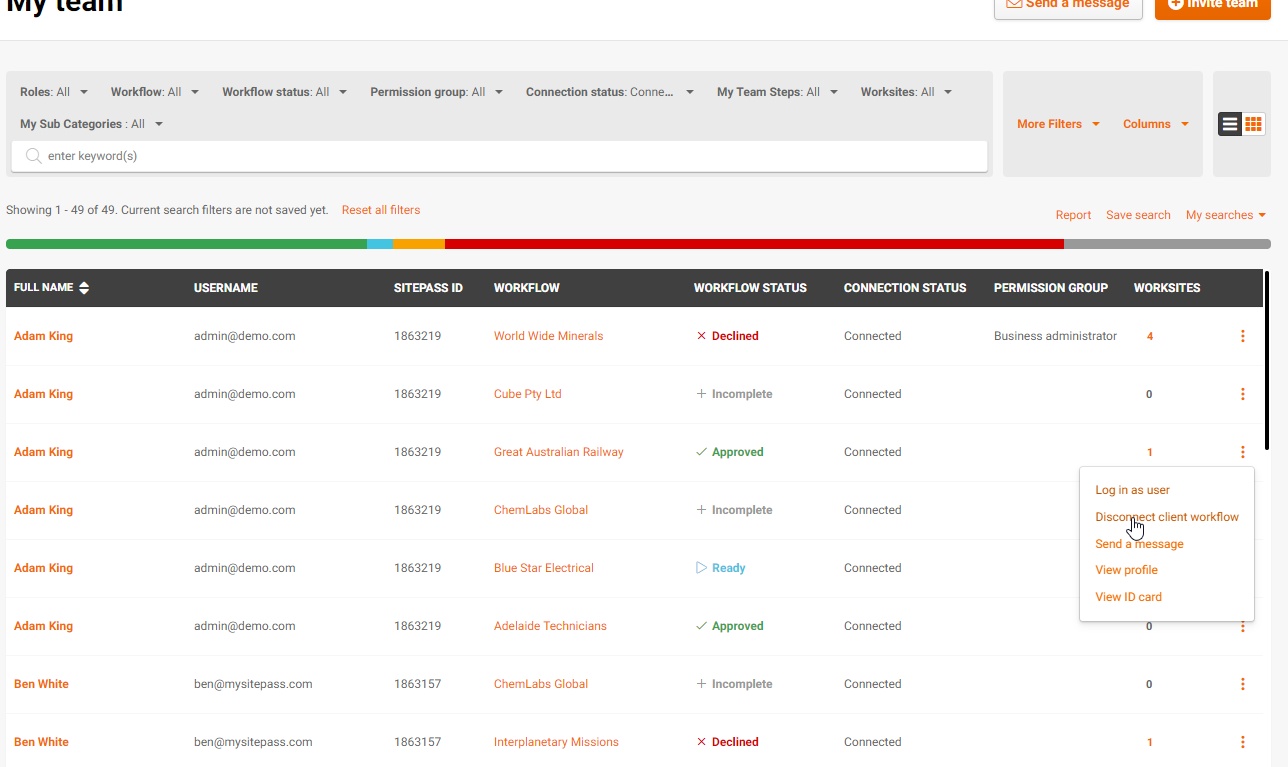
- The Additional contacts column in the search now displays a corresponding number that represents the total number of additional contacts . By selecting the number, the contractor business profile will open, showing the additional contact details.
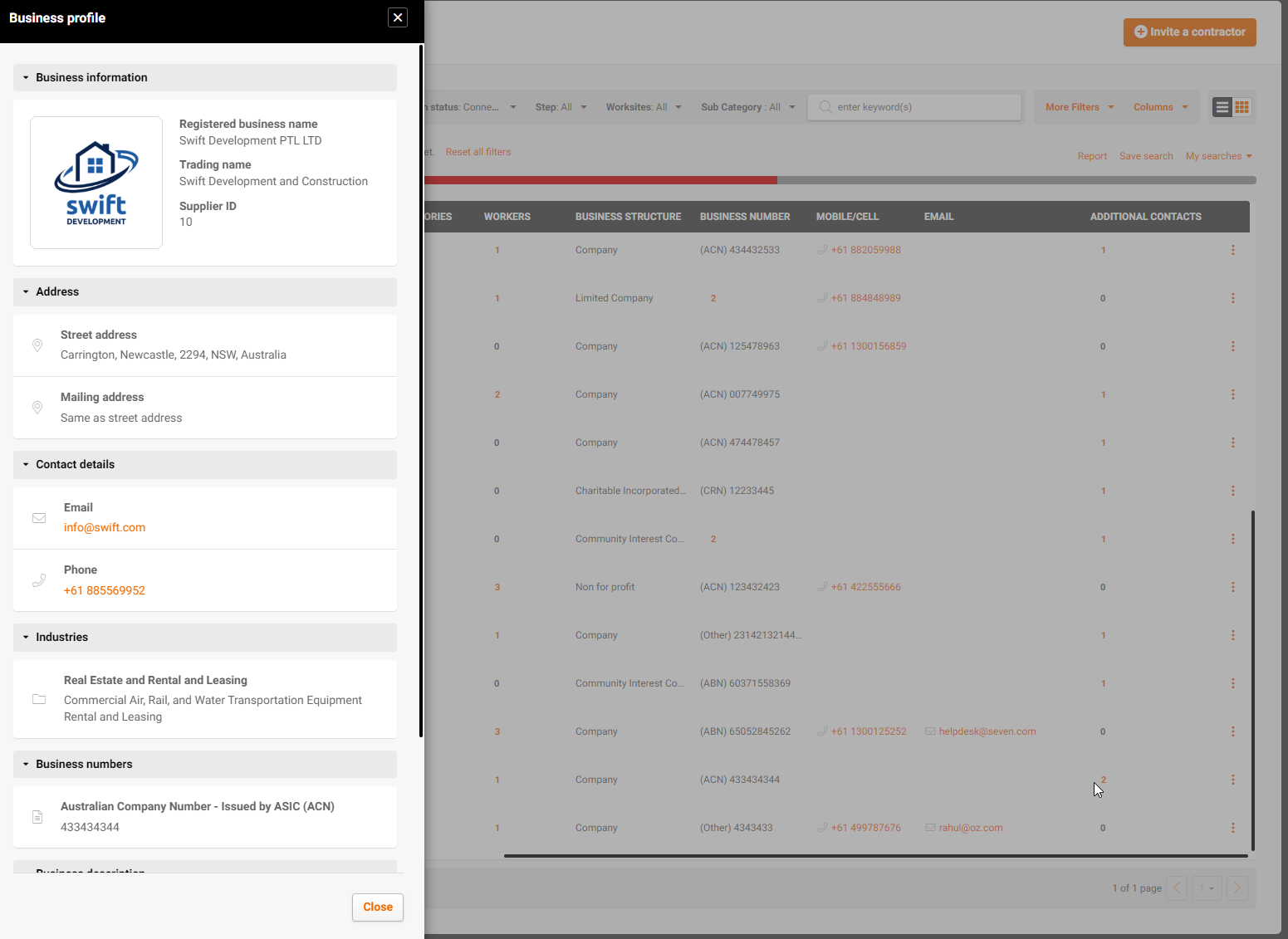
- Each column in the list view now has a fixed width to ensure maximum information is presented in each search.
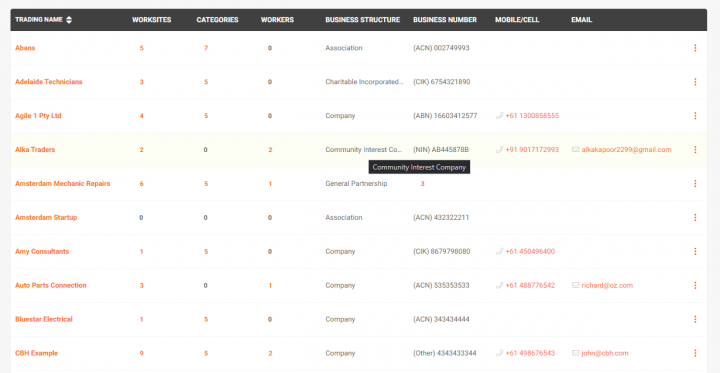
- The list view searches have been optimized for mobile devices, with Sitepass now showing the columns and table view on a mobile device.
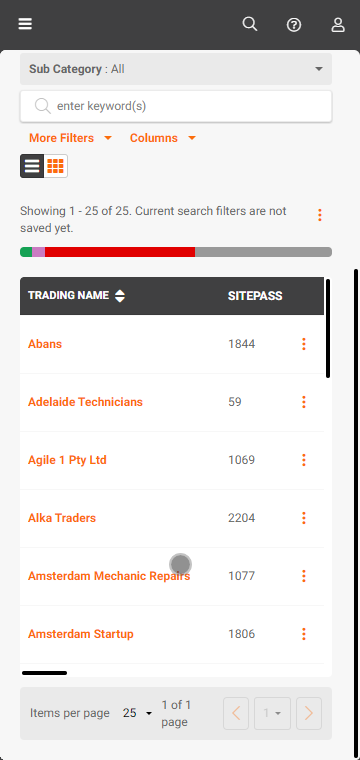
- Modifying the assigned role inline within the list view search has been removed to improve page loading performance. However, the role can still be modified from the context menu for each Contractor business or team member.
- Business profile panel has been redesigned with a new layout and includes more information about each business.
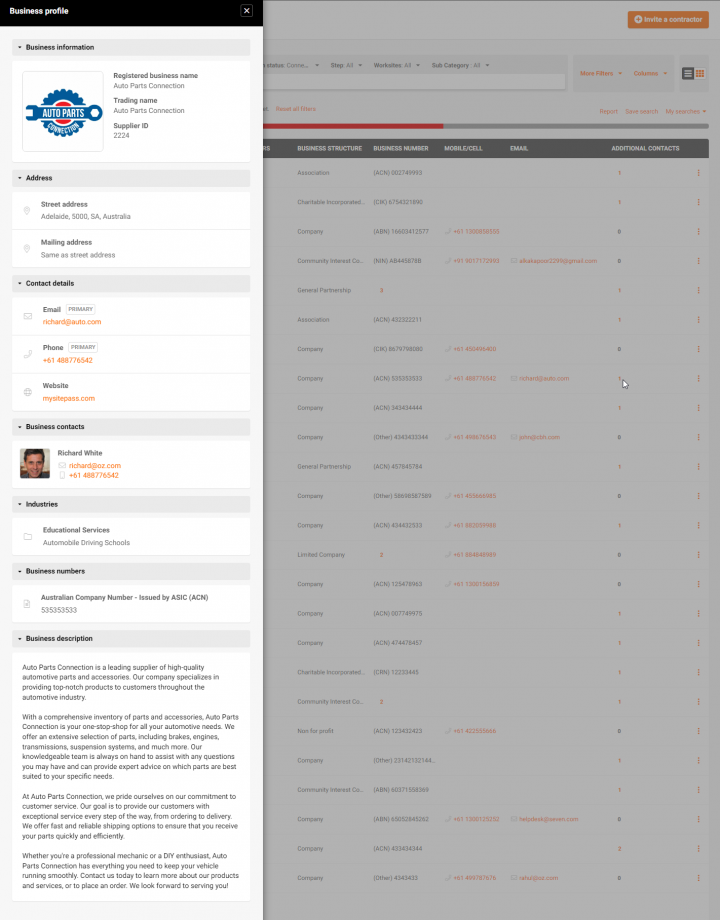
- Manage button is now available under the My Team workflow The manage button provides quick access to administration features such as changing a team members role, permission or accessing their profile and ID information.
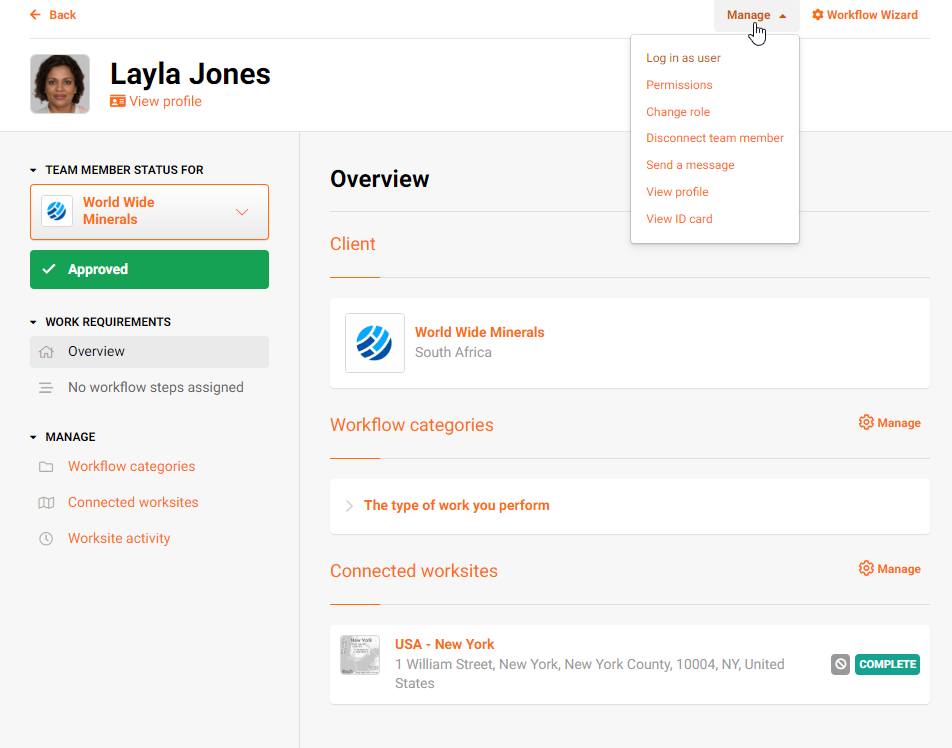
- The type of file (e.g., PDF) is now displayed against resources on the Worksite information panel.
- The permission to disconnect a team member from a client will require the My Team member Invite permissions assigned.
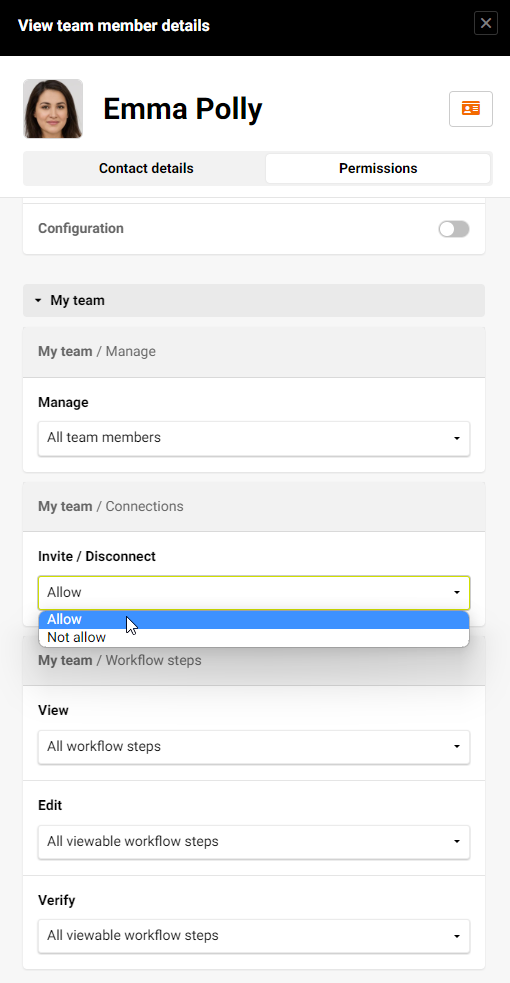
Remember to subscribe to the release notes so that you can be notified of new releases when they go live.



