31 October 2015
Improvements
Upload a custom favicon
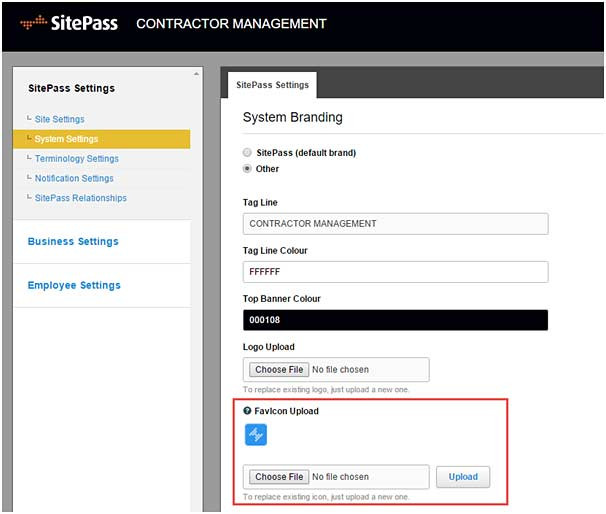
To align SitePass closer to your corporate branding, SitePass introduces a new feature to allow you to upload a custom favicon. Use this feature to upload a corporate logo or an image to replace the default SitePass logo presented in the browser tab.
Disable business administrations from being assigned as an employee account
A new configuration option allows you to restrict a business administrator from assigning their account as an employee in SitePass. When this option is disabled, business administrators will be required to register a new account to complete the employee workflow.
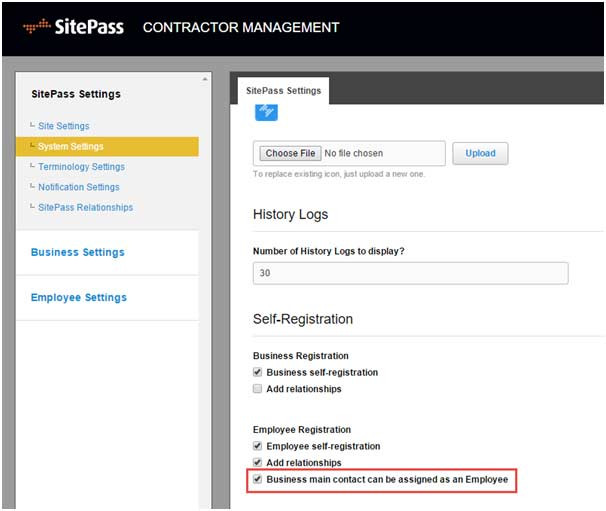
Restrict contractors from adding or removing their SitePass relationships
Restricting contractors from adding or removing their SitePass relationships can now be configured with a new permission. Disabling this permission, will require a system or client administrator from assigning or removing permissions from contractors in SitePass.
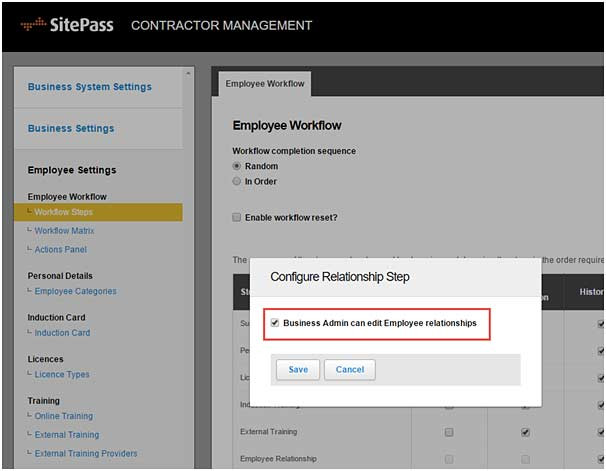
Publishing of workflow matrix
New performance improvements have been introduced to the SitePass workflow matrix to accelerate the publishing of new workflow changes. Along with these improvements, the workflow matrix will lock the ability to publish additional workflow changes until the current event has completed. Logging is displayed to show the status of the event including the date and the account that published the workflow.
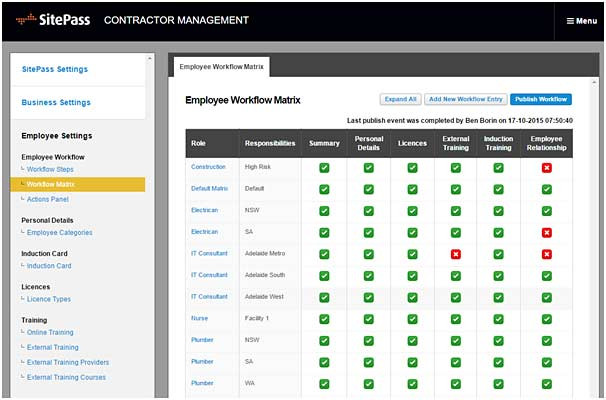
Fixes
Fixes and improvements to SitePass – Release 8.
The fixes and improvements introduced in this release are:
- A logo uploaded against each business account can now be uploaded without cropping the image. This will allow the logo image to maintain its true aspect ratio.
- Non mandatory text can be entered into the state/ county / region field when a country other than Australia is selected from the country field. This change has been introduced on the business and employee registration forms.
- The country field has been placed above the address fields on the business and employee registration forms, as this field is a prerequisite for the format of the state/ county / region field.
- The browser tab will show the full name of the client which is recorded against the site.
- The terms and conditions link in the footer of SitePass will direct all users to the copyright section in the client branded learning portal.
- The expiry date has been added to the default SitePass licence and insurance expiry notifications.
Remember to subscribe to the release notes so that you can be notified of new releases when they go live.


