17 August 2020
Deliver information to your workforce with embedded PDFs, outsource your workflow verification processes to Sitepass, worker and team member onboarding, visitor limits and sign-out forms now available.
New features
Embed a file into a form
Delivering your policies, procedures, and work instructions via your forms is now possible with the new embed a file feature.
You can embed a PDF within your form, allowing the user to read the document without having to download it. You can also enable the printing and downloading options for embedded PDFs, or turn this off for sensitive documents.
All types of files can be uploaded. Non-PDF file types can be used as links within the form; this can be useful for delivering template documents that can be downloaded and re-uploaded once completed.
Worker and team member onboarding experience
We have expanded our in-system onboarding experience to include workers and team members. The tool guides them through Sitepass and its key platform features. It shows general navigational tips and checklists and directs the user – helping them get set up and showing them how to access their workflows and training.
When needed, workers and team members can source assistance in Sitepass from the Help Center (in the top right-hand corner of Sitepass) or go they can go to our Knowledge base and access our wealth of Sitepass articles.
Impose visitor limits for each site
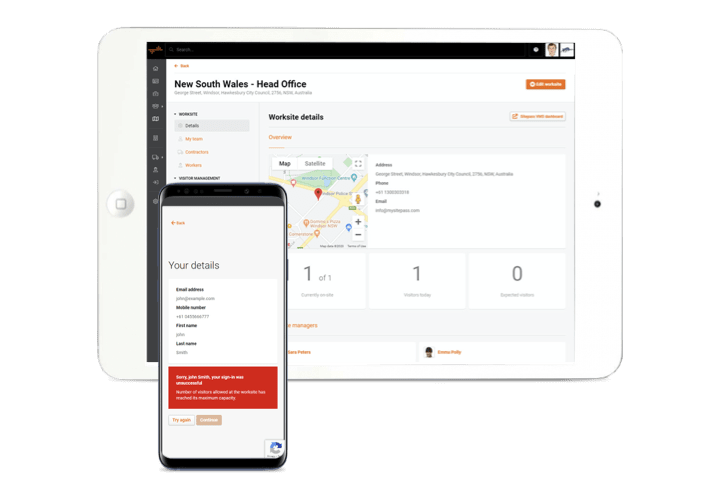
Limiting the number of visitors who can sign-in to your site gives you greater control over the safety of your visitors and it allows you to manage social distancing rules.
With the visitor limit setting, your workforce (visitors, volunteers, team members, workers) can easily sign in to your worksite if:
- The visitor limit has not been reached; and
- The person signing in meets all other sign-in requirements for that worksite.
You can even see how many people are on-site, what the site limit is, who's visited today, and how many visitors you are expecting.
Add a sign out form to your QR sign in process
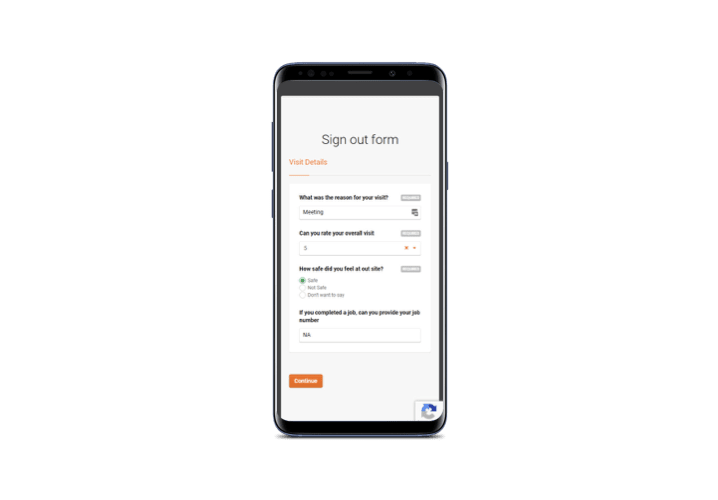
You can now ask your visitors to complete a form as part of their sign-out process; this form is available to the visitor when they use the worksite's QR code to sign out.
With sign-out forms, you can create forms that include surveys, capture specific information about the person's visit, and ask for feedback and about their experience on-site.
Outsource your workflow verification to our dedicated Sitepass team
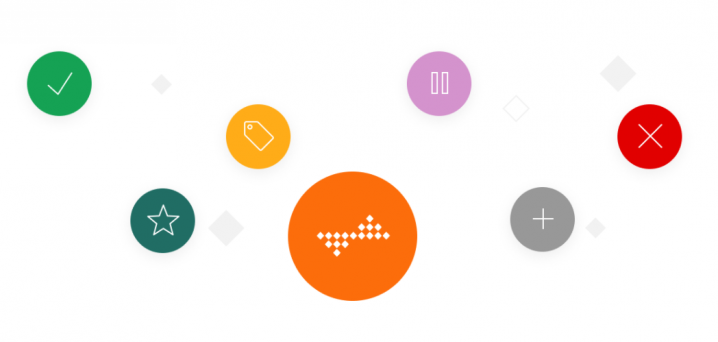
Through assigned workflows, Sitepass captures information and documents from and about your workforce. Your administrators can then use Sitepass to verify submitted workflows and documents. Not all organisations have the resources, knowledge or capacity to verify documents and workflows; therefore, if you would like help with verification, you can now outsource your workflow verification to our Sitepass team. The price of this service is tailored to your workflow; with it brings a range of additional benefits for your business.

We have written a guide that will help you understand the options to consider when insourcing or outsourcing verification.
Click here to discover what's included or Contact our team to get a quote for your workflow and documentation verification requirements.
Improvements
Visitor management is enabled for all new worksites
When you create a new worksite, the visitor management feature is now switched on for that worksite by default. Previously, this option was disabled for newly added worksites.
Visitor management can be switched on and off for a worksite by using the Visitor Management toggle; you can find this setting by going to:
- My worksites > Select a worksite > Visitor Management > Settings
From here, you can define all your visitor management settings for that worksite.
Remember to subscribe to the release notes so that you can be notified of new releases when they go live.


