The Sitepass service levels (SSL) outline the support provided for support requests, incident management and self-help of Sitepass. Sitepass SSL accompanies the Sitepass service agreement, available at https://mysitepass.com/legal/terms-and-conditions/ and the Sitepass platform service levels available at https://mysitepass.com/legal/service-levels/.
The SSL defined remains valid until superseded by a revised version.
Goals and objectives
The purpose and goal of the SSL is to ensure that the proper elements and commitments are in place to provide consistent support of Sitepass to our clients and users.
The objectives of the SSL are to:
- Provide clear reference to service ownership, accountability, roles and/or responsibilities.
- Present a clear, concise and measurable description of service provision to the customer.
- Match perceptions of expected service provision with actual service, support & delivery.
Periodic review
The SSL is valid from the effective Date outlined herein and is valid until further notice. This will be reviewed at a minimum once per fiscal year; however, in lieu of a review during any period specified, the current support policy will remain in effect.
Contents of this SSL may be amended as required, and 30 days prior communication will occur to all affected parties.
Support Plans
Sitepass provides different levels of support for standard and enterprise clients. The additional support provided to enterprise customers is flagged below with [ENTERPRISE].
Support service, tiers, escalations and requests
Support requests move through the following (refer diagram below) support tiers. Details of what is included, excluded and conditions for each tier and its support service are outlined as follows:
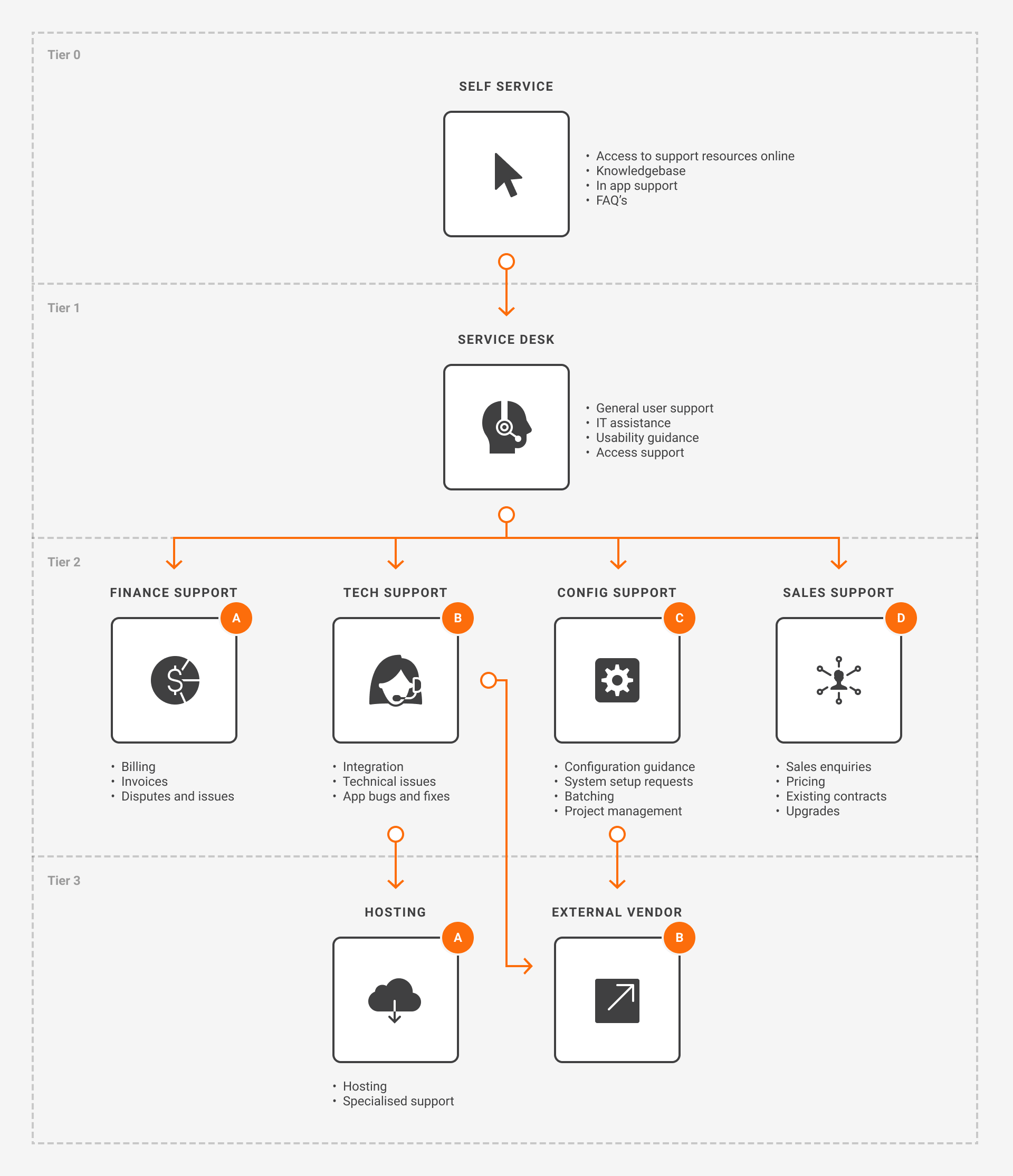
Support service, tiers, escalations and requests
Tier 0 – Self service
Self-help guides and online in system support are provided to all users from Sitepass. The self-help available includes:
| Knowledgebase/ FAQ | Sitepass offers a library of documentation on the use of platform functionality. The
knowledgebase is updated with each new feature or change introduced through a release.
https://support.mysitepass.com |
| Status page | Sitepass provides updates on scheduled maintenance, any infrastructure incidents and platform
availability via a status page.
Users can subscribe to the status page to receive updates regarding service availability and scheduled maintenance. https://status.mysitepass.com |
| Release notes | Sitepass provides updates on all product changes via the product release notes. Prior notification of all changes aligns with the release classifications in the platform service levels. https://release.mysitepass.com |
| Pre-recorded webinar training | Sitepass run regular live webinars on various products, and the recordings of these webinars are
available for downloading and viewing.
https://support.mysitepass.com |
| Integration documentation | Sitepass provides access to the full list of integration APIs that can be used to source information
from Sitepass or update information into Sitepass.
Limits imposed with the integrations can be viewed in the platform service levels . https://app.mysitepass.com/wms/apidoc/#sitepass-api/ |
Tier 1 - Service desk
Service Desk head office is based in Perth, Western Australia. Service desk hours are available from the following timeframes:
| Australia and New Zealand | Monday to Friday | 24 Hours |
| United Kingdom | Monday to Friday | 24 Hours |
| United States and Canada | Monday to Thursday Friday |
24 Hours 12AM – 7PM |
Support Request
The client or end user may submit a query, report errors or abnormal behaviour of the service by contacting Sitepass service desk. The Sitepass service desk can be contacted through the following options:
| Support ticket | From within Sitepass the client/ user can submit a query or incident via the in-system
support form. A ticket will be created for all queries and incidents raised in the Sitepass ticket
system, and the sender will receive an email with a case number on submission.
In system form |
| In system chat | From within the client/ user can chat directly with the service desk via the in-system chat service. The
chat will be manned in line with the service desk hours
In system chat |
| Support tickets can be raised directly through email support@mysitepass.com. For all emails received a ticket will be created in the ticket system. The sender will receive an email with the case number on submission. | |
| Phone support | Clients will be able to contact the service desk by phone:
Australia: 1300 898 976 |
Support request submission details
The client will provide information to Sitepass service desk as reasonably required to provide Support, and must include the following:
- Aspects of the service that are unavailable or not functioning correctly
- Incident’s impact on users
- Start time of Incident
- List of steps to reproduce Incident
- Relevant log files, data or links
- Wording of any error message
- Screenshots or used assets or files, or
- User’s browser does not align to the supported browser in the PSL
Support request response
Sitepass support personnel will assign a severity level to each support request and seek to provide responses (either an immediate resolution or detail of an ongoing investigation towards resolution) in accordance with the table below.
| Severity Level | Description | Target Response Times | Target Response Times [ENTERPRISE] |
|---|---|---|---|
| 1.Critical | Operation of the Service is critically affected (not responding to requests or serving content) for a large number of users; no workaround available. | 4 hours | 2 hours |
| 2.High | Service is responding and functional, but performance is degraded, and/or Incident has potentially severe impact on operation of the Service for multiple users. | 8 hours | 4 hours |
| 3.Medium | Service is affected, Users are inconvenienced but can work. | 24 hours | 8 hours |
| 4.Low | Non-critical issue; no significant impact on performance of the Service but user experience may be affected. | 2 business days | 1 business day |
Support request exclusions
Sitepass service desk will have no obligation to provide support if a support request arises from:
- use of the service by client/ user in a manner not authorised in the services agreement or the applicable documentation
- general internet problems, force majeure events or other factors outside of SitePass’ reasonable control
- customer’s equipment, software, network connections or other infrastructure, or
- third party systems act or omissions.
Tier 2 – Product support
Finance (2A)
When a support request is unable to be resolved by the service desk and is identified to be a financial issue, the support request will be escalated to finance support. Finance support will be able to assist within regional business hours, with the following:
- Billing enquiries and disputes
- Invoicing and payments
- Refunds or cancellations
In order to receive financial support, the business owner or an administration user of Sitepass who has permission to access billing will be able to submit and receive financial support of their Sitepass account.
Technical support (2B)
When a support request is unable to be resolved by the service desk and is identified to be a technical issue with the application, the support request will be escalated to technical support.
- A ticket will be submitted with the technical team with the request details provided.
- The ticket will be assigned with a severity level and ticket reference provided to the client on response from the technical support.
- Service desk will identify a work around if one exists
- A resolution time frame will be provided within the following response times:
| Severity Level | Target Response Times |
Target Response Times [ENTERPRISE] |
|---|---|---|
| 1.Critical | 24 hours | 8 hours |
| 2.High | 2 Business days | 1 Business day |
| 3.Medium | 3 Business days | 2 Business days |
| 4.Low | 5 Business days | 3 Business days |
Configuration (2C)
Customers who have purchased implementation will receive includes the following configuration support:
| Dedicated customer success manager | All clients with premium support will be assigned a dedicated customer success manager to
assist with configuration and implementation support:
|
| Configuration support | Configuration support is provided by the
customer success manager, and could include:
|
| Integration support | Support can be provided for integration between Sitepass and a client’s system. Integration support is
available between regional business hours (9AM and 5PM Monday to Friday), Includes:
|
Sales (2D)
When a support request is unable to be resolved by service desk (Tier 1) and is identified to be a sales enquiry, the support request will be escalated to a solutions consultant.
- A solutions consultant will be appointed, and contact made within 24 hours of being assigned.
- Customer success managers are based in Australia and UK, and meetings will be scheduled to allow for differences in time zones between Sitepass team and the client.
- Solutions Consultants are available for support between regional business hours (9AM and 5PM Monday to Friday).
Tier 3 – Hosting and external vendor support
Hosting (3A)
When a support request is unable to be resolved by technical support (Tier 2B) and is identified to be a hosting issue with the infrastructure, the support request will be escalated to hosting support.
- A ticket will be submitted with the infrastructure team with the request details provided.
- The ticket will be assigned with a severity level and ticket reference provided to the client on response from the technical support.
- Service desk will identify a work around if one exists
- A resolution time frame will be provided within the following response times:
| Severity Level | Target Response Times | Target Response Times [ENTERPRISE] |
|---|---|---|
| 1.Critical | 4 hours | 2 hours |
| 2.High | 8 hours | 4 hours |
| 3.Medium | 24 hours | 8 hours |
| 4.Low | 48 hours | 24 hours |
External Vendor (3B)
When a technical support incident is identified as an infrastructure/ hosting issue, the incident will be escalated to hosting support (3B).


